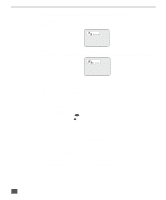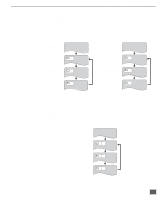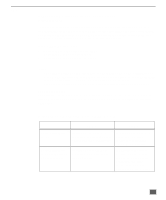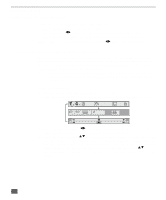Panasonic CT20DC50B CT20DC50B User Guide - Page 36
VSS, Reproducing Virtual Surround Sound effect., Press VSS during play.
 |
View all Panasonic CT20DC50B manuals
Add to My Manuals
Save this manual to your list of manuals |
Page 36 highlights
VSS REMOTE CONTROL BUTTONS - DVD OPERATION Reproducing Virtual Surround Sound effect. Dolby Digital DVD This set can reproduce a virtual surround sound effect which provides sound as if heard from the front speakers located at the horizontally further position or heard from nonexistent speakers even when only a 2-channel stereo system is connected (for playback of Dolby Digital DVD software (2ch and above) only. Press VSS during play. • Select OFF to hear normal audio range. • Select VSS 1 to hear natural effect. • Select VSS 2 to hear enhanced effect. • Notes: • The virtual surround sound effect may not work with some Dolby Digital 2.1ch or 3.1ch DVDs. Additionally, this effect may not work properly with some Dolby Digital DVDs other than 2.1ch or 3.1ch, depending on the software. • Turn off other surround effects when using this virtual surround sound effect. For your reference: For optimum effect, it is recommended that the distance between the TV set and the listening position be about 3 or 4 times the distance between the right and left front speakers. Differences between VSS 1 and VSS 2 VSS 1 VSS 2 Dolby Digital DVD (2 ch) It sounds as if sound were heard from the front speakers located at a wide separation. It sounds as if sound were heard from the front speakers located at an even wider separation. Dolby Digital DVD It sounds as if sound were (3-5.1ch) (Surround heard from nonexistent sur- signal recorded) round speakers. In addition to the effect described on the left, it sounds as if sound were heard from the front speakers located at a widely separated position. 35