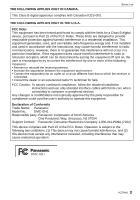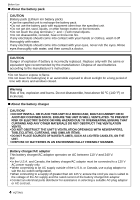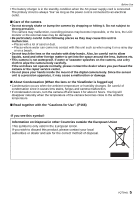Panasonic DMC-GH1K Digital Still Camera - Page 8
Connecting to other equipment, Others, Playing Back Pictures on a TV Screen - availability
 |
UPC - 037988989553
View all Panasonic DMC-GH1K manuals
Add to My Manuals
Save this manual to your list of manuals |
Page 8 highlights
• ? [ASPECT CONV 140 • N [ROTATE]/M [ROTATE DISP.] .... 141 • [PRINT SET 142 • P [PROTECT 143 • B [AUDIO DUB 144 • [FACE RECOG 145 Customer Services Directory (For USA and Puerto Rico Only 195 Index 196 Useful Information (For Latin American Countries Only) .... 199 Connecting to other equipment Playing Back Pictures on a TV Screen .....146 • Playing back pictures using the AV cable (supplied 146 • Playing back pictures on a TV with an SD Memory Card slot 147 • Playing back on the TV with HDMI socket 147 Saving the recorded still pictures and motion pictures 151 • Copy the playback image using an AV cable 151 • Copying to a PC 152 Connecting to a PC 152 Printing the Pictures 155 • Single picture 156 • Print Settings 156 • [PRINT SET (DPOF 158 Others Using an external flash (optional) ......... 159 Using the Protector/Filter (optional)...... 160 Using the Remote Shutter (optional) .... 161 Using an external microphone (optional 162 Screen Display 163 Cautions for Use 166 Message Display 170 Troubleshooting 173 Number of Recordable Pictures and Available Recording Time 181 Specifications 186 Digital Camera Accessory System ....... 190 Digital Camera Accessory Order Form (For USA and Puerto Rico Customers).....191 Request for Service Notice (For USA and Puerto Rico Only 192 Limited Warranty (For USA and Puerto Rico Only 193 8 VQT2A61