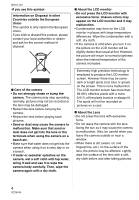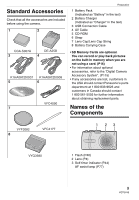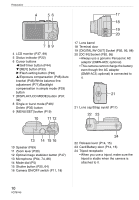Panasonic DMC TZ1 Digital Still Camera - English/ Spanish - Page 5
About The Mode Dial - camera
 |
UPC - 037988985524
View all Panasonic DMC TZ1 manuals
Add to My Manuals
Save this manual to your list of manuals |
Page 5 highlights
∫ About Condensation (When the lens is fogged up) • Condensation occurs when the ambient temperature or humidity changes as described below. Be careful of condensation since it causes lens stains, fungus and camera malfunction. - When the camera is taken from the cold outdoors to the warm indoors. - When the camera is taken from outside to inside an air-conditioned car. - When cool wind from an air conditioner etc. blows directly on the camera. - In humid places • To prevent condensation, put the camera in a plastic bag until the temperature of the camera is close to the ambient temperature. If condensation occurs, turn the camera off and leave it for about 2 hours. The fog will disappear naturally when the temperature of the camera becomes close to the ambient temperature. ∫ When not using the camera for a long period of time • Store the battery in a cool and dry place with a relatively stable temperature. [Recommended temperature: 15 oC to 25 oC (59 oF to 77 oF), Recommended humidity: 40% to 60%] • Always remove the battery and the card from the camera. • If the battery is left inserted in the camera, it will discharge even if the camera is turned off. If the battery continues to be left in the camera, it will discharge excessively and may become unusable even if charged. • When storing the battery for a long period of time, we recommend charging it once a year. Remove the battery from the camera and store it again after it has completely discharged. • We recommend storing the camera with a desiccant (silica gel) when you keep it in a closet or a cabinet. Before Use About The Mode Dial Adjust part A to the desired mode. The mode dial can be rotated 360o. Rotate it slowly and surely to adjust to each mode. (Do not adjust it to parts where there is no mode.) A : Normal picture mode (P25) Use this mode for normal recording. : Macro mode (P49) This mode allows you to take a close-up picture of a subject. : Motion picture mode (P64) This mode allows you to record motion pictures. : Scene mode 1 : Scene mode 2 (P50) This mode allows you to match the picture to the scene being recorded. Two frequently used scenes can be set to the mode dials [ ] and [ ]. : Simple mode (P28) This mode is recommended for beginners. : Playback mode (P34) This mode allows you to play back recorded pictures. 5 VQT0V40 SCN1 SCN2