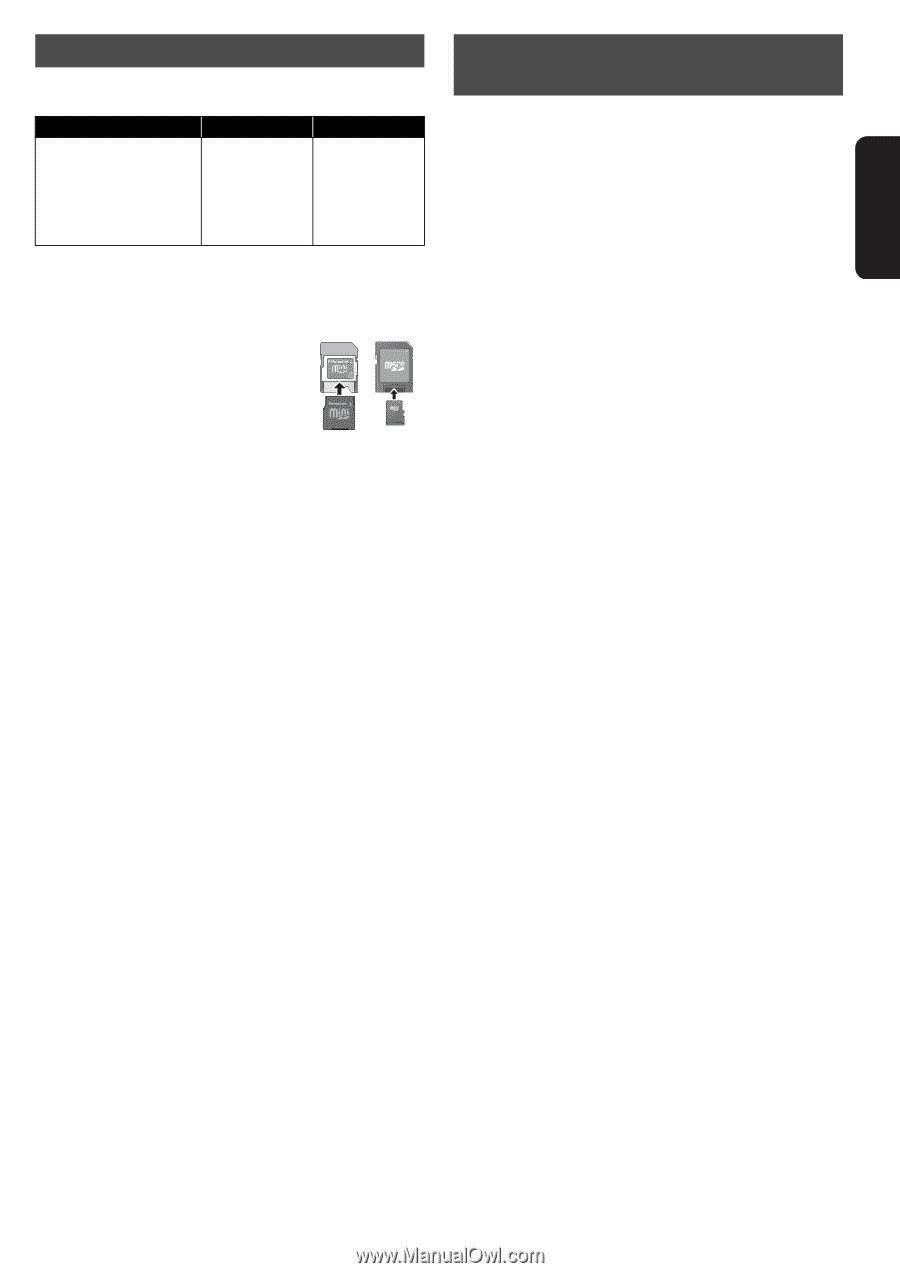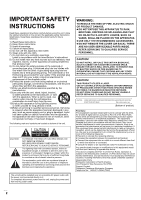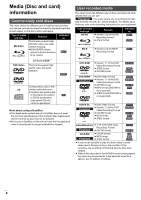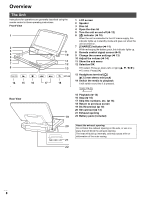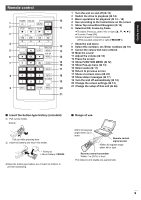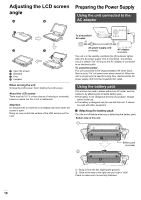Panasonic DMPB100 DMPB100 User Guide - Page 7
SD cards, Discs that cannot be played in, this unit, SD Memory Card, from 8 MB to 2 GB, GB, 64 GB
 |
UPC - 885170000469
View all Panasonic DMPB100 manuals
Add to My Manuals
Save this manual to your list of manuals |
Page 7 highlights
Getting started SD cards This chart shows the different type of cards recorded with other devices that you can use. Type of media* SD Memory Card (from 8 MB to 2 GB) SDHC Memory Card (from 4 GB to 32 GB) SDXC Memory Card (48 GB, 64 GB) Formats Indicated as ≥ JPEG format ≥ AVCHD format ≥ MPEG2 format [JPEG] [AVCHD] [MPEG2] * Includes miniSD Card, microSD Card, microSDHC Card and microSDXC Card The card types mentioned above will be referred to as "SD card" in these operating instructions. ≥ MiniSD Card, microSD Card, microSDHC Card and microSDXC Card can be used, but must be used with an ADAPTER adaptor card. These are usually supplied with such card, or otherwise customer provided. ≥ We recommend using a Panasonic SD card. Please confirm the latest information on the following website. http://panasonic.jp/support/global/cs/ (This site is in English only.) ≥ This unit is compatible with SD Memory Cards that meet SD Card Specifications FAT12 and FAT16 formats, as well as SDHC Memory Cards in FAT32 format (Does not support long file name.) and SDXC Memory Cards in exFAT. ≥ If the SD card is used with incompatible computers or devices, recorded contents may be erased due to the card being formatted etc. ≥ When using cards from 4 GB to 32 GB, only SD cards using the SDHC logo can be used. ≥ When using cards 48 GB and 64 GB, only SD cards using the SDXC logo can be used. ≥ Useable memory may be slightly less than the card capacity. ≥ If the SD card you are attempting to use was formatted on a PC, it is possible that the card may not work properly. ≥ Keep the Memory Card out of reach of children to prevent swallowing. ≥ When a card recorded in the AVCHD format is being played, the video may momentarily pause, especially where one recording ends and the next one begins. This is normal and does not indicate a problem. ≥ To protect the card's contents, move the record prevention tab (on the SD card) to "LOCK". Discs that cannot be played in this unit ≥ 2.6 GB and 5.2 GB DVD-RAM ≥ DVD-RAM that cannot be removed from cartridge ≥ 3.95 GB and 4.7 GB DVD-R (Authoring) ≥ DVD-R, DVD-R DL, DVD-RW, +R, +R DL recorded on another unit and not finalized ≥ BD-Video with a region code other than "A" ≥ DVD-Video with a region number other than "1" or "ALL" ≥ Version 1.0 DVD-RW ≥ DVD-ROM, CD-ROM, CDV, CD-G, CVD, SACD, Photo CD, MV-Disc and PD ≥ DVD-Audio ≥ Video CD and SVCD ≥ WMA discs ≥ PAL discs ≥ DivX discs ≥ HD DVD ≥ BD-Video discs recorded at a rate of 50 fields/sec ≥ Any other disc that is not specifically supported V QT 2H71 7