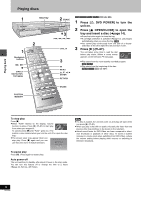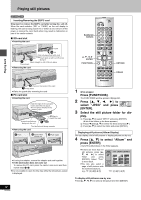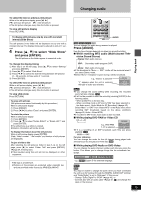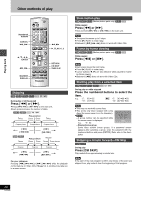Panasonic DMRE60 DMRE60 User Guide - Page 21
Press [TIME SLIP]., Press [DISPLAY].
 |
View all Panasonic DMRE60 manuals
Add to My Manuals
Save this manual to your list of manuals |
Page 21 highlights
Selecting an amount of time to skip- Time Slip [RAM] [DVD-R] 1 During play Press [TIME SLIP]. 0 min 2 Within 5 seconds Press [3, 4] to enter the time and then press [ENTER]. e.g., Go back to 5 minutes -5 min Press to alter in one-minute units. Press and hold to alter in 10-minute units. Fast forward and rewind-SEARCH [RAM] [DVD-R] [DVD-A] [DVD-V] [VCD] [CD] [MP3] During play Press [6] or [5]. ≥Press and hold [D] or [E] on the main unit. [Note] ≥The speed increases up to 5 steps. ≥Press [1] (PLAY) to restart play. ≥Audio is heard only while using first level fast forward (other than CD, MP3). You can turn this audio off if you want to (➜page 45, Audio-PLAY k1.3 & Audio during Search). Quick View [RAM] (Only with Dolby Digital) You can increase the speed of play without disrupting the soundtrack. During play Press and hold [1] (PLAY/ k1.3). DVD-RAM PLAY DVD-RAM PLAY t1.3 L R L R To return to normal speed Press [1] (PLAY/k1.3). [Note] ≥Output is in PCM when using a digital connection (➜page 51, [A]). ≥This is canceled if you perform operations to change the soundtrack, skip or pause. ≥This does not work if the setting is "Off" in "PLAY k1.3 & Audio during Search" (➜page 45). ≥This does not work when recording is in XP or FR mode during simultaneous rec and play (➜page 23). Marking places to play again-MARKER You can mark positions by pressing [MARKER]. Also use on-screen menus to mark, recall, and clear positions. [RAM] [DVD-R] Mark up to 999 positions. The unit records the markers directly onto the disc and they remain intact even if you remove the disc. [DVD-A] [DVD-V] [VCD] [CD] [MP3] Mark up to 5 positions. The markers clear when you open the disc tray. Marking positions directly During play Press [MARKER]. One marker is added. Playing back Using on-screen menus to mark positions 1 During play Press [DISPLAY]. The on-screen menus appear. 2 Press [3, 4] to select the "Play" and press [1]. e.g., DVD-RAM Disc Play Video Audio Repeat play Marker OFF 1s10 3 Press [3, 4] to select "Marker" and press [1] to highlight the first asterisk (¢). [RAM] [DVD-R] [DVD-A] [DVD-V] [VCD] [CD] [MP3] 1s10 4 Press [2, 1] to select an asterisk (¢) and press [ENTER]. One marker is added. When marking positions 11 and above [RAM] [DVD-R] 1 Press [2, 1] to highlight "1-10". 1s10 1 2 2 Press [3, 4] to select "11-20". You can select the next group of 10 when the current group is full. 3 Press [1]. The first asterisk is highlighted. 4 Press [ENTER] to mark a position. To recall a marker Press [2, 1] to select a marker number and press [ENTER]. ≥Play starts from the marked position. To clear markers Press [2, 1] to select a marker number and press [CANCEL]. ≥An asterisk replaces the number and the position is cleared. To clear the on-screen menus Press [RETURN]. [Note] ≥You cannot use this feature if: - the disc's elapsed play time is not shown in the display. - you are using a play list. [RAM] - protection (cartridge ➜page 10, disc ➜page 38) is set (you can still recall the markers to play a position). [RAM] ≥Subtitles around markers may fail to appear. ≥Markers are cleared when you finalize DVD-R (➜page 38). ≥Markers on DVD-RAM and DVD-R are ordered by time, so marker numbers can change when you add and delete them. 21 RQT6981