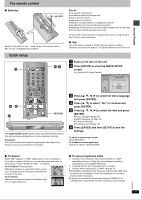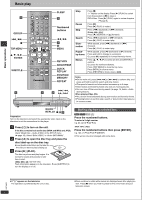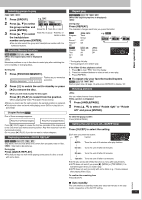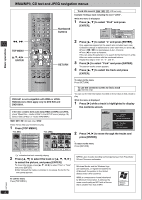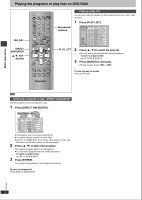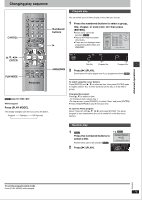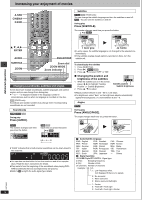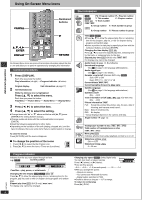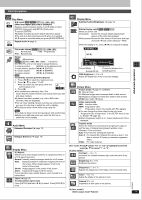Panasonic DVD-S35S Dvd Player - Page 12
Playing The Programs Or Play Lists On Dvd-ram, Play List, Direct, Navigator, Enter
 |
UPC - 037988406722
View all Panasonic DVD-S35S manuals
Add to My Manuals
Save this manual to your list of manuals |
Page 12 highlights
Playing the programs or play lists on DVD-RAM :, 9 DIRECT NAVIGATOR 3, 4, 2, 1 ENTER Í SLEEP SETUP OPEN/CLOSE A.SRD 1 CINEMA 4 D.ENH 7 GROUP CANCEL SKIP 23 56 89 0 S10 SLOW/SEARCH STOP PAUSE PLAY DIRECT NAVIGATOR PLAY LIST TOP MENU ENTER MENU DISPLAY RETURN SUBTITLE AUDIO ANGLE/PAGE QUICK REPLAY PLAY MODE ZOOM REPEAT POSITION MEMORY Numbered buttons PLAY LIST Playing a play list You can play a play list created on other equipment such as a DVD video recorder. 1 Press [PLAY LIST]. PLAYLIST 09 SELECT NUMBER SELECT ENTER RETURN No Date Length Title 1 10/17 0:46:35 Clay Penguin 2 10/24 0:09:15 Ashley at Prom 3 11/29 0:12:32 Formula one 4 12/22 0:07:30 Soccer 5 12/23 0:30:20 Baseball 6 12/23 0:08:15 Neanderthal 7 12/24 0:15:30 Cartoons 8 12/24 0:20:30 Trilobites 9 12/25 0:20:00 White Dwarf 10 12/25 0:55:00 Discovery 2 Press [3, 4] to select the play list. ≥You can select play lists with the numbered buttons. To select a 2-digit number e.g. 23: [S10] ➜ [2] ➜ [3] 3 Press [ENTER] to start play. ≥To skip scenes, press [:] or [9]. To clear the play list screen Press [PLAY LIST]. Basic operations [RAM] Selecting a program to play-DIRECT NAVIGATOR Use the program list to find programs to play. 1 Press [DIRECT NAVIGATOR]. DIRECT NAVIGATOR No Date On Program Title 1 11/11(MON) 11:02PM Monday feature 2 11/12(TUE) 10:35PM Auto action 3 11/12(TUE) 10:00PM Cinema 4 11/14(THU) 9:30PM Music 5 11/14(THU) 8:05PM Baseball Nov. 2002 Used 0:49:40 09 SELECT NUMBER SELECT ENTER RETURN ≥Titles appear only if you have entered them. ≥You cannot change program and disc titles. ≥Units for the Middle East, South Africa, Asia, Australia, N.Z., and Russia use the 24-hour system for the time display. 2 Press [3, 4] to select the program. The selected program plays in the background. ≥You can select programs with the numbered buttons. To select a 2-digit number e.g. 23: [S10] ➜ [2] ➜ [3] 3 Press [ENTER]. The program being played in the background continues. To clear the program list Press [DIRECT NAVIGATOR]. RQT6933 12