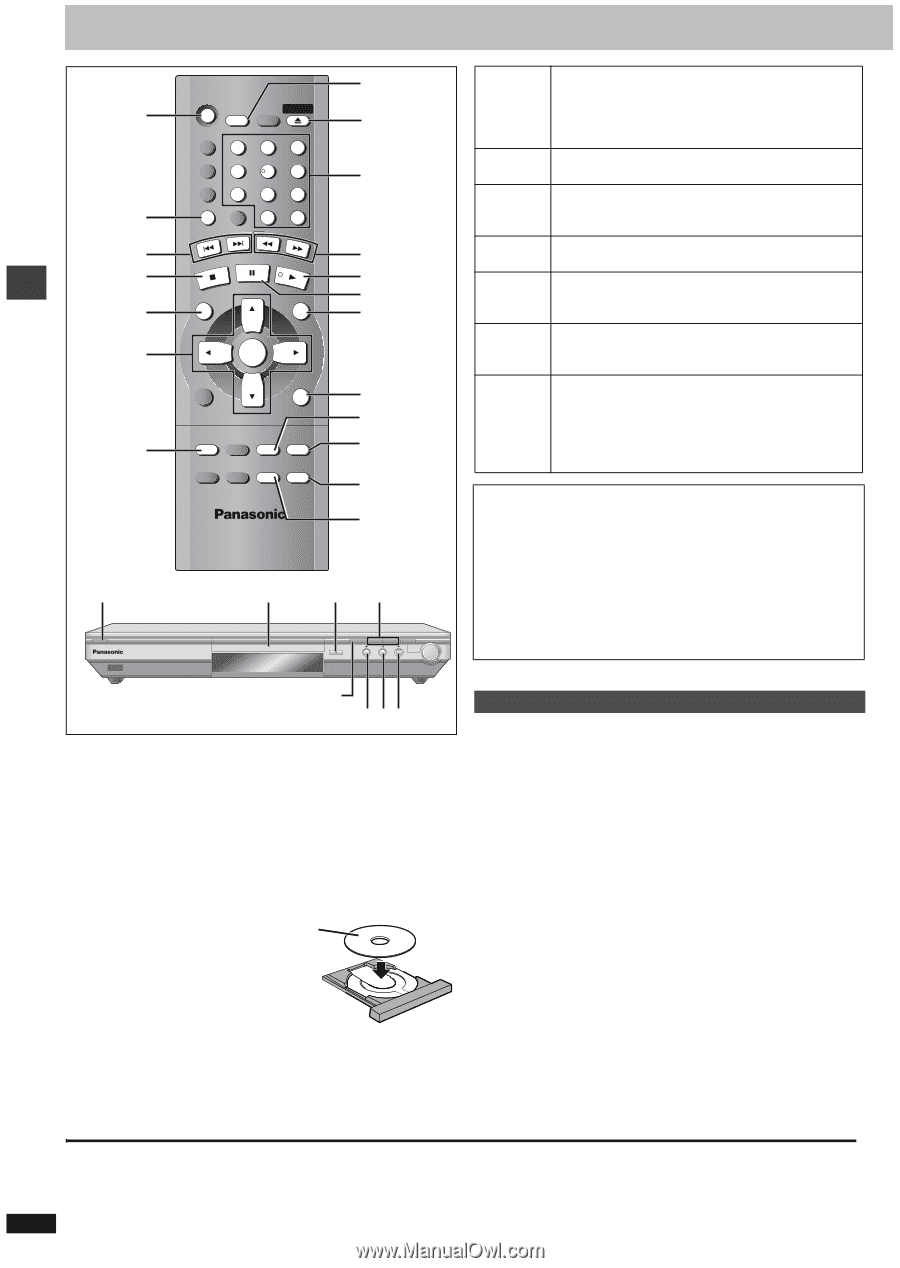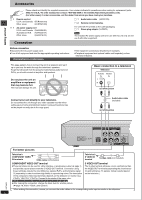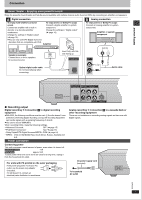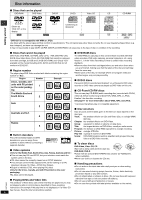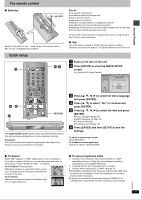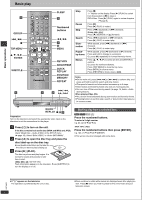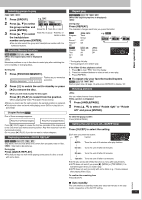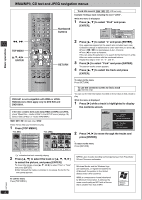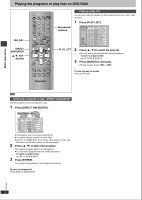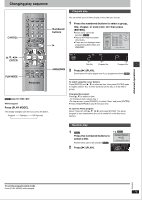Panasonic DVD-S35S Dvd Player - Page 8
Basic Operations, Basic Play, Sleep, Subtitle, Group, Enter, Angle/ Quick, Replay, Position - review
 |
UPC - 037988406722
View all Panasonic DVD-S35S manuals
Add to My Manuals
Save this manual to your list of manuals |
Page 8 highlights
Basic operations Basic play [1] GROUP :, 9 ∫ TOP MENU 3, 4, 2, 1 ENTER SUBTITLE [1] 7 Í/ I Í SLEEP SETUP OPEN/CLOSE A.SRD 1 CINEMA 4 D.ENH 7 GROUP CANCEL SKIP 23 56 89 0 S10 SLOW/SEARCH STOP PAUSE PLAY DIRECT NAVIGATOR PLAY LIST TOP MENU ENTER MENU DISPLAY RETURN SUBTITLE AUDIO ANGLE/PAGE QUICK REPLAY PLAY MODE ZOOM REPEAT POSITION MEMORY SLEEP [2] Numbered buttons 6, 5 [3] ; MENU RETURN ANGLE/PAGE QUICK REPLAY POSITION MEMORY REPEAT [2] D, [2] E QUICK REPLAY D E ZOOM MODE OPEN/CLOSE DOWN UP Stop Pause Skip Search Slowmotion Frameby-frame Menus Press [∫]. "!" flashes on the display. Press [1] (PLAY) to restart from this position or [∫] to clear it. DVD-Video: Press [1] (PLAY) again to review chapters (➜ page 9). Press [;]. Press [1] (PLAY) to restart. Press [:] (backward) or [9] (forward). Group skip [JPEG] Press [4] (backward) or [3] (forward). Press [6] (backward) or [5] (forward). Press [1] (PLAY) to restart play. While paused, press [6] (backward) or [5] (forward). Press [1] (PLAY) to restart play. While paused, press [2] (backward) or [1] (forward). Press and hold to change in succession. Or, press [;] repeatedly for forward frame-by-frame. Press [3, 4, 2, 1] to select an item and [ENTER] to confirm. Or, press the numbered buttons. Press [TOP MENU] to show the top menu. Press [MENU] to show a menu. Press [RETURN] to show a menu. [VCD] Notes ≥On the main unit, press [D] or [E] to perform skip, and press and hold to perform search and slow-motion. ≥The speed of search and slow-motion increases up to 5 steps. ≥Slow-motion and frame-by-frame only work on moving pictures. ≥You can turn off the sound during search (➜ page 18, Audio-Audio during Search). When playing Video CDs ≥You cannot move backwards during slow-motion and frame-by-frame. ≥Pressing buttons to perform skip, search or slow-motion may take you to a menu screen. QUICK REPLAY ∫ ; [3] Preparation Turn on the television and select the appropriate video input on the television to suit the connections for the player. [1] Press [Í] to turn on the unit. If the disc contains both audio data (WMA and MP3) and JPEG, check "Mixed Disc - Audio & Stills" in the SETUP menu (➜ page 18). Select "Stills (JPEG)" or "Audio (MP3/WMA)". [2] Press [