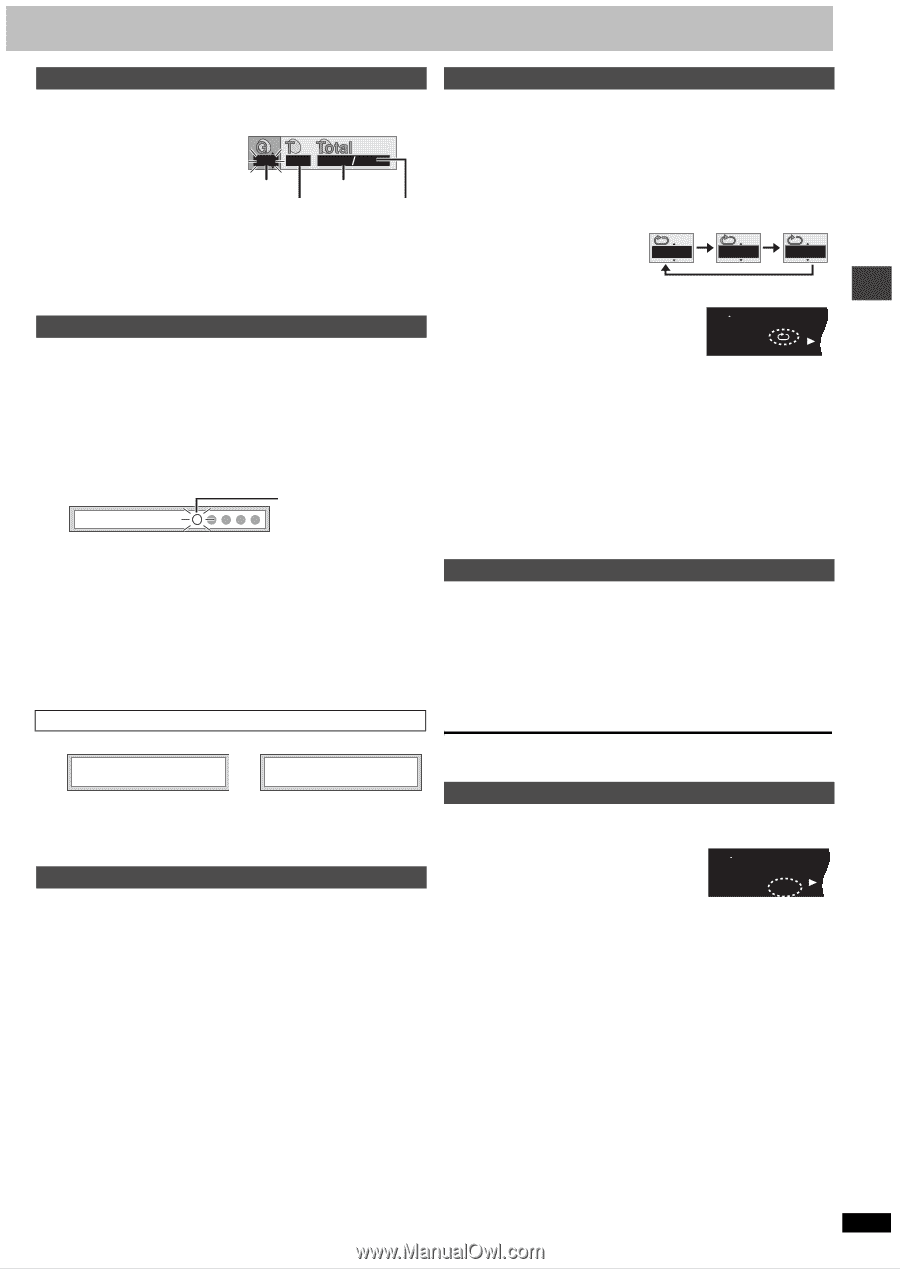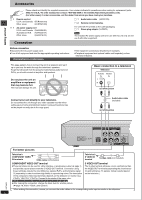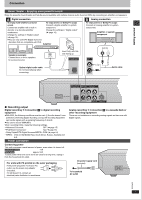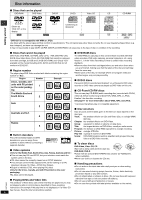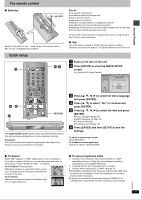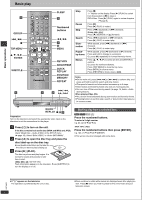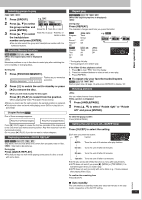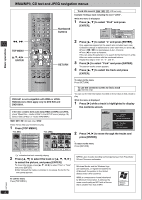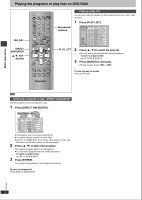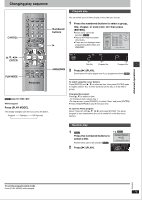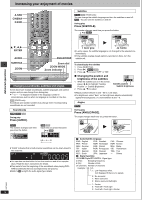RQT6933
9
Basic operations
[WMA]
[MP3]
[JPEG]
1
Press [GROUP].
2
Press [
3
,
4
] to select
the group number and
press [ENTER].
3
Press [
3
,
4
] to select
the track/picture
number and press [ENTER].
≥
You can also select the group and track/picture number with the
numbered buttons.
[RAM] [DVD-V]
[VCD]
[CD]
[WMA]
[MP3]
(When the elapsed play time is displayed)
[JPEG]
Memorize positions on up to five discs to restart play after switching the
unit to standby or changing discs.
During play
1
Press [POSITION MEMORY].
2
Press [
Í
] to switch the unit to standby or press
[
<
] to remove the disc.
3
When you are ready to play the disc again
Press [
1
] (PLAY) to restart from the position.
(When playing DVD-Video
➜
Chapter Review below)
≥
When you memorize the sixth position, the earliest position is replaced.
≥
This function does not work while playing some DVDs or play lists on
DVD-RAM.
One of these messages appears.
Press [
1
] (PLAY) again to review the first few seconds of the chapters up
to the one where you memorized the position. Play then resumes from the
memorized position.
Do not press [
1
] (PLAY) if you do not want to review chapters.
[RAM]
[DVD-V]
[VCD]
[CD]
[WMA]
[MP3]
:
Skip back a few seconds within the current item (program, track or title).
[JPEG]
: Skip back a few pictures.
During play
Press [QUICK REPLAY].
≥
This feature may not work while playing some parts of a disc or at all
with some discs.
[RAM] [DVD-V]
[VCD]
[CD]
[WMA]
[MP3]
(When the elapsed play time is displayed)
[JPEG]
During play
Press [REPEAT].
The indication changes each time you press the button.
[RAM]
[WMA]
[MP3]
Program
Track
All
Group
Scene
§
1
All
§
2
Playlist
§
1
Off
Off
[DVD-V]
[VCD]
[CD]
[JPEG]
Chapter
Track
Group
Title
All
Off
All
§
2
Off
Off
§
1
During play list play
§
2
During program and random play
If the Video CD has playback control
1.
Press [
∫
] to clear “PBC” from the display.
2.
Press the numbered buttons to select a track to start play.
3.
Press [REPEAT].
∫
To repeat only your favorite tracks/chapters
[DVD-V]
[VCD]
[CD]
[WMA]
[MP3]
Start program play (
➜
page 13) and press [REPEAT] to display “All”.
[JPEG]
You can rotate pictures ninety degrees.
While a picture is displayed
1
Press [ANGLE/PAGE].
2
Press [
3
,
4
] to select “Rotate right” or “Rotate
left” and press [ENTER].
To clear the popup screen
Press [ANGLE/PAGE].
Press [SLEEP] to select the setting.
Each time you press the button:
≥
AUTO also works with DVDs that show a menu after play finishes.
≥
AUTO does not work if you press [
∫
], [MENU] or [TOP MENU]. It is
activated again when you restart play.
≥
AUTO does not work correctly with some discs (e.g., if menus appear
after playing Video CDs).
To confirm the remaining time
Press [SLEEP].
∫
Auto standby
The unit switches to standby mode after about 30 minutes in the stop
mode, irrespective of the SLEEP setting.
Selecting groups to play
Position Memory function
Chapter Review
[DVD-V]
Replaying a scene—QUICK REPLAY
1
1
1
18
e.g.
[MP3]
Group No.
Track No. in group
Track No. in disc
Total No. of
tracks on disc
Position memorized
Flashes as you memorize
a position.
Press PLAY to Preview Chapters
Press PLAY to Chapter Review
Repeat play
Rotating pictures
Setting the unit to turn off—SLEEP timer
[#
l
l
l
l
l
l
l
l
a---
OFF:
v
Cancel
AUTO:
v
Turns the unit off 5 minutes after play finishes
60 min:
v
Turns the unit off after 60 minutes
90 min:
v
Turns the unit off after 90 minutes
120 min:
Turns the unit off after 120 minutes
Chapter
Title
Off
e.g.
[DVD-V]
DVD
MPEG
MPEG
4
PGM
PGM
ABCD
SLEEP
SLEEP
RND
RND
A
B
JPEG
JPEG
ZOOM
ZOOM
PG
PG
SD
SD
A
V
AV
MP
MP
3
G
R
CD
CD
WM
WM
M
DVD
MPEG
MPEG
4
PGM
PGM
ABCD
SLEEP
RND
RND
A
B
JPEG
JPEG
ZOOM
ZOOM
PG
PG
SD
SD
A
V
AV
MP
MP
3
G
R
CD
CD
WM
WM
M