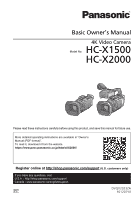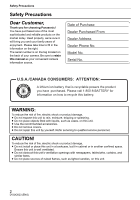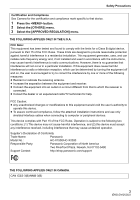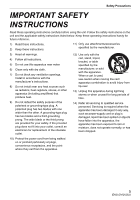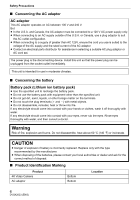Panasonic HC-X1500 HC-X1500 Basic Operating Manual
Panasonic HC-X1500 Manual
 |
View all Panasonic HC-X1500 manuals
Add to My Manuals
Save this manual to your list of manuals |
Panasonic HC-X1500 manual content summary:
- Panasonic HC-X1500 | HC-X1500 Basic Operating Manual - Page 1
Video Camera HC-X1500 Model No. HC-X2000 Please read these instructions carefully before using this product, and save this manual for future use. More detailed operating instructions are available in "Owner's Manual (PDF format)". To read it, download it from the website. https://eww.pavc.panasonic - Panasonic HC-X1500 | HC-X1500 Basic Operating Manual - Page 2
Panasonic manual as your convenient camera information source. Date of Purchase Dealer Purchased From Dealer Address Dealer Phone No. Model No. Serial No. U.S.A./CANADA CONSUMERS: ATTENTION: A lithium ion battery Refer servicing to qualified service lighted candles, on this unit. 2 DVQX2023 (ENG) - Panasonic HC-X1500 | HC-X1500 Basic Operating Manual - Page 3
. Supplier's Declaration of Conformity Trade Name: Panasonic Model No.: HC-X1500/HC-X2000 Responsible Party: Panasonic Corporation of North America Two Riverfront Plaza, Newark, NJ 07102-5490 Support Contact: http://shop.panasonic.com/support THE FOLLOWING APPLIES ONLY IN CANADA. CAN - Panasonic HC-X1500 | HC-X1500 Basic Operating Manual - Page 4
no known adverse health effects. Many studies of low-level RF exposures have not found any biological effects. Some studies have suggested that some biological effects might occur, but such findings have not been confirmed by additional research. HC-X2000/ HC-X1500 (HMN is 1JS2099) has been tested - Panasonic HC-X1500 | HC-X1500 Basic Operating Manual - Page 5
block any ventilation openings. Install in accordance with the manufacturer's instructions. 8) Do not install near any heat sources such as unused for long periods of time. 14) Refer all servicing to qualified service personnel. Servicing is required when the apparatus has been damaged in any - Panasonic HC-X1500 | HC-X1500 Basic Operating Manual - Page 6
Replace only with the type recommended by the manufacturer. ≥ When disposing of the batteries, please contact your local authorities or dealer and ask for the correct method of disposal. ∫ Product Identification Marking Product 4K Video Camera AC adaptor Bottom Bottom Location 6 DVQX2023 (ENG) - Panasonic HC-X1500 | HC-X1500 Basic Operating Manual - Page 7
and remove the battery or disconnect AC adaptor. Then reinsert the battery or reconnect , possibly causing the handle to break and hurting the user. ≥ To carry the unit while the tripod is a long period of time, use a support such as a tripod. Low temperature burns may result if any high temperature - Panasonic HC-X1500 | HC-X1500 Basic Operating Manual - Page 8
the viewfinder Do not aim the lens or the viewfinder at the sun or strong light. Doing so may cause the unit to malfunction. ∫ Batteries that may be used with this product (As of January 2020) Panasonic AG-VBR59/VW-VBD58 batteries may be used with this product. It has been found that counterfeit - Panasonic HC-X1500 | HC-X1500 Basic Operating Manual - Page 9
Progressive" logo are trademarks of Panasonic Corporation and Sony Corporation. ≥ a registered trademark of Leica Camera AG. ≥ Screenshots are etc., contained in this instruction manual are trademarks or registered trademarks to end users for a profit. The end user mentioned here indicates a - Panasonic HC-X1500 | HC-X1500 Basic Operating Manual - Page 10
following method: 1) Select the [OTHERS] menu → [USB DEVICE] → [SERVICE MODE] → [YES]. Select "LICENSE.TXT" in the external drive recognized by the computer. At least three (3) years from delivery of this product, Panasonic will give to any third party who contacts us at the contact information - Panasonic HC-X1500 | HC-X1500 Basic Operating Manual - Page 11
that support the functions are shown. ≥ Not all models may be available depending on the region of purchase. ≥ Model numbers are abbreviated as follows in this owner's manual: Model number Abbreviation used in this owner's manual HC-X1500 HC-X2000 X1500 X2000 [X1500] [X2000] ∫ Conventions - Panasonic HC-X1500 | HC-X1500 Basic Operating Manual - Page 12
31 Attaching and removing the battery....31 Charging the battery 32 Attaching accessories 34 Adjusting the grip belt 34 Attaching the eye cup 35 Attaching the handle unit ([X2000] supplied, [X1500] optional 35 Preparing the memory card 38 Memory cards supported by the unit 38 Inserting - Panasonic HC-X1500 | HC-X1500 Basic Operating Manual - Page 13
. Sand and dust may damage the camera and memory card. (Be careful when inserting or removing the memory card) ∫ AC adaptor and battery ≥ It may take more time to charge or may not be able to charge when the temperature of the battery is extremely high or extremely low. ≥ Noise may be generated in - Panasonic HC-X1500 | HC-X1500 Basic Operating Manual - Page 14
, the charging lamp lights up green. However, unit before removing. ≥ The battery or environment is at an extremely high or low temperature. Wait until the temperature when carrying the camera, and handle it carefully. * The handle can be used when the handle unit ( X2000 supplied, X1500 optional - Panasonic HC-X1500 | HC-X1500 Basic Operating Manual - Page 15
low temperature, it can only be used for approximately 5 minutes. When the battery battery. Securely remove the battery from the camera. (Minute current is consumed even if the camera is turned off when the battery is left attached) The battery PC, etc. Users are responsible for managing the data stored in - Panasonic HC-X1500 | HC-X1500 Basic Operating Manual - Page 16
the power is turned on when the camera is very cold. It will return bag.) When condensation has occurred, remove the battery and/or the AC adaptor and leave the sensor is subjected to light from a laser beam. devices other than this unit are not supported by this unit. ∫ Regarding system frequencies - Panasonic HC-X1500 | HC-X1500 Basic Operating Manual - Page 17
always shoot some advance test footage to verify that both pictures and sound are being recorded normally. ≥ Panasonic will not assume liability when including initializing this unit because the authentication information such as user name or password is forgotten) ∫ Cautions regarding network - Panasonic HC-X1500 | HC-X1500 Basic Operating Manual - Page 18
such as restricting the access with user authentication, etc. ≥ Do Panasonic if above operations are not possible due to malfunction. ≥ (For the X2000 ) When requesting a repair for the handle unit, request a repair for the video camera as well, as the cause of the problem may be in the video camera - Panasonic HC-X1500 | HC-X1500 Basic Operating Manual - Page 19
in "Chapter 1 Overview" → "Accessories" of Owner's Manual (PDF version). Check the accessories before using this unit. Product numbers correct as of January 2020. These may be subject to change. Battery pack (l 31) AG-VBR59 ∫ For the X2000 The following accessories are also supplied. AC adaptor - Panasonic HC-X1500 | HC-X1500 Basic Operating Manual - Page 20
VW-VBD58 AG-VBR59 VW-LED1PP VW-HU1 Battery charger Battery pack Battery pack LED video light Handle unit * Handle unit ( X2000 supplied, X1500 optional (VW-HU1)) required. (For U.S.A. only) To order optional accessories please visit http://shop.panasonic.com or your local Photo Specialty Dealer - Panasonic HC-X1500 | HC-X1500 Basic Operating Manual - Page 21
. 1. 2020 1 Set the year, month, date, and time. The year can be set between 2018 and 2037. 2 Select [SET]. Once the setting is complete, the camera image screen is displayed. ホ ハ ハ @ NOTE 0 This can also be set with the [OTHERS] menu → [CLOCK] → [CLOCK SETTING]. 21 (ENG) DVQX2023 - Panasonic HC-X1500 | HC-X1500 Basic Operating Manual - Page 22
UHD and FHD recording) ≥ AVCHD recording ≥ Simultaneous recording ≥ Relay recording ≥ Interval recording ≥ Background recording ≥ Pre-recording Linking to external devices Connecting to TV/monitor Connect to a TV/monitor and output images. ≥ When using X2000 . ≥ (For the X2000 ) Use a commercially- - Panasonic HC-X1500 | HC-X1500 Basic Operating Manual - Page 23
Data (files) for performing nonlinear editing on a computer are transferred. ≥ The unit supports USB2.0. A Memory card*1 B USB2.0 cable*2 C Computer *1 functions are available. ≥ Connecting to HC ROP app You can remotely control this unit with the HC ROP app by connecting this unit with - Panasonic HC-X1500 | HC-X1500 Basic Operating Manual - Page 24
unit ( X2000 supplied, manual focus mode ([MF]) you can focus manually. 4 Rear ring (l 46) You can manually USER button assigned to [REAR RING], or touching the USER button icon. 5 switch Selects the ND filter to suit the illumination of the subject. : Reduces the amount of light - Panasonic HC-X1500 | HC-X1500 Basic Operating Manual - Page 25
is also used as the USER button (USER3). 16 button (l 50) Press the button to switch between the camera image screen and the thumbnail AUTO>: Adjusts automatically. (Auto mode) : Adjusts manually. (Manual mode) 25 button (l 49) Switches the shutter mode. 25 (ENG) - Panasonic HC-X1500 | HC-X1500 Basic Operating Manual - Page 26
setting. 30 Multidial (l 45) Moves, selects, and sets the menu while the menu is displayed. Use the multidial to also operate thumbnails, select the multi manual function and select/set the various operation icons. 31 32 33 37 38 39 34 35 36 40 31 Fan inlet Fan inlet for cooling - Panasonic HC-X1500 | HC-X1500 Basic Operating Manual - Page 27
the unit is being used. 42 43 44 45 46 X2000 51 52 42 Status indicator (l 40) Illuminates when power is on. 43 Battery release lever (l 31) Used when removing the battery from the main unit. 44 Battery mounting section (l 31) Attaches a battery. 45 Viewfinder 46 REC button (on the grip) Starts - Panasonic HC-X1500 | HC-X1500 Basic Operating Manual - Page 28
built-in stereo microphone /. 54 Accessory shoe (on the main unit) Attach a video light, etc. 55 Zoom lever (on the grip) Adjusts the zoom of an image. mounting section (l 35) 55 56 57 57 button Used as a USER button (USER5). ≥[REC CHECK] is set at the time of purchase. Automatically - Panasonic HC-X1500 | HC-X1500 Basic Operating Manual - Page 29
Description of parts Handle unit ([X2000] supplied, [X1500] optional: VW-HU1) 1 2 3 4 7 89 10 11 65 15 14 13 12 A With a microphone holder attached 1 Handle 2 Microphone holder mounting section (l 35) Attaches the - Panasonic HC-X1500 | HC-X1500 Basic Operating Manual - Page 30
18 19 20 21 22 23 26 25 24 17 Light cover ≥Keep the light cover out of reach of children to prevent swallowing. 18 Built-in LED light 19 Tally lamp Illuminates when the recording is started. Flashes when the battery level becomes low. Whether or not to illuminate the lamp can be set - Panasonic HC-X1500 | HC-X1500 Basic Operating Manual - Page 31
the power supply for the unit. ≥ The unit is compatible to following batteries. (As of January 2020) j AG-VBR59 (supplied/optional, supports quick charging) j VW-VBD58 (optional) ≥ AG-VBR59 supports quick charging. Use a battery charger (AG-BRD50: optional) to perform quick charging. Attaching and - Panasonic HC-X1500 | HC-X1500 Basic Operating Manual - Page 32
AC adaptor to the terminal. ≥As the charging lamp lights up green, charging starts. It will turn off when the charging is completed. ≥If Even when you use the AC adaptor for recording images, keep the battery connected. This allows you to continue the recording even if a power - Panasonic HC-X1500 | HC-X1500 Basic Operating Manual - Page 33
any other AC adaptors except the supplied one. 0 We recommend using Panasonic batteries (l 31). 0 If you use other batteries, we cannot guarantee the quality of this product. 0 Do not heat or expose to flame. 0 Do not leave the battery(ies) in a car exposed to direct sunlight for a long period of - Panasonic HC-X1500 | HC-X1500 Basic Operating Manual - Page 34
Attaching accessories Attaching accessories Adjusting the grip belt ≥ Adjust the grip belt so that it fits the size of your hand. ≥ If the buckle is difficult to tighten, move the pad forward and tighten the buckle again. 4 31 2 A Button B Buckle C Pad 1 Undo the button of the grip belt - Panasonic HC-X1500 | HC-X1500 Basic Operating Manual - Page 35
the eye cup to the left by 180° before attaching it, you can use it with your left eye. A Groove B Ridge Attaching the handle unit ([X2000] supplied, [X1500] optional) ¥ Press the power button to turn off the unit. (l 40) 1 Open the microphone holder. Open buckle 1, and detach fitting 2 from - Panasonic HC-X1500 | HC-X1500 Basic Operating Manual - Page 36
please ensure they are done up tightly. 1 Microphone holder 2 Microphone holder mounting screws 3 Push the handle unit into the handle unit mounting section on the camera. Match the positions of mounting mark A on the handle unit and mounting mark B on the - Panasonic HC-X1500 | HC-X1500 Basic Operating Manual - Page 37
Attaching accessories 4 Slide the handle unit in the direction indicated by the arrow. Slide up to mounting mark C. 5 While pressing the handle unit mounting screw down, turn it in the direction indicated by arrow 2 until it stops. ∫ How to remove Remove by doing the steps for attaching in - Panasonic HC-X1500 | HC-X1500 Basic Operating Manual - Page 38
Preparing the memory card Preparing the memory card Memory cards supported by the unit The SD cards can be used with the camera. ≥ Panasonic memory cards are recommended. ≥ Keep the memory card out of reach of children to prevent swallowing. Speed Class during shooting The memory card to use - Panasonic HC-X1500 | HC-X1500 Basic Operating Manual - Page 39
Preparing the memory card Inserting/removing the memory card Inserting the memory card The memory card to use with the unit should always be formatted on the unit. (l 42) ≥ Formatting the memory card will erase all of the recorded data which cannot be restored. A Card slot cover B Label side - Panasonic HC-X1500 | HC-X1500 Basic Operating Manual - Page 40
press the power button to turn on the unit. A The status indicator lights on. ∫ To turn off the unit Hold down the power button until the 21) Set the time zone, date, and time. 0 The built-in battery (rechargeable battery) will discharge. The setting for date/time may be initialized when the unit - Panasonic HC-X1500 | HC-X1500 Basic Operating Manual - Page 41
the setting regarding scene file. This menu sets the detailed image quality adjustment of the camera video. Also, selection of the scene file, writing the scene file data to Configures the settings for writing/loading/initializing user files to the internal memory, and the basic unit settings. 41 - Panasonic HC-X1500 | HC-X1500 Basic Operating Manual - Page 42
on specifications, visit the Owner's Manual (PDF version). *1 This can be set when the handle unit ( X2000 supplied, X1500 optional) is attached *3 Available for setting when using X2000 . [THUMBNAIL] menu [PLAYBACK] [CLIP] [DISPLAY] [CAMERA] menu [SW MODE] [USER SW] [CLIP SEL], [RESUME - Panasonic HC-X1500 | HC-X1500 Basic Operating Manual - Page 43
LINK] [OUTPUT SETTINGS] [AUDIO OUT] [ALARM] [BATTERY END], [MEDIA END], [WARNING] [VIDEO OUT/LCD/ [LCD] [BRIGHTNESS], [COLOR LEVEL], [CONTRAST], [BACK LIGHT], [RED TINT], [BLUE TINT], [SELF SHOOT] [VF ], [FACE DETECTION], [DATE/ TIME], [MULTI MANUAL], [D.ZOOM], [IR REC], [PLAYBACK STATUS] - Panasonic HC-X1500 | HC-X1500 Basic Operating Manual - Page 44
menu [DEVICE SEL], [NETWORK FUNC] [IP REMOTE] [ENABLE/DISABLE], [USER ACCOUNT], [ACCOUNT LIST] [STREAMING] [STREAMING FORMAT], [START TRIGGER], [ DEVICE] [CARD READER MODE], [SERVICE MODE] [INFORMATION] [VERSION], [OPERATION TIME], [UPDATE] [ECO MODE] [BATTERY], [AC], [NETWORK] [APPROVED - Panasonic HC-X1500 | HC-X1500 Basic Operating Manual - Page 45
button K button ∫ About auto mode/manual mode Switch between auto mode and manual mode with the switch. : auto mode rear ring* * When set with the [CAMERA] menu → [SW MODE] → [REAR RING] → [IRIS] ≥ The following USER button functions are disabled in auto mode: - Panasonic HC-X1500 | HC-X1500 Basic Operating Manual - Page 46
the function to be adjusted by the rear ring. ≥ Zoom ≥ Manual iris adjustment ≥ AE level (exposure compensation) adjustment Zoom 1 Select the [CAMERA] menu → [SW MODE] → [REAR RING] → [ZOOM]. 2 Rotate the rear ring. Iris 1 Select the [CAMERA] menu → [SW MODE] → [REAR RING] → [IRIS] or [IRIS/AE LEVEL - Panasonic HC-X1500 | HC-X1500 Basic Operating Manual - Page 47
[ON]. 2 Select the [CAMERA] menu → [SW MODE] → [REAR RING] → [IRIS/AE LEVEL]. 3 When the switch is set to manual mode, use one of the F6: ≥ White balance/black balance adjustment is done using the [AWB] USER button function. Make the settings beforehand. AWB AREA FACE DETECT It is - Panasonic HC-X1500 | HC-X1500 Basic Operating Manual - Page 48
> switch to enter manual mode. 2 Set the light conditions. 5 Place the white pattern at a point where the light conditions match those for the light USER button assigned to [AWB] or touch the USER button icon to switch the white balance. [P 3200K], [P 5600K], and "VAR" (the value set in the [CAMERA - Panasonic HC-X1500 | HC-X1500 Basic Operating Manual - Page 49
recording Gain If the camera screen is dark, increase the gain to brighten the screen. 1 Switch to with the switch to enter manual mode. 2 Press the button to switch to manual gain mode. The gain display is highlighted in orange. 3 Turn the multidial to adjust, then press - Panasonic HC-X1500 | HC-X1500 Basic Operating Manual - Page 50
Playing back clips Playing back clips 0001 0002 0003 00:00:00.00 0004 00:00:16.00 0005 00:00:32.15 0006 00:01:00.17 0007 00:01:24.02 0008 00:01:46.02 0009 00:02:30.20 1 Press the button. The thumbnail screen is displayed. 2 Select the - Panasonic HC-X1500 | HC-X1500 Basic Operating Manual - Page 51
website below. (As of January 2020) https://panasonic.jp/support/global/cs/e_cam (This website is in English only.) 0 When updating the firmware, use the AC adaptor or sufficiently charged battery. 0 Do not turn off the power while updating the firmware. Rewriting of the firmware may fail and - Panasonic HC-X1500 | HC-X1500 Basic Operating Manual - Page 52
°F) X2000 10% to 80% (relative humidity, no condensation) Approx. 0.9 k] (Approx. 1.98 lbs.) (main unit only, excluding lens hood, battery and battery and eye cup) 129 mm×159 mm×257 mm (5.08 q × 6.26 q × 10.1 q) (including handle unit, lens hood, and eye cup, excluding protrusions) Camera - Panasonic HC-X1500 | HC-X1500 Basic Operating Manual - Page 53
. 1.2 m (47.2 q) (telephoto angle) from the lens Has functionality to switch IR filter on/off (switched with [IR REC] USER button or menu) 0 dB to 30 dB ≥ When [S.GAIN] is assigned to a USER button, [SUPER GAIN]/[SUPER GAINi] can be set ATW, ATW LOCK, Ach, Bch, preset 3200 K/preset 5600 K/VAR (2000 - Panasonic HC-X1500 | HC-X1500 Basic Operating Manual - Page 54
Minimum illuminance of subject Digital zoom Built-in LED light (When using the handle unit ( X2000 supplied, X1500 optional)) Lens hood ≥ [SYSTEM (HEVC), MOV, MP4 (HEVC), MP4, AVCHD ≥ MOV: 4:2:0 (10bit) UHD (3840×2160); HEVC LongGOP 200M (Average approx. 200 Mbps)/ HEVC LongGOP 150M (Average approx. 150 - Panasonic HC-X1500 | HC-X1500 Basic Operating Manual - Page 55
)/ HEVC LongGOP 72M (Average approx. 72 Mbps) ≥ MP4: 4:2:0 (8bit) UHD (3840×2160); 420LongGOP 72M (Average approx. 72 Mbps) FHD (1920×1080); 00i 1280×720/59.94p, 50.00p Refer to the owner's manual (PDF) for information about the recording and playback times. Relay recording, simultaneous recording - Panasonic HC-X1500 | HC-X1500 Basic Operating Manual - Page 56
Streaming method Frame rate Bit rate Audio compression format Supported protocol Wi-Fi H.264/MPEG-4 AVC Main Profile ™/WPA2™ Infrastructure mode Item terminal terminal 56 DVQX2023 (ENG) X1500 X2000 ≥ BNC terminal ×1 0.8 V [p-p], 75 Ω, 3G/1.5G HD-SDI compatible ― ≥ Output - Panasonic HC-X1500 | HC-X1500 Basic Operating Manual - Page 57
Specifications Audio input Built-in microphone terminal / terminal (When using the handle unit ( X2000 supplied, X1500 optional)) Supports stereo microphone 3.5 mm diameter stereo mini jack × 1 XLR×2, 3-pin Input high impedance, // (Switched with - Panasonic HC-X1500 | HC-X1500 Basic Operating Manual - Page 58
Handle unit ([X2000] supplied, [X1500] optional) Power consumption Maximum approx. 3.1 W (when connected to the camera) Mass (Weight (4-1/2 q × 1-7/16 q × 2-1/4 q) (excluding the DC cable section) Battery pack (AG-VBR59) Voltage/capacity 7.28 V 5900 mAh 43 Wh Charging current Ambient - Panasonic HC-X1500 | HC-X1500 Basic Operating Manual - Page 59
pack, include all supplied accessories listed in the Owner's Manual, and send it prepaid, adequately insured and packed well in a carton box. When shipping Lithium Ion batteries please visit our Web Site at http://shop.panasonic.com/support as Panasonic is committed to providing the most up to date - Panasonic HC-X1500 | HC-X1500 Basic Operating Manual - Page 60
with this product develops during or after the warranty period, you may contact your dealer or Service Center. If the problem is not handled to your satisfaction, then write to: Panasonic Corporation of North America Consumer Affairs Department 8th Fl. Two Riverfront Plaza Newark NJ 07102-5490 - Panasonic HC-X1500 | HC-X1500 Basic Operating Manual - Page 61
refund your purchase price. The decision to repair, replace or refund will be made by Panasonic Canada Inc. improper maintenance, improper batteries, power line surge SERVICE For product operation, repairs and information assistance, please visit our Support page: www.panasonic.ca/english/support - Panasonic HC-X1500 | HC-X1500 Basic Operating Manual - Page 62
or Service Center; buy spare parts and accessories by our Web Site to Latin American: COUNTRY Panama Colombia Ecuador Costa Rica El Salvador Guatemala Uruguay Paraguay Chile WEB SITE www.panasonic.com/pa/soporte/ www.panasonic.com/co/soporte/ www.panasonic.com/ec/soporte/ www.panasonic.com - Panasonic HC-X1500 | HC-X1500 Basic Operating Manual - Page 63
63 (ENG) DVQX2023 - Panasonic HC-X1500 | HC-X1500 Basic Operating Manual - Page 64
Corporation Web site: http://www.panasonic.com Panasonic Corporation of North America Two Riverfront Plaza, Newark, NJ 07102-5490 http://shop.panasonic.com Panasonic Canada Inc. 5770 Ambler Drive, Mississauga, Ontario, L4W 2T3 www.panasonic.com © Panasonic Corporation 2020 Printed in Malaysia
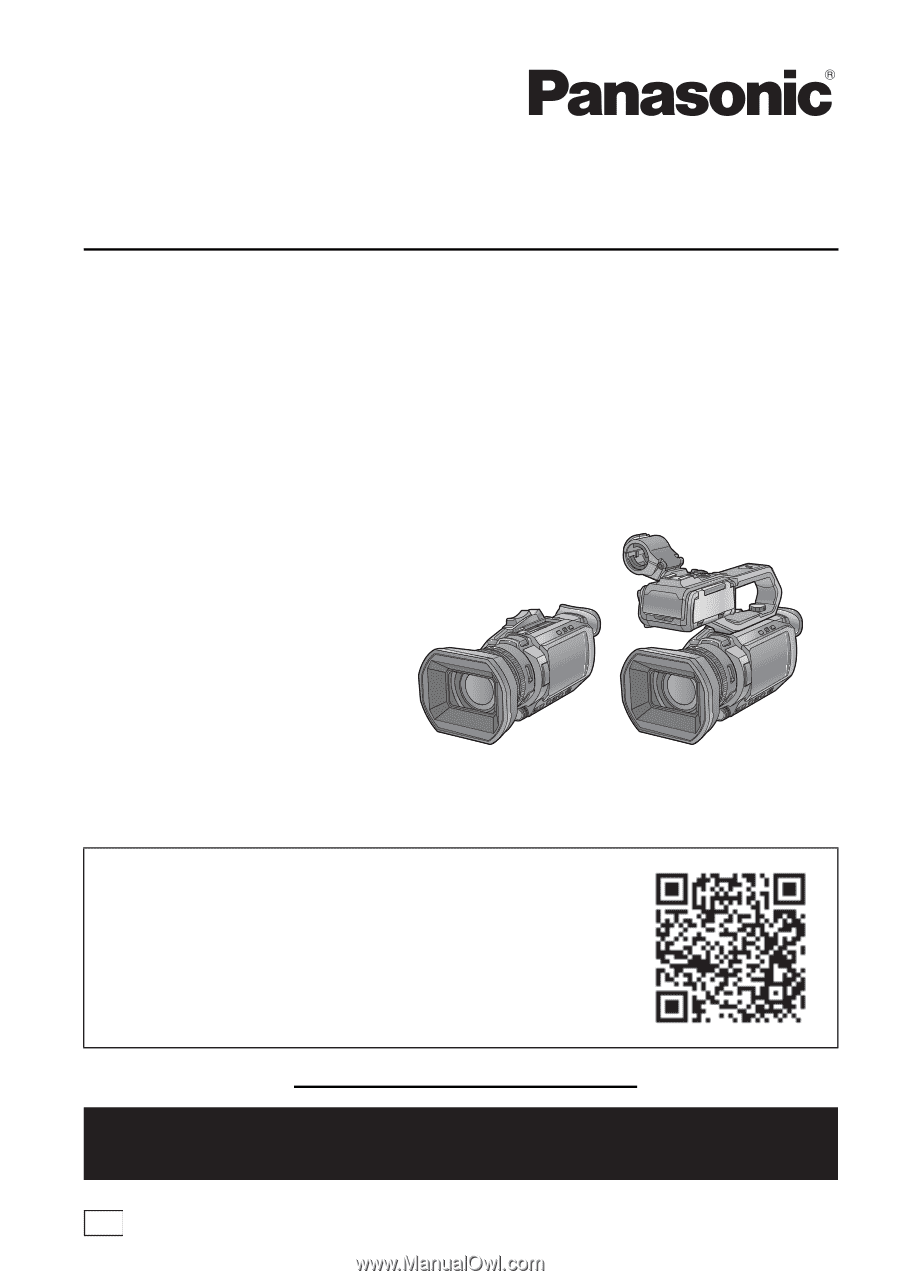
Basic Owner’s Manual
4K Video Camera
Model No.
HC-X1500
HC-X2000
Please read these instructions carefully before using this product, and save this manual for future use.
More detailed operating instructions are available in “Owner’s
Manual (PDF format)”.
To read it, download it from the website.
DVQX2023ZA
F0120TY0
PP
If you have any questions, visit :
U.S.A. : http://shop.panasonic.com/support
Canada : www.panasonic.ca/english/support
Register online at
(U.S. customers only)