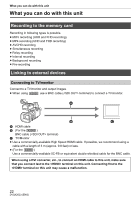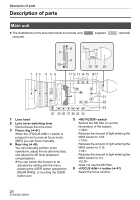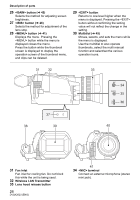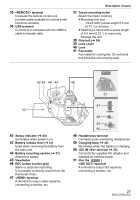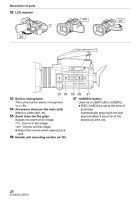Panasonic HC-X1500 HC-X1500 Basic Operating Manual - Page 23
Connecting to the network
 |
View all Panasonic HC-X1500 manuals
Add to My Manuals
Save this manual to your list of manuals |
Page 23 highlights
What you can do with this unit Card reader mode Data (files) for performing nonlinear editing on a computer are transferred. ≥ The unit supports USB2.0. A Memory card*1 B USB2.0 cable*2 C Computer *1 Memory cards are optionally available. They are not supplied with the unit. *2 A USB2.0 cable is not supplied with the unit. Use a commercially-available generic USB cable conforming to USB2.0. If possible, we recommend using a cable with a length of 1.5 m (approx. 4.9 feet) or less. The unit does not offer a bus-powered function. Connecting to the network This unit is equipped with wireless LAN. It can connect to wireless LAN devices via a network. Available functions When the unit is connected to a network, the following functions are available. ≥ Connecting to HC ROP app You can remotely control this unit with the HC ROP app by connecting this unit with an iPhone/ iPad or Android terminal via wireless LAN. ≥ Streaming function You can perform streaming of audio and video currently shot with the unit over a network (wireless LAN). 23 (ENG) DVQX2023