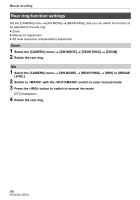Panasonic HC-X1500 HC-X1500 Basic Operating Manual - Page 46
Rear ring function settings
 |
View all Panasonic HC-X1500 manuals
Add to My Manuals
Save this manual to your list of manuals |
Page 46 highlights
Manual recording Rear ring function settings Set the [CAMERA] menu → [SW MODE] → [REAR RING], and you can switch the function to be adjusted by the rear ring. ≥ Zoom ≥ Manual iris adjustment ≥ AE level (exposure compensation) adjustment Zoom 1 Select the [CAMERA] menu → [SW MODE] → [REAR RING] → [ZOOM]. 2 Rotate the rear ring. Iris 1 Select the [CAMERA] menu → [SW MODE] → [REAR RING] → [IRIS] or [IRIS/AE LEVEL]. 2 Switch to with the switch to enter manual mode. 3 Press the button to switch to manual iris mode. [STD] disappears. 4 Rotate the rear ring. 46 DVQX2023 (ENG)

Manual recording
46
DVQX2023 (ENG)
Rear ring function settings
Set the [CAMERA] menu
→
[SW MODE]
→
[REAR RING], and you can switch the function to
be adjusted by the rear ring.
≥
Zoom
≥
Manual iris adjustment
≥
AE level (exposure compensation) adjustment
Zoom
1
Select the [CAMERA] menu
→
[SW MODE]
→
[REAR RING]
→
[ZOOM].
2
Rotate the rear ring.
Iris
1
Select the [CAMERA] menu
→
[SW MODE]
→
[REAR RING]
→
[IRIS] or [IRIS/AE
LEVEL].
2
Switch to <MANU> with the <AUTO/MANU> switch to enter manual mode.
3
Press the <IRIS> button to switch to manual iris mode.
[STD] disappears.
4
Rotate the rear ring.