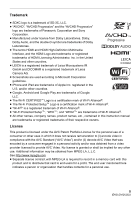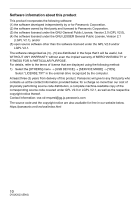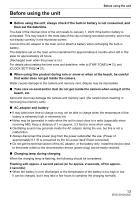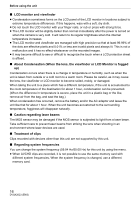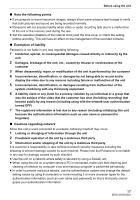Panasonic HC-X1500 HC-X1500 Basic Operating Manual - Page 14
Memory cards, Take care not to drop the main unit when carrying the camera., Do not apply
 |
View all Panasonic HC-X1500 manuals
Add to My Manuals
Save this manual to your list of manuals |
Page 14 highlights
Before using the unit ≥ Once normal charging starts, the charging lamp lights up green. However, depending on the conditions of use, even when normal charging is taking place, the charging lamp may keep flashing in approx. 4 second intervals until charging is completed. Flashing with approx. 0.5 second period (on for approx. 0.25 second, off for approx. 0.25 second): ≥ The battery is not charged. Remove the battery from the unit, and try charging again. ≥ Check that the terminals of the unit or battery are not dirty or covered with a foreign object, and connect the battery correctly once again. If a foreign object or dirt is present, turn off the unit before removing. ≥ The battery or environment is at an extremely high or low temperature. Wait until the temperature has returned to an appropriate level and try charging again. If you are still unable to charge, there may be a fault in the main unit, battery or AC adaptor. Off: ≥ Charging has finished. ≥ If the status indicator stays off despite the charging being unfinished, there may be a fault in the unit, battery or AC adaptor. ≥ If the operating time is very short even after the battery has been recharged, the battery has worn out. Please purchase a new battery. ∫ Memory cards ≥ The surface of this unit or the memory card may get slightly hot when used for a long period of time, but this is not a malfunction. ≥ The amount of memory included on the label of the memory card is the total amount of memory below. j Capacity to protect and manage copyright j Capacity usable as the normal memory on the unit or a PC. ≥ Do not give a strong impact to, bend, or drop the memory card. ≥ Memory card data may become destroyed or erased in the following cases. j Electrical noise or static electricity j Malfunction of the unit or the memory card ≥ Do not perform the following operations when accessing the memory card (the card 1 access lamp/card 2 access lamp is flashing in orange). j Removing the memory card j Disconnecting battery or the AC adaptor without turning off the main unit j Apply vibration of impact ∫ Take care not to drop the main unit when carrying the camera. ≥ Strong impact will damage the main unit, and it may not operate properly. ≥ Hold the handle* or grip when carrying the camera, and handle it carefully. * The handle can be used when the handle unit ( X2000 supplied, X1500 optional) is attached. ∫ Do not apply insecticide or volatile material to the camera. ≥ The main unit may deform or the paint may peel off when insecticide or volatile material is applied. 14 DVQX2023 (ENG)