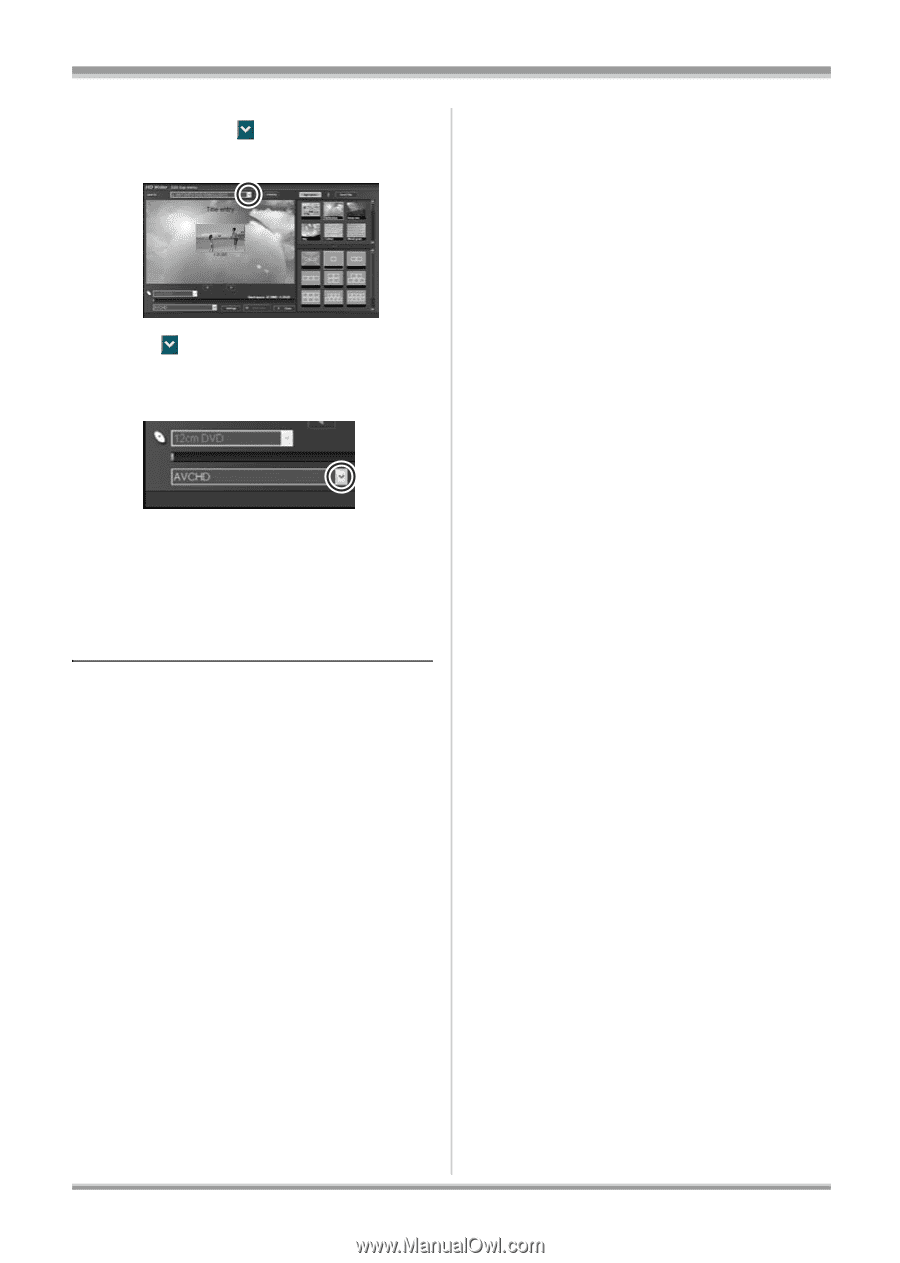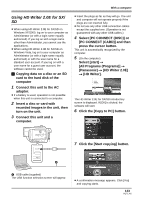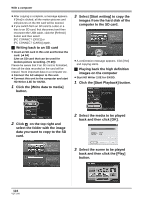Panasonic HDC-SX5 Hd Video Camera - Multi Language - Page 126
Click the [Start Copy] button., DVD-Video Standard quality].
 |
UPC - 037988255771
View all Panasonic HDC-SX5 manuals
Add to My Manuals
Save this manual to your list of manuals |
Page 126 highlights
With a computer 3 Insert the disc in a drive for writing, click and then select the save destination. 4 Click and then select [DVD-Video (High quality)] or [DVD-Video (Standard quality)]. 5 Click the [Start Copy] button. ≥ A confirmation message appears. Click [OK] and creating the DVD-video starts. ≥ It takes time to convert to MPEG2 format. ≥ The disc created is a DVD-Video so it cannot be used with HD Writer 2.0E for SX/SD. ≥ Refer to the operating instructions of the software (PDF file) for details on how to use it. ≥ Do not insert a disc recorded in AVCHD format with HD Writer 2.0E for SX/SD in a device that does not support the AVCHD format. It may no longer be possible to eject it. Also, the disc cannot be played back on devices that do not support the AVCHD format. ≥ Some discs recorded in AVCHD with HD Writer 2.0E for SX/SD may not be playable on other devices even if the other devices support AVCHD. In such cases, play them back on this unit instead. ≥ The menu screen recorded in AVCHD with HD Writer 2.0E for SX/SD does not appear on this unit or HD Writer 2.0E for SX/SD. Use a device that supports AVCHD for playback. ≥ Do not use Windows Explorer or other programs on the computer to copy, move or rename folders and files of motion picture data copied to the hard disk of the computer. They will become unusable with HD Writer 2.0E for SX/SD. 126 VQT1J42