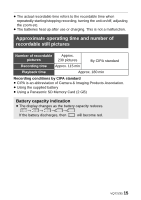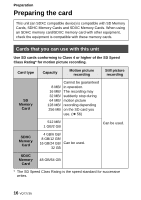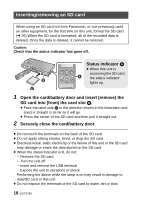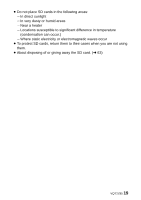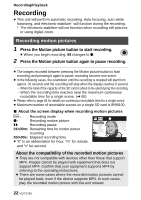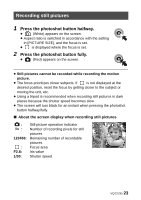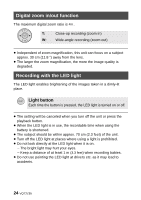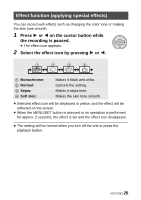Panasonic HMTA1 HMTA1 User Guide - Page 20
Turning the unit on/off
 |
View all Panasonic HMTA1 manuals
Add to My Manuals
Save this manual to your list of manuals |
Page 20 highlights
Recording/Playback Turning the unit on/off Press the power button to turn on the unit. ≥ The LCD monitor lights on. To turn off the unit Continue pressing the power button until the LCD monitor goes off. ∫ About the screen display Please refer to page 53 for details of the icons displayed on the screen. ∫ About the power save function To prevent battery consumption, it will turn off the screen and go into idle mode after approx. 2 minutes of no operation. (The status indicator A flashes.) The unit will be turned off automatically if no operation is performed for a further 5 minutes (approx.) while in idle mode. ≥ Idle mode is canceled by pressing one of the buttons. ∫ About the high temperature warning icon When the high temperature warning icon is displayed, the temperature of the unit is high. ≥ It is possible to continue recording/playback when is displayed, but it is recommended to stop operations and turn off the unit as soon as possible. ≥ If the temperature rises further, the unit will be turned off automatically after flashes. You will not be able to turn on the unit again until the temperature lowers ( will flash.), so wait until the temperature lowers before using again. ≥ A countdown until the recording is stopped will start from approx. 15 seconds during motion picture recording, and the recording will stop when the display reaches 0 seconds. ≥ When you turn off the unit while the temperature is high ( is displayed.), you will not be able to turn on the unit again until the temperature lowers. ( will flash.) 20 VQT2Z95