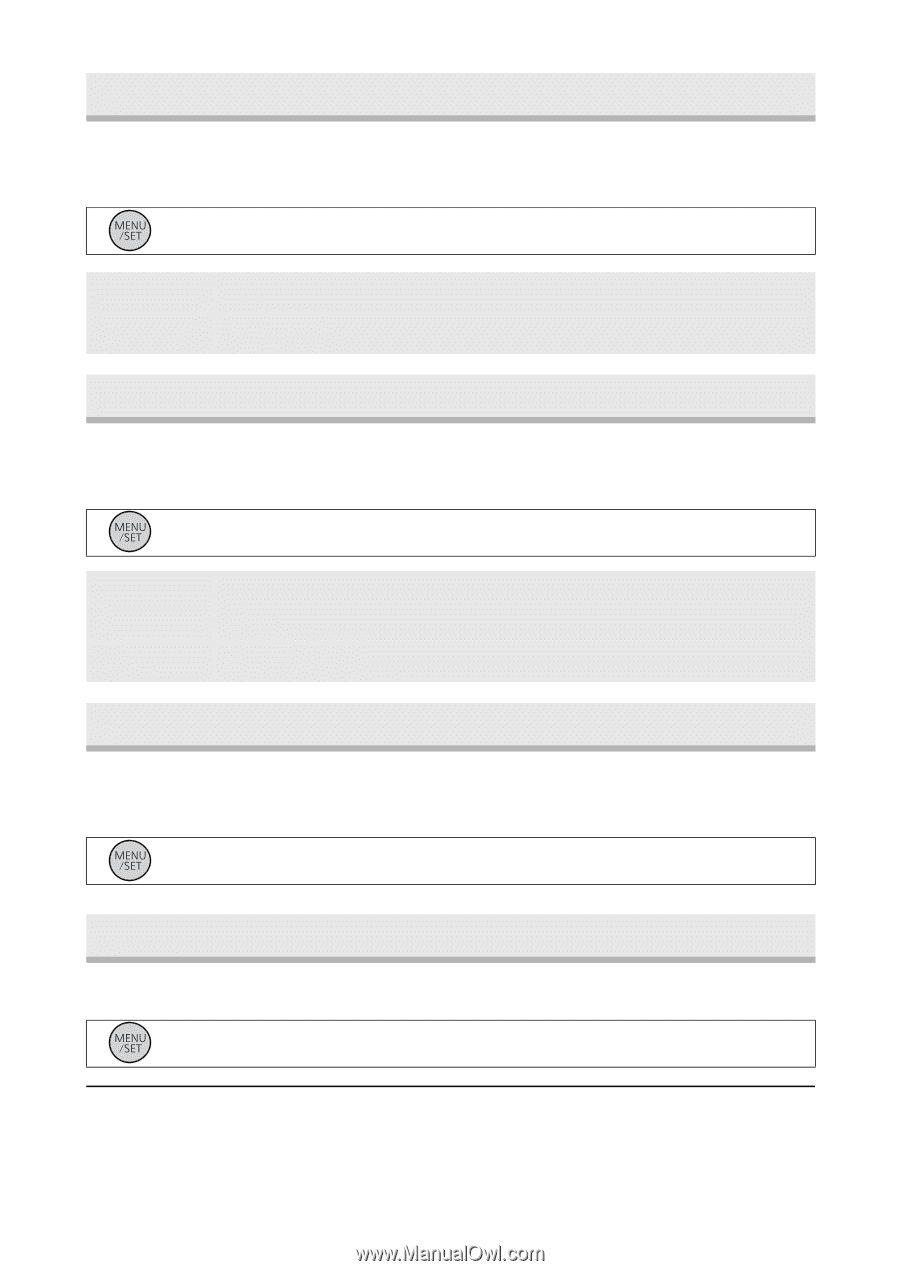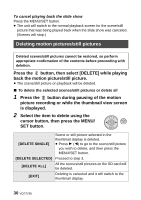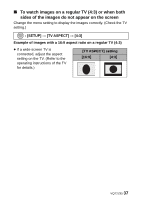Panasonic HMTA1 HMTA1 User Guide - Page 34
TV ASPECT], TV SYSTEM], ALERT SOUND], WEB CAMERA], SETUP], desired setting
 |
View all Panasonic HMTA1 manuals
Add to My Manuals
Save this manual to your list of manuals |
Page 34 highlights
[TV ASPECT] Output settings can be changed to match the aspect ratio of the TV screen when playing back connected to a TV. : [SETUP] # [TV ASPECT] # desired setting [16:9]: [4:3]: When the aspect ratio of the TV screen is 16:9 When the aspect ratio of the TV screen is 4:3 [TV SYSTEM] Output settings can be changed to match the environment in use when playing back connected to a TV. : [SETUP] # [TV SYSTEM] # desired setting [NTSC]: [PAL]: Output in NTSC format video signal (North America, Japan, etc.) Output in PAL format video signal (Europe, etc.) [ALERT SOUND] You can check the start and stop of recording, or turning the unit on/off with an audio tone. : [ALERT SOUND] # [ON] [WEB CAMERA] This unit can be used as a Skype camera. (l 50) : [WEB CAMERA] # [ON] ≥ Except when using the unit as a camera for Skype, set to [OFF] when connecting to a PC. 34 VQT2Z95