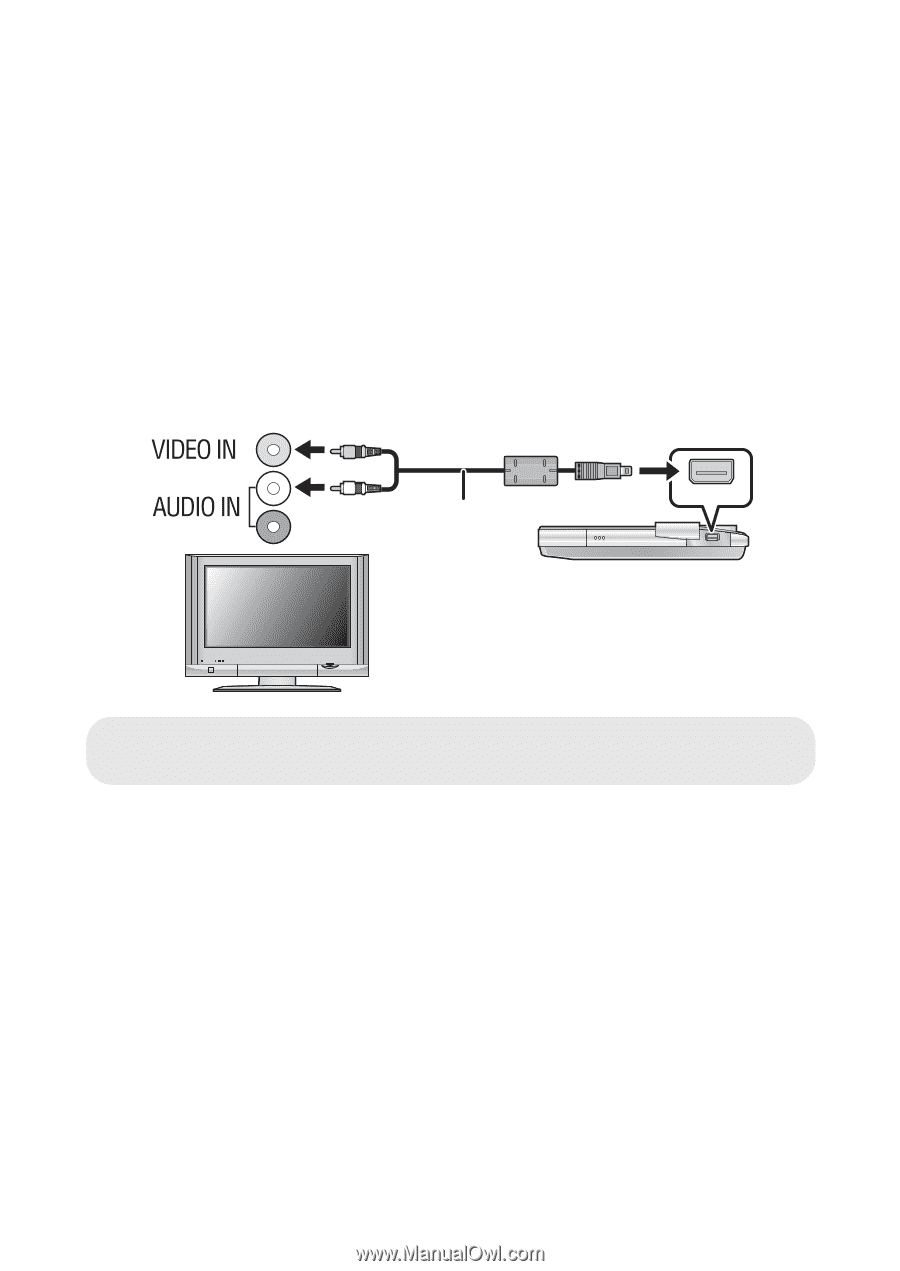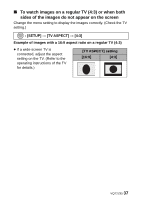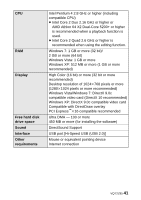Panasonic HMTA1 HMTA1 User Guide - Page 36
Watching Motion/Still Pictures on your TV
 |
View all Panasonic HMTA1 manuals
Add to My Manuals
Save this manual to your list of manuals |
Page 36 highlights
Recording/Playback Watching Motion/Still Pictures on your TV ≥ Use the supplied AV cable. 1 Connect this unit to a TV. ≥ The LCD monitor on this unit will turn off and the status indicator will flash. ≥ When this unit is connected to a TV during motion picture recording, the recording will stop. ≥ When recording, only alert sounds will be output from the TV. A/V A AV cable (supplied) ≥ Check that the plugs are inserted as far as they go. ≥ Do not use any other AV cables except the supplied one. 2 Select the video input on the TV. ≥ Example: Select the [Video 2] channel with an AV cable. (The name of the channel may differ depending on the connected TV.) ≥ Check the input setting (input switch) and the audio input setting on the TV. (For more information, please read the operating instructions for the TV.) 3 Start playback on this unit. 36 VQT2Z95