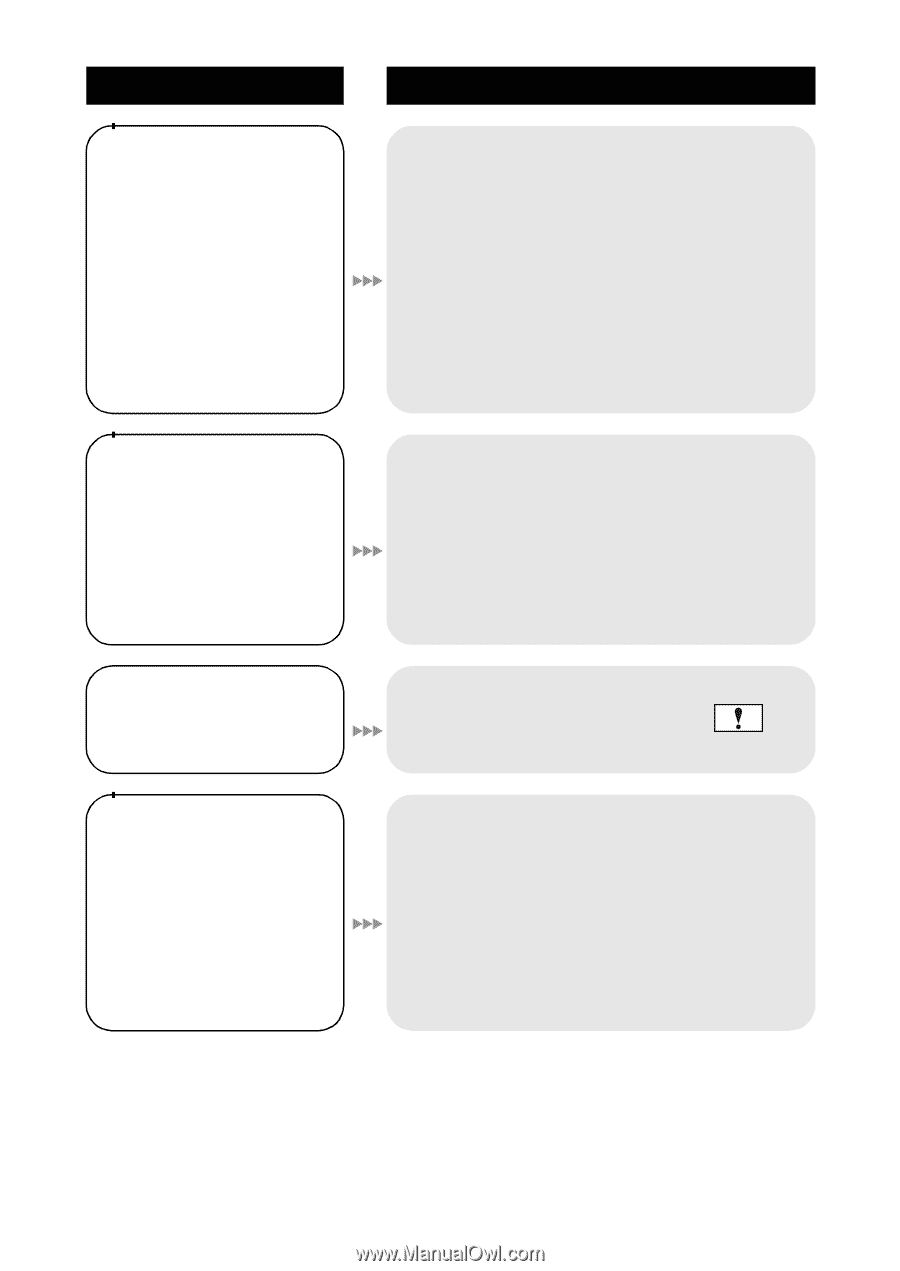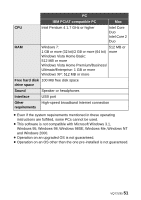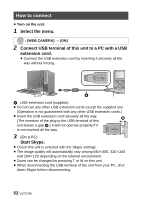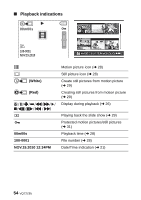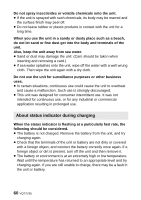Panasonic HMTA1 HMTA1 User Guide - Page 56
Problem, Check points, Although this unit is
 |
View all Panasonic HMTA1 manuals
Add to My Manuals
Save this manual to your list of manuals |
Page 56 highlights
Problem This unit cannot be operated though it is turned on. This unit does not operate normally. The unit arbitrarily stops recording. Scenes/still pictures cannot be played back. Although this unit is correctly connected to a TV, images cannot be seen. The images are squeezed horizontally. Check points ≥ Remove the battery, wait about 1 minute and then insert the battery. Then about 1 minute later, turn on the unit again. (Conducting the above operation while the SD card is being accessed may damage the data on the SD card.) ≥ If normal operation is still not restored, remove the battery and contact consumer support. (l 74, 75) ≥ Use an SD card that can be used for motion picture recording. (l 16) ≥ The recordable time may have shortened due to the deterioration of the data writing speed or repeated recording and deletion. Using the unit, format the SD card. (l 35) ≥ Any scenes/still pictures where the thumbnails are displayed as cannot be played back. ≥ Please read the operating instructions of your TV and select the channel that matches the input used for the connection. ≥ Change the [TV ASPECT] setting to match the aspect ratio of the TV. (l 37) 56 VQT2Z95