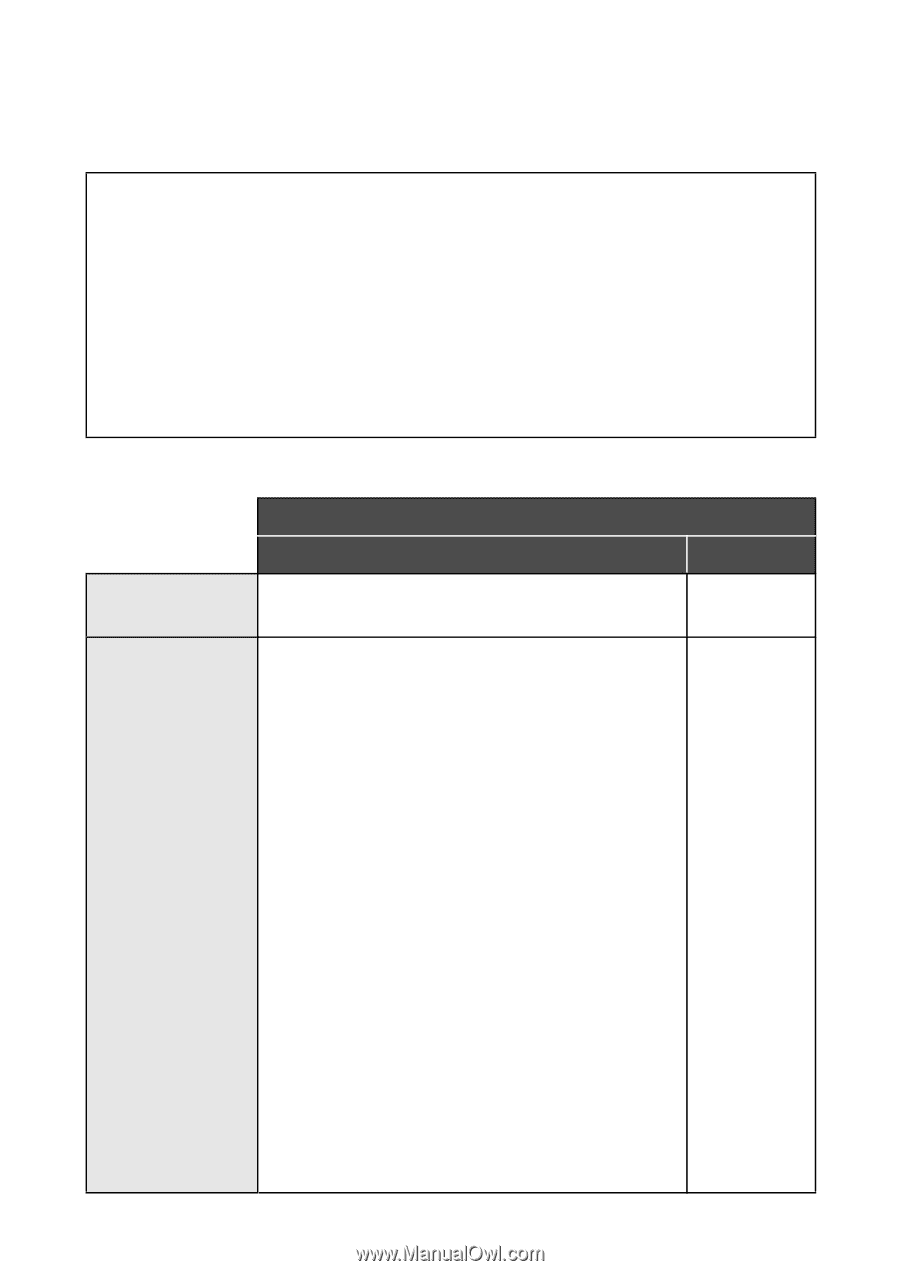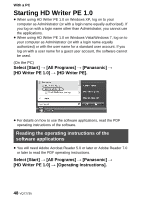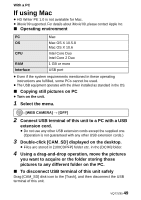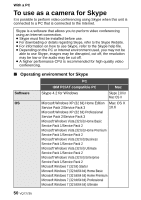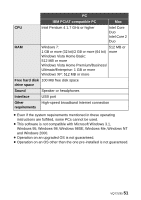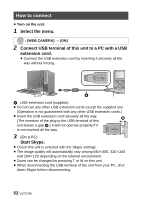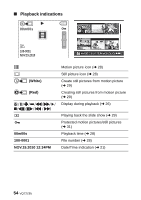Panasonic HMTA1 HMTA1 User Guide - Page 50
To use as a camera for Skype
 |
View all Panasonic HMTA1 manuals
Add to My Manuals
Save this manual to your list of manuals |
Page 50 highlights
With a PC To use as a camera for Skype It is possible to perform video conferencing using Skype when this unit is connected to a PC that is connected to the Internet. Skype is a software that allows you to perform video conferencing using an Internet connection. ≥ Skype must first be installed before use. ≥ For downloading or details regarding Skype, refer to the Skype Website. ≥ For information on how to use Skype, refer to the Skype help file. ≥ Depending on the PC or Internet environment used, you may not be able to use Skype, images may be disrupted, cut off, the resolution may be low or the audio may be cut off. ≥ A higher performance CPU is recommended for high-quality video conferencing. ∫ Operating environment for Skype PC IBM PC/AT compatible PC Mac Software Skype 4.2 for Windows Skype 2.8 for Mac OS X OS Microsoft Windows XP (32 bit) Home Edition Mac OS X Service Pack 2/Service Pack 3 10.6 Microsoft Windows XP (32 bit) Professional Service Pack 2/Service Pack 3 Microsoft Windows Vista (32 bit) Home Basic Service Pack 1/Service Pack 2 Microsoft Windows Vista (32 bit) Home Premium Service Pack 1/Service Pack 2 Microsoft Windows Vista (32 bit) Business Service Pack 1/Service Pack 2 Microsoft Windows Vista (32 bit) Ultimate Service Pack 1/Service Pack 2 Microsoft Windows Vista (32 bit) Enterprise Service Pack 1/Service Pack 2 Microsoft Windows 7 (32 bit) Starter Microsoft Windows 7 (32 bit/64 bit) Home Basic Microsoft Windows 7 (32 bit/64 bit) Home Premium Microsoft Windows 7 (32 bit/64 bit) Professional Microsoft Windows 7 (32 bit/64 bit) Ultimate 50 VQT2Z95