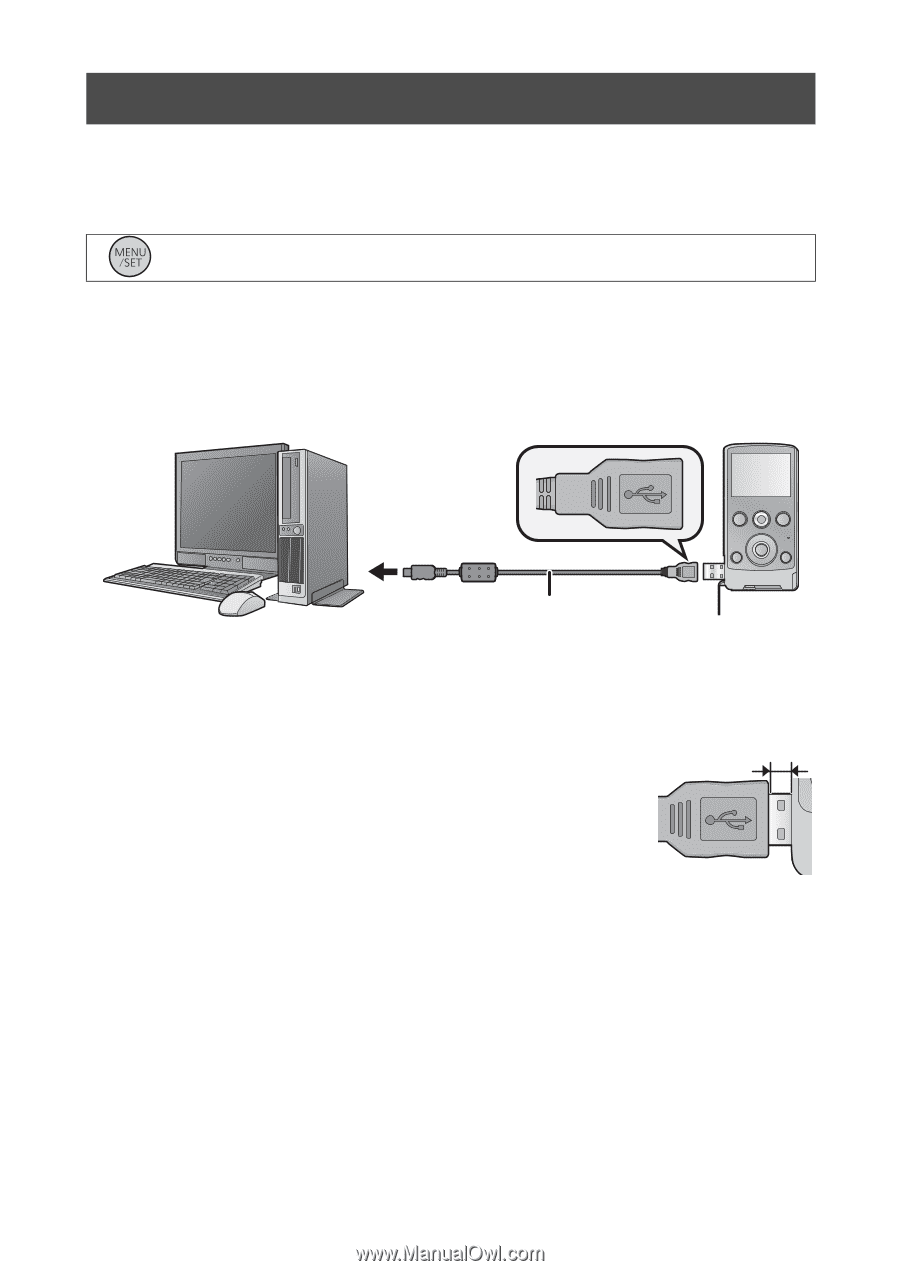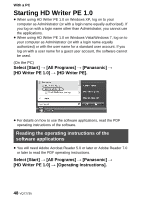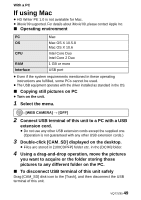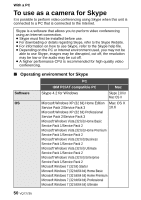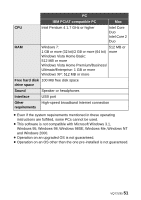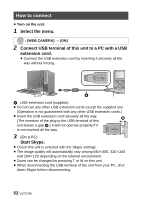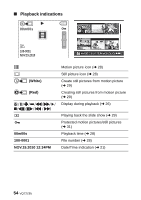Panasonic HMTA1 HMTA1 User Guide - Page 52
How to connect, Select the menu., Connect USB terminal of this unit to a PC with a USB
 |
View all Panasonic HMTA1 manuals
Add to My Manuals
Save this manual to your list of manuals |
Page 52 highlights
How to connect ≥ Turn on the unit. 1 Select the menu. : [WEB CAMERA] # [ON] 2 Connect USB terminal of this unit to a PC with a USB extension cord. ≥ Connect the USB extension cord by inserting it securely all the way without forcing. A USB extension cord (supplied) ≥ Do not use any other USB extension cords except the supplied one. (Operation is not guaranteed with any other USB extension cords.) ≥ Insert the USB extension cord securely all the way. (The insertion of the plug to the USB terminal of this unit leaves a gap B.) It will not operate properly if it is not inserted all the way. 3 (On a PC) Start Skype. ≥ Check this unit is selected with the Skype settings. ≥ The image quality will automatically vary among 640k480, 320k240 and 160k120 depending on the internet environment. ≥ Zoom can be changed by pressing T or W on this unit. ≥ When disconnecting the USB terminal of the unit from your PC, shut down Skype before disconnecting. 52 VQT2Z95