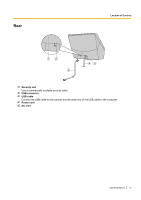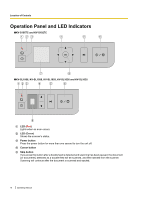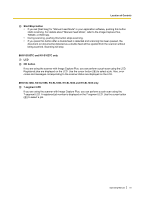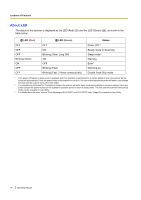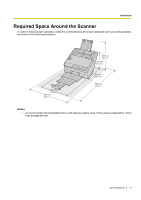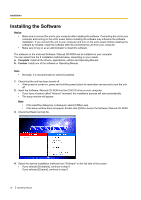Panasonic KV-S1057C Operating Instructions - Page 14
Operation Panel and LED Indicators
 |
View all Panasonic KV-S1057C manuals
Add to My Manuals
Save this manual to your list of manuals |
Page 14 highlights
Location of Controls Operation Panel and LED Indicators nKV-S1057C and KV-S1027C 123 4 5 6 7 8 nKV-SL1066, KV-SL1056, KV-SL1055, KV-SL1036 and KV-SL1035 123 4 5 6 9 A LED (Red) Lights when an error occurs. B LED (Green) Shows the scanner's status. C Power button Press the power button for more than one second to turn the unit off. D Cursor button E Skip button If you press this button after a double feed is detected and scanning has been paused, the document (or documents) detected as a double feed will be scanned, and then ejected from the scanner. Scanning will continue after the document is scanned and ejected. 14 Operating Manual

Operation Panel and LED Indicators
n
KV-S1057C and KV-S1027C
1
2
3
4
5
6
7
8
n
KV-SL1066, KV-SL1056, KV-SL1055, KV-SL1036 and KV-SL1035
1
2
3
5
4
6
9
A
LED (
Red
)
Lights when an error occurs.
B
LED (
Green
)
Shows the scanner’s status.
C
Power button
Press the power button for more than one second to turn the unit off.
D
Cursor button
E
Skip button
If you press this button after a double feed is detected and scanning has been paused, the document
(or documents) detected as a double feed will be scanned, and then ejected from the scanner.
Scanning will continue after the document is scanned and ejected.
14
Operating Manual
Location of Controls