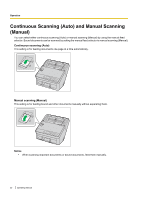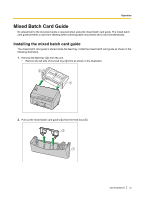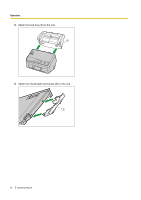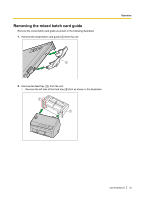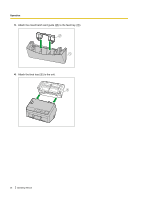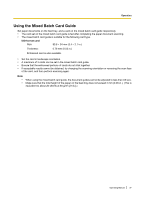Panasonic KV-S1057C Operating Instructions - Page 32
Continuous Scanning (Auto) and Manual Scanning (Manual
 |
View all Panasonic KV-S1057C manuals
Add to My Manuals
Save this manual to your list of manuals |
Page 32 highlights
Operation Continuous Scanning (Auto) and Manual Scanning (Manual) You can select either continuous scanning (Auto) or manual scanning (Manual) by using the manual feed selector. Bound documents can be scanned by setting the manual feed selector to manual scanning (Manual). Continuous scanning (Auto) This setting is for feeding documents one page at a time automatically. Manual scanning (Manual) This setting is for feeding bound and other documents manually without separating them. Notice • When scanning important documents or bound documents, feed them manually. 32 Operating Manual

Continuous Scanning (Auto) and Manual Scanning
(Manual)
You can select either continuous scanning (Auto) or manual scanning (Manual) by using the manual feed
selector. Bound documents can be scanned by setting the manual feed selector to manual scanning (Manual).
Continuous scanning (Auto)
This setting is for feeding documents one page at a time automatically.
Manual scanning (Manual)
This setting is for feeding bound and other documents manually without separating them.
Notice
•
When scanning important documents or bound documents, feed them manually.
32
Operating Manual
Operation