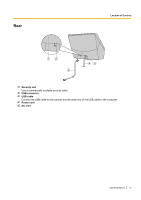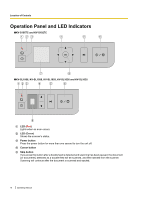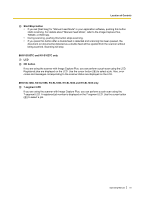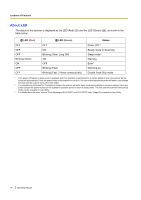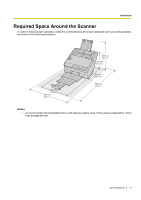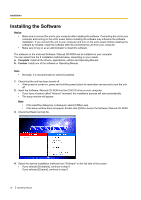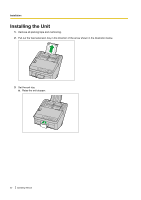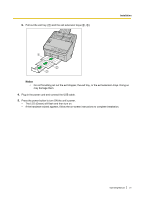Panasonic KV-S1057C Operating Instructions - Page 17
Installation, Required Space Around the Scanner
 |
View all Panasonic KV-S1057C manuals
Add to My Manuals
Save this manual to your list of manuals |
Page 17 highlights
Installation I n s t Required Space Around the Scanner a In order to ensure proper operation, install the unit maintaining the proper distances from surrounding objects, l as shown in the following illustration. l a t i o n 400 mm (16 in.) 238 mm (9.4 in.) 300 mm (11.8 in.) 500 mm (20 in.) 272 mm (10.7 in.) 750 mm (30 in.) Notice • Do not move the unit immediately from a cold place to a warm place. It may cause condensation, which may damage the unit. Operating Manual 17

Required Space Around the Scanner
In order to ensure proper operation, install the unit maintaining the proper distances from surrounding objects,
as shown in the following illustration.
272 mm
(10.7 in.)
300 mm
(11.8 in.)
500 mm
(20 in.)
750 mm
(30 in.)
238 mm
(9.4 in.)
400 mm
(16 in.)
Notice
•
Do not move the unit immediately from a cold place to a warm place. It may cause condensation, which
may damage the unit.
Operating Manual
17
Installation