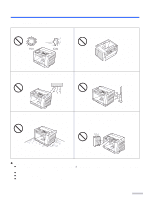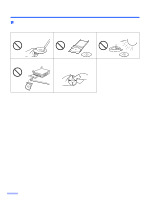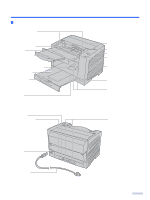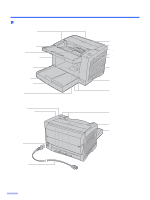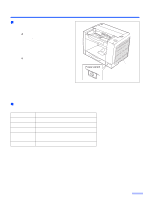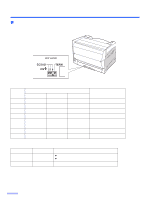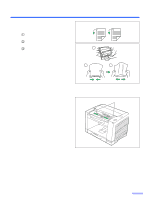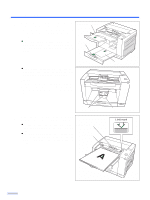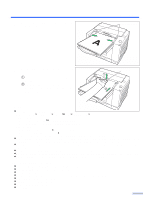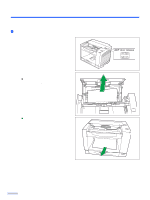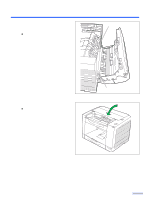Panasonic KV S2026C Color Scanner - Page 16
About the SCSI setting, SCSI ID Setting, SCSI Terminator Setting - scanners
 |
UPC - 092281824178
View all Panasonic KV S2026C manuals
Add to My Manuals
Save this manual to your list of manuals |
Page 16 highlights
Component Identification ∫ About the SCSI setting When connecting the scanner to a SCSI chain using a SCSI cable, perform the SCSI ID setting correctly. The scanner is provided with a DIP switch for the SCSI ID No. setting and the terminator setting. SCSI ID Setting ID No. 0 1 2 3 4 5 6 7 #2 OFF OFF OFF OFF ON ON ON ON Switch #1 OFF OFF ON ON OFF OFF ON ON #0 OFF ON OFF ON OFF ON OFF ON Remarks Default setting SCSI Terminator Setting Function Enable Disable Switch ON OFF Description ≥ The last device in the SCSI chain ≥ Default setting Not the last device in the SCSI chain 16
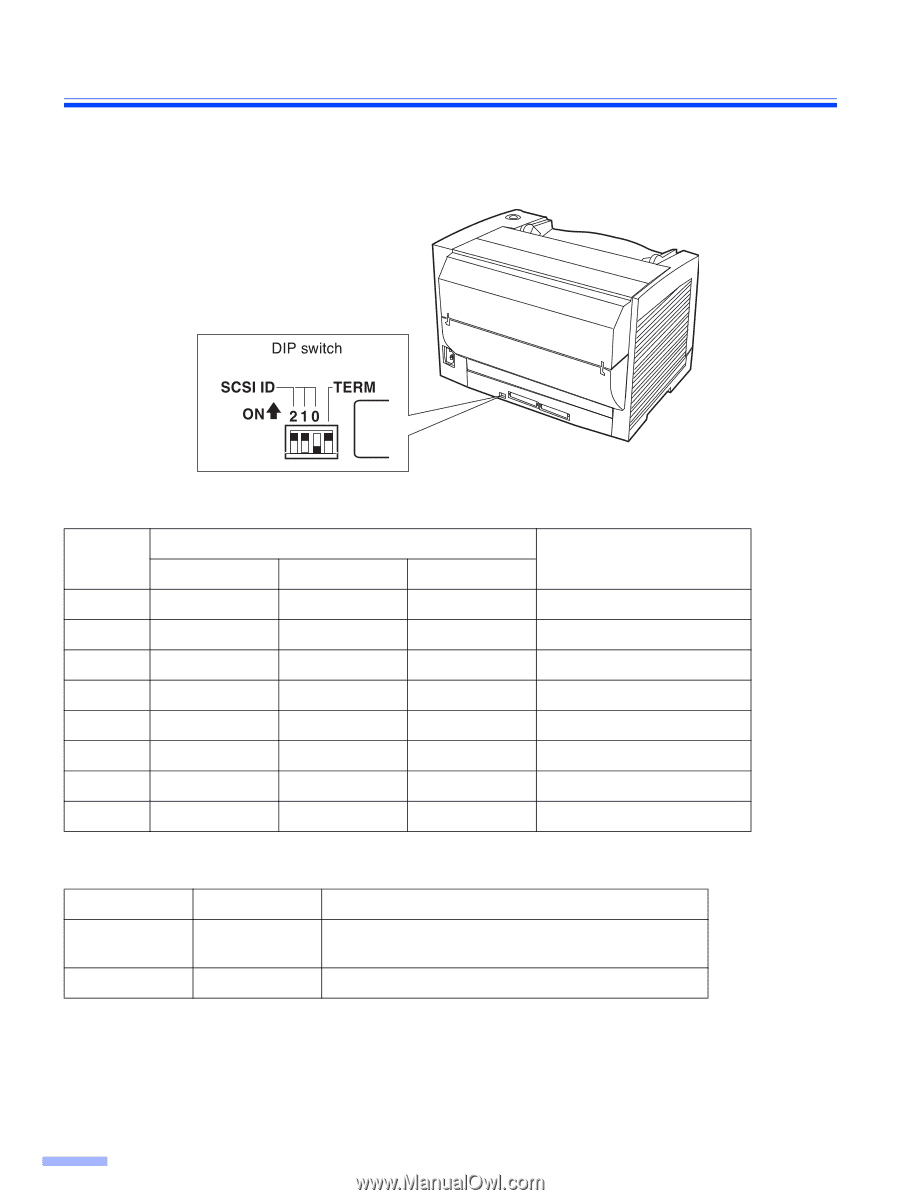
Component Identification
16
∫
About the SCSI setting
When connecting the scanner to a SCSI chain using a SCSI cable, perform the SCSI ID setting correctly.
The scanner is provided with a DIP switch for the SCSI ID No. setting and the terminator setting.
SCSI ID Setting
SCSI Terminator Setting
ID No.
Switch
Remarks
#2
#1
#0
0
OFF
OFF
OFF
1
OFF
OFF
ON
2
OFF
ON
OFF
3
OFF
ON
ON
4
ON
OFF
OFF
5
ON
OFF
ON
6
ON
ON
OFF
Default setting
7
ON
ON
ON
Function
Switch
Description
Enable
ON
≥
The last device in the SCSI chain
≥
Default setting
Disable
OFF
Not the last device in the SCSI chain