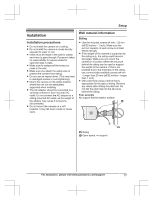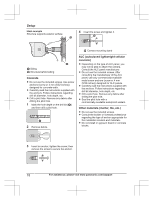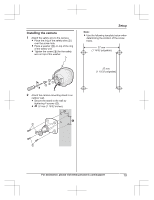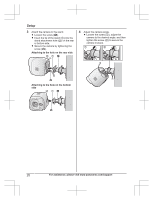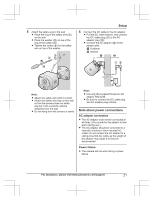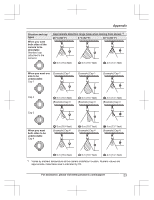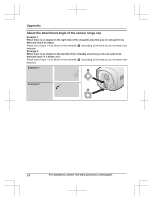Panasonic KX-HNC600 Installation Guide - US - Page 20
Attaching to the hole on the rear side, For assistance, please visit www.panasonic.com/support
 |
View all Panasonic KX-HNC600 manuals
Add to My Manuals
Save this manual to your list of manuals |
Page 20 highlights
Setup 3 Attach the camera to the stand. R Loosen the screw (1). R Insert the tip of the stand (A) into the stand attachment hole (B) on the rear or bottom side. R Secure the camera by tightening the screw (2). Attaching to the hole on the rear side 211 4 Adjust the camera angle. R Loosen the screw (A), adjust the camera to the desired angle, and then tighten the screw (B) to secure the camera in place. 1 2 2 Attaching to the hole on the bottom side 211 2 20 For assistance, please visit www.panasonic.com/support

3
Attach the camera to the stand.
R
Loosen the screw (
1
).
R
Insert the tip of the stand (
A
) into the
stand attachment hole (
B
) on the rear
or bottom side.
R
Secure the camera by tightening the
screw (
2
).
Attaching to the hole on the rear side
1
1
2
2
Attaching to the hole on the bottom
side
1
2
1
2
4
Adjust the camera angle.
R
Loosen the screw (
A
), adjust the
camera to the desired angle, and then
tighten the screw (
B
) to secure the
camera in place.
1
2
20
For assistance, please visit www.panasonic.com/support
Setup