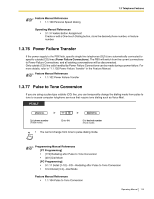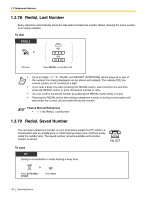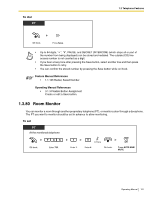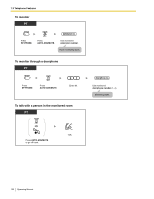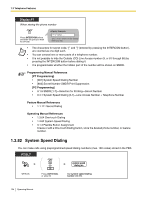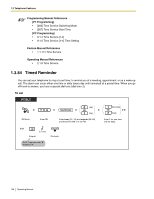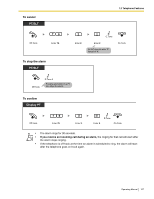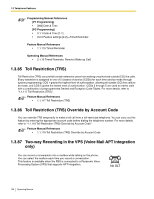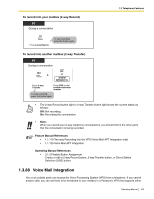Panasonic KX-TA824PK KXTA824 User Guide - Page 124
System Speed Dialing, Display PT, PT/SLT
 |
UPC - 037988851348
View all Panasonic KX-TA824PK manuals
Add to My Manuals
Save this manual to your list of manuals |
Page 124 highlights
1.3 Telephone Features Display PT When storing the phone number Press INTERCOM before and after the part you wish to conceal. 9-1-[201]... "201" is not shown on the display when you dial. • The characters for secret code, "[" and "]" (entered by pressing the INTERCOM button), are counted as one digit each. • You can conceal one or more parts of a telephone number. • It is not possible to hide the Outside (CO) Line Access number (9, or 81 through 88) by pressing the INTERCOM button before dialing it. • It is programmable whether the hidden part of the number will be shown on SMDR. Programming Manual References [PT Programming] • [001] System Speed Dialing Number • [803] Secret Number SMDR Print Suppression [PC Programming] • 9.1.8 SMDR [1-7]-Selection for Printing-Secret Number • 9.4.1 System Speed Dialing [4-1]-Line Access Number + Telephone Number Feature Manual References • 1.1.111 Secret Dialing Operating Manual References • 1.3.64 One-touch Dialing • 1.3.82 System Speed Dialing • 3.1.3 Flexible Button Assignment Create or edit a One-touch Dialing button, store the desired phone number, or feature number. 1.3.82 System Speed Dialing You can make calls using preprogrammed speed dialing numbers (max. 100 codes) stored in the PBX. PT/SLT system speed OR dialing no. Off-hook. Press AUTO DIAL or enter . Dial system speed dialing number (00-99). 124 Operating Manual