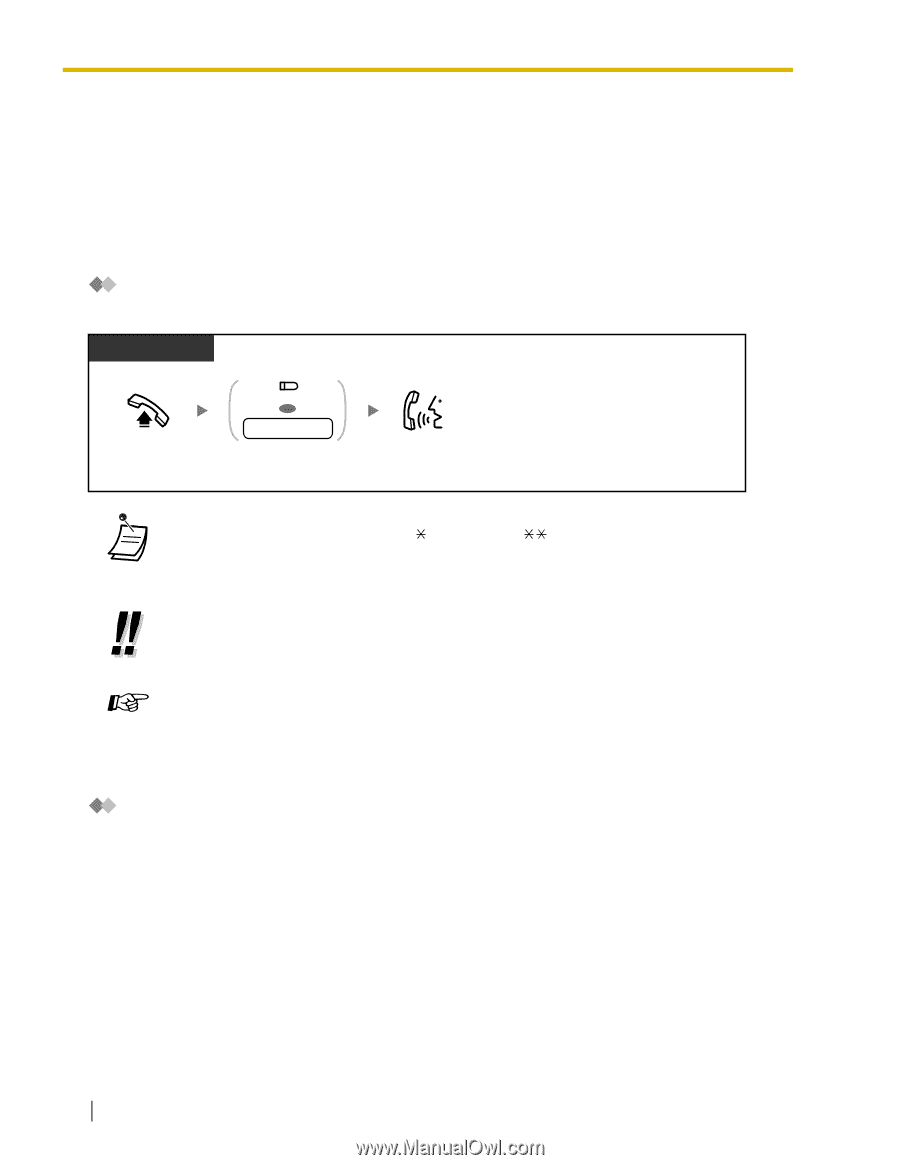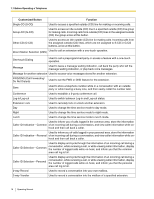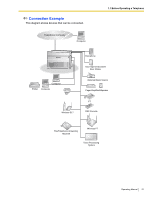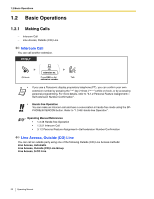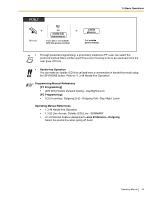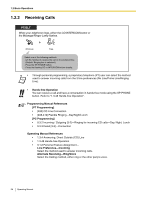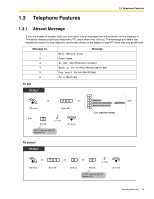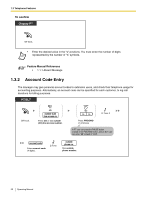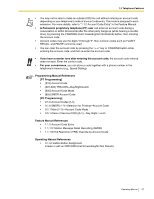Panasonic KX-TA824PK KXTA824 User Guide - Page 22
BASIC OPERATIONS, Making Calls
 |
UPC - 037988851348
View all Panasonic KX-TA824PK manuals
Add to My Manuals
Save this manual to your list of manuals |
Page 22 highlights
1.2 Basic Operations 1.2 Basic Operations 1.2.1 Making Calls - Intercom Call - Line Access, Outside (CO) Line Intercom Call You can call another extension. PT/SLT Off-hook. (DSS) OR extension no. Press DSS or dial extension number. Talk. • If you use a Panasonic display proprietary telephone (PT), you can confirm your own extension number by pressing the " " key 2 times (" ") while on-hook, or by accessing personal programming. For more details, refer to "3.1.2 Personal Feature Assignment- Self-extension Number Confirmation". • Hands-free Operation You can make an intercom call and have a conversation in hands-free mode using the SPPHONE/INTERCOM button. Refer to "1.3.48 Hands-free Operation". Operating Manual References • 1.3.48 Hands-free Operation • 1.3.51 Intercom Call • 3.1.2 Personal Feature Assignment-Self-extension Number Confirmation Line Access, Outside (CO) Line You can call an outside party using one of the following Outside (CO) Line Access methods: Line Access, Automatic Line Access, Outside (CO) Line Group Line Access, S-CO Line 22 Operating Manual