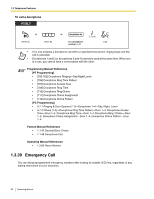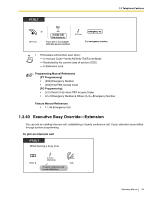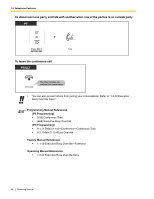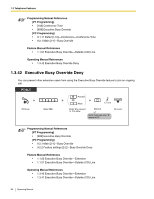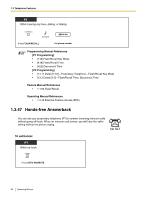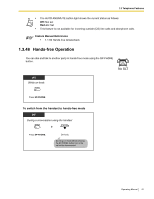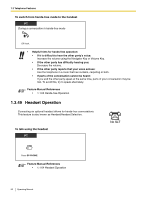Panasonic KX-TA824PK KXTA824 User Guide - Page 87
Extension Feature Clear, Extension Lock, Value after Extension Feature Clear
 |
UPC - 037988851348
View all Panasonic KX-TA824PK manuals
Add to My Manuals
Save this manual to your list of manuals |
Page 87 highlights
1.3 Telephone Features 1.3.43 Extension Feature Clear You can reset the settings of the following features on your extension to the default settings. This feature is also known as Station Feature Clear or Station Program Clear. Feature Absent Message Automatic Callback Busy Background Music (BGM) Call Forwarding (FWD) Call Pickup Deny Call Waiting Data Line Security Do Not Disturb (DND) Executive Busy Override Deny Hot Line Log-in/Log-out Message Waiting Paging Deny Room Monitor Timed Reminder Voice Mail Integration Value after Extension Feature Clear Off Off Off Off Allow Disable Off Off Allow The stored telephone numbers will be cleared. Log-in All messages left by other extensions will be cleared. Allow Off Cleared Off PT/SLT Off-hook. 79 Enter 79. Enter #. C.Tone An SLT user can enter "0" instead of "#". On-hook. Feature Manual References • 1.1.52 Extension Feature Clear 1.3.44 Extension Lock You can lock your extension so that outside (CO) line calls cannot be made. This can be useful to prevent other people from making inappropriate calls using your extension. This feature is also known as Electronic Station Lockout. Operating Manual 87