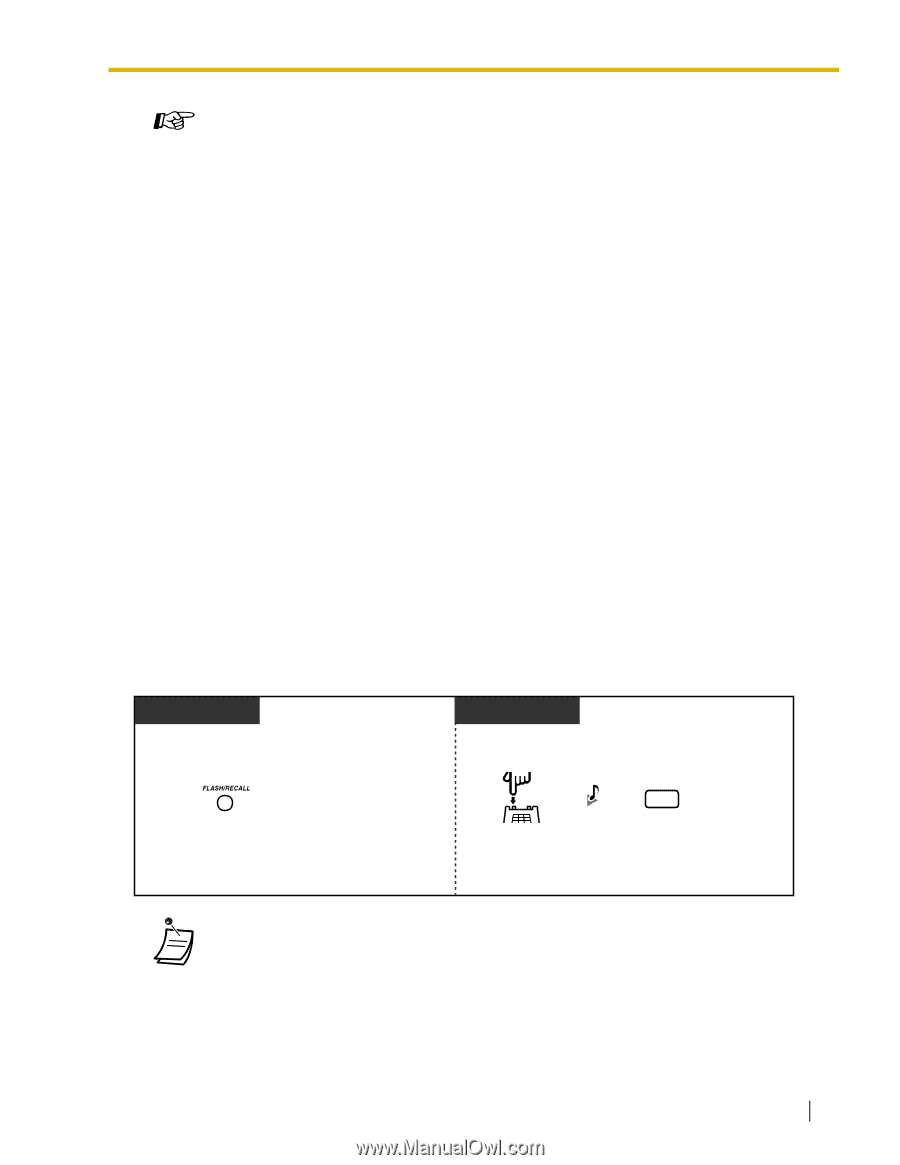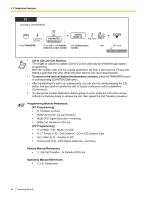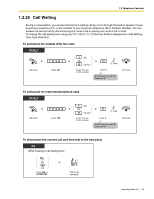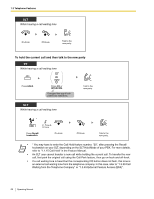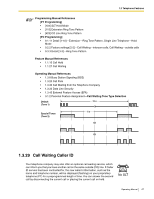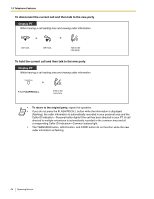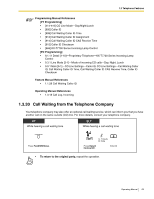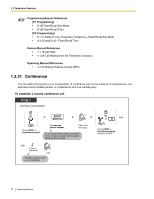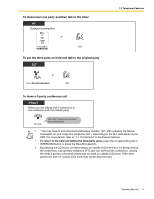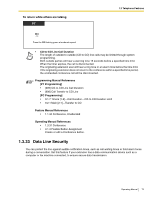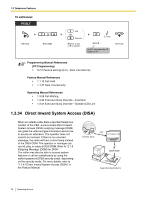Panasonic KX-TA824PK KXTA824 User Guide - Page 69
Call Waiting from the Telephone Company, Programming Manual References, PT Programming]
 |
UPC - 037988851348
View all Panasonic KX-TA824PK manuals
Add to My Manuals
Save this manual to your list of manuals |
Page 69 highlights
1.3 Telephone Features Programming Manual References [PT Programming] • [414-416] CO Line Mode-Day/Night/Lunch • [900] Caller ID • [908] Call Waiting Caller ID Time • [913] Call Waiting Caller ID Assignment • [914] Call Waiting Caller ID CAS Receive Time • [915] Caller ID Checksum • [968] KX-T7700 Series Incoming Lamp Control [PC Programming] • 9.1.11 Detail [1-10]-Proprietary Telephone-KX-T7700 Series Incoming Lamp Control • 9.3.1 Line Mode [3-1]-Mode of incoming CO calls-Day, Night, Lunch • 9.9.1 Main [9-1]-CO Line Settings-Caller ID, CO Line Settings-Call Waiting Caller ID, Call Waiting Caller ID Time, Call Waiting Caller ID CAS Receive Time, Caller ID Checksum Feature Manual References • 1.1.28 Call Waiting Caller ID Operating Manual References • 1.3.18 Call Log, Incoming 1.3.30 Call Waiting from the Telephone Company Your telephone company may also offer an optional call waiting service, which can inform you that you have another call on the same outside (CO) line. For more details, consult your telephone company. PT While hearing a call waiting tone SLT While hearing a call waiting tone Press FLASH/RECALL. 6 C. Tone & D.Tone Press Recall/ hookswitch. Enter 6. • To return to the original party, repeat the operation. Operating Manual 69