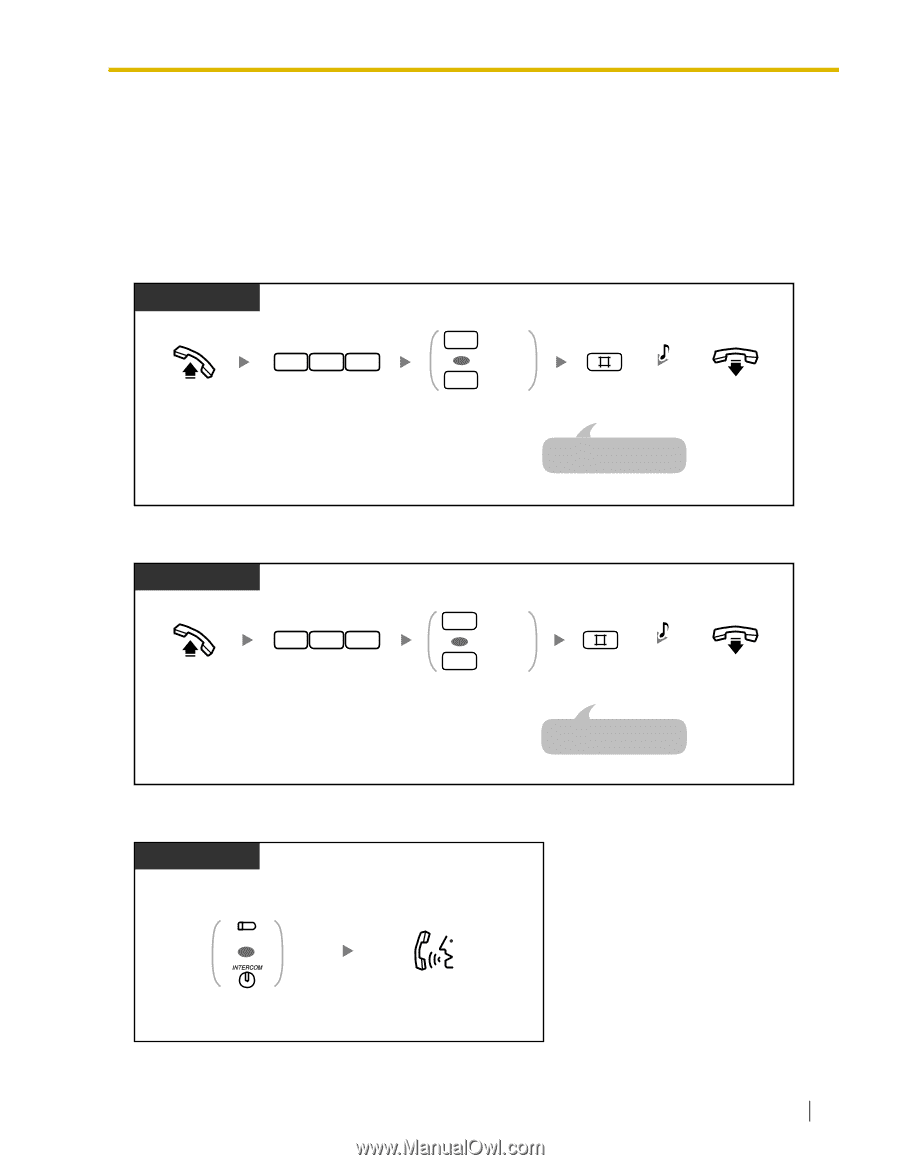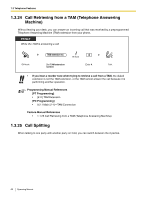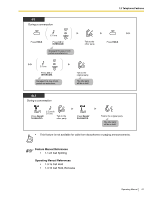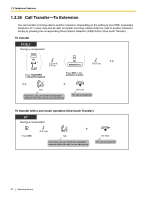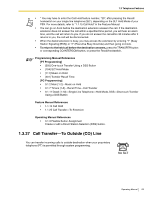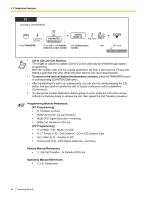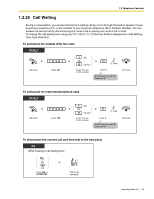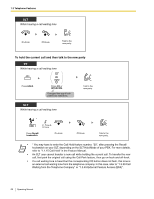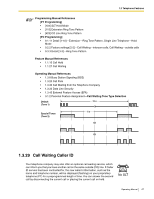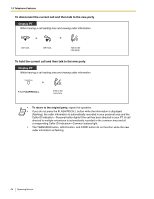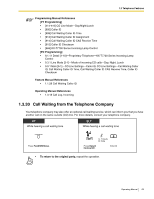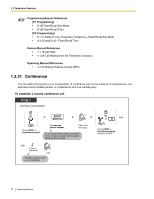Panasonic KX-TA824PK KXTA824 User Guide - Page 65
Call Waiting, To set/cancel for outside CO line calls, To set/cancel for intercom/doorphone calls
 |
UPC - 037988851348
View all Panasonic KX-TA824PK manuals
Add to My Manuals
Save this manual to your list of manuals |
Page 65 highlights
1.3 Telephone Features 1.3.28 Call Waiting During a conversation, you can be informed of a waiting call by a tone through the built-in speaker of your proprietary telephone (PT) or the handset of your single line telephone (SLT) (Default: Disable). You can answer the second call by disconnecting the current call or placing the current call on hold. To change the call waiting tone using your PT, refer to "3.1.2 Personal Feature Assignment-Call Waiting Tone Type Selection". To set/cancel for outside (CO) line calls PT/SLT Off-hook. 731 Enter 731. 1 Set OR 0 Cancel Enter 1 to set or 0 to cancel. C.Tone Enter #. An SLT user can enter "0" instead of "#". On-hook. To set/cancel for intercom/doorphone calls PT/SLT Off-hook. 732 Enter 732. 1 Set OR 0 Cancel Enter 1 to set or 0 to cancel. C.Tone Enter #. An SLT user can enter "0" instead of "#". On-hook. To disconnect the current call and then talk to the new party PT While hearing a call waiting tone (CO) OR Press CO or INTERCOM. Talk to the new party. Operating Manual 65