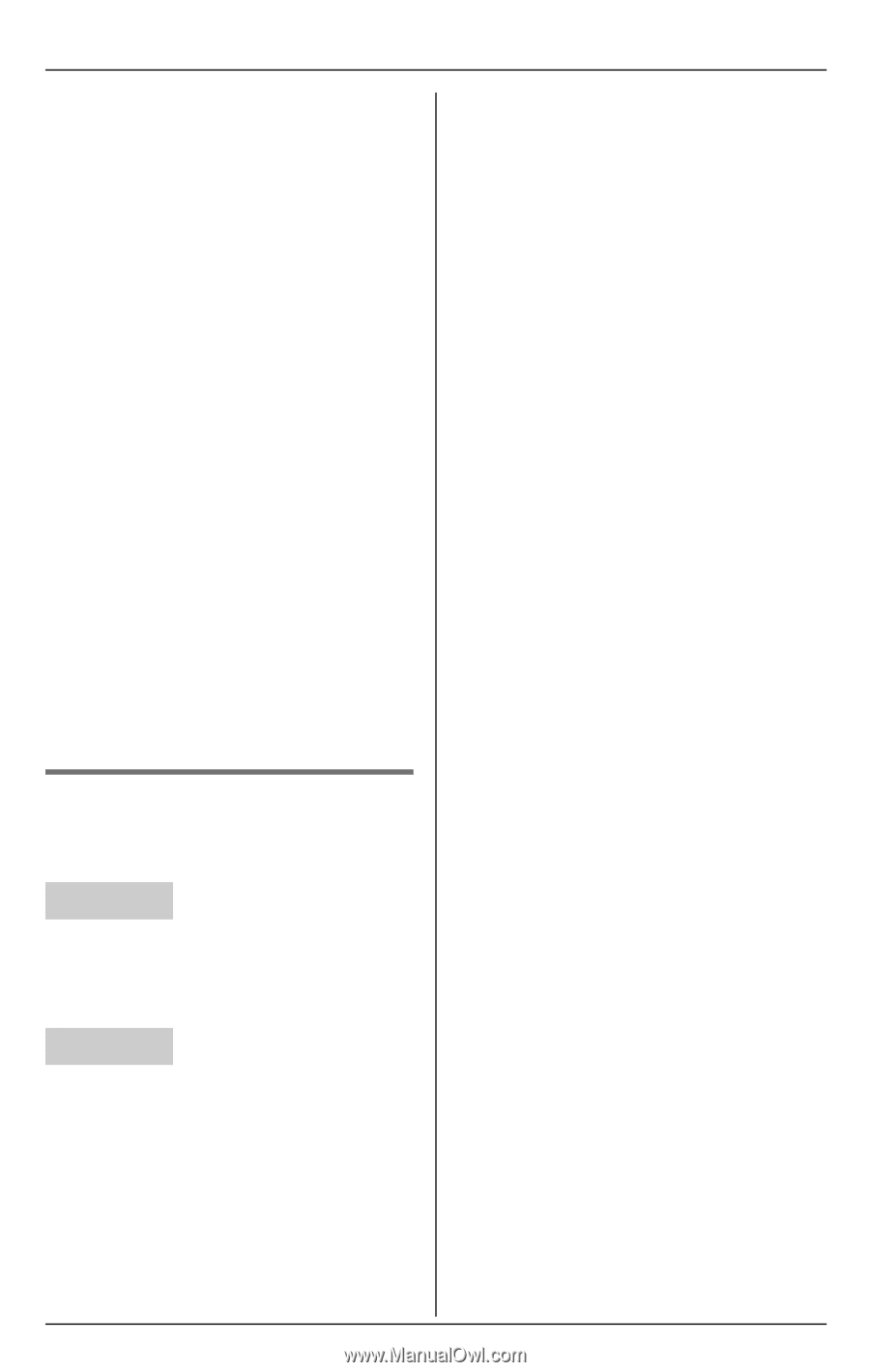Panasonic KX-TG6071M 5.8 Ghz Expandable Cordless Ans. System - Page 19
Call share, SP-PHONE, Note for handset and base unit, Handset, Base unit
 |
UPC - 037988477746
View all Panasonic KX-TG6071M manuals
Add to My Manuals
Save this manual to your list of manuals |
Page 19 highlights
- you are on a conference call. - you are listening to messages in the answering system. - another unit is using the answering system. - another handset is having an intercom call with the base unit. To turn this feature on or off, press {Slow} during an outside call. Note: L When this feature is turned on, {Slow} flashes. L This feature turns off if another handset starts to have an intercom call with the base unit, or another unit starts to use the answering system. L {Slow} is a soft key visible on the handset display during a call. L This feature turns off after you hang up the call. L The speed may become close to normal when the handset receives constant incoming audio for a period of time. Call share This feature allows the handset and base unit to join an existing outside call. Handset To join the conversation, press {C} when the other extension is on an outside call. Base unit To join the conversation, press {SP-PHONE} when the handset is on an outside call. Note for handset and base unit: L A maximum of 4 parties (including 1 outside party) can join a conversation using 3 extensions. Making/Answering Calls For assistance, please visit http://www.panasonic.com/help 19