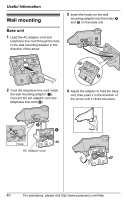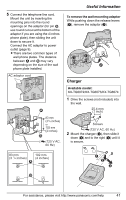Panasonic KX-TG6071M 5.8 Ghz Expandable Cordless Ans. System - Page 39
Registering a handset
 |
UPC - 037988477746
View all Panasonic KX-TG6071M manuals
Add to My Manuals
Save this manual to your list of manuals |
Page 39 highlights
To establish a conference call: Press {Conf}. L To leave the conference, press {OFF}. The other parties can continue the conversation. L To put the outside call on hold, press {HOLD}. To resume the conference, press {Conf}. Base unit 1 During an outside call, press {LOCATOR/INTERCOM} to put the call on hold. 2 To page a specific handset, enter its extension number ({1} - {4}). To page all handsets, press {0} or wait for a few seconds. 3 Wait for the paged party to answer. L If the paged party does not answer, press {LOCATOR/INTERCOM} to return to the outside call. 4 To complete the transfer: Press {SP-PHONE}. L The outside call is being routed to the handset. To establish a conference call: Press {CONF}. L To leave the conference, press {SP-PHONE}. The other parties can continue the conversation. L To put the outside call on hold, press {HOLD}. To resume the conference, press {CONF}. Answering transferred calls Handset Press {C} to answer the page. Base unit Press {SP-PHONE} to answer the page. Multi-unit Operation Note for handset and base unit: L After the paging party disconnects, you can talk to the outside caller. Registering a handset The included handset and base unit are preregistered. If for some reason the handset is not registered to the base unit, register the handset. 1 Handset: {MENU} i {0}{0}{1} 2 Base unit: Press and hold {LOCATOR/ INTERCOM} until the IN USE indicator flashes. L After the IN USE indicator starts flashing, the rest of the procedure must be completed within 1 minute. 3 Handset: Press {OK}, then wait until a beep sounds. 4 {OFF} Registering an additional handset See page 5 for information on the available model. Start from step 2. Deregistering a handset 1 {MENU} i {0}{0}{2} 2 {3}{3}{5} i {OK} 3 Select the handset you want to cancel by pressing the desired handset number ({1} - {4}). For assistance, please visit http://www.panasonic.com/help 39