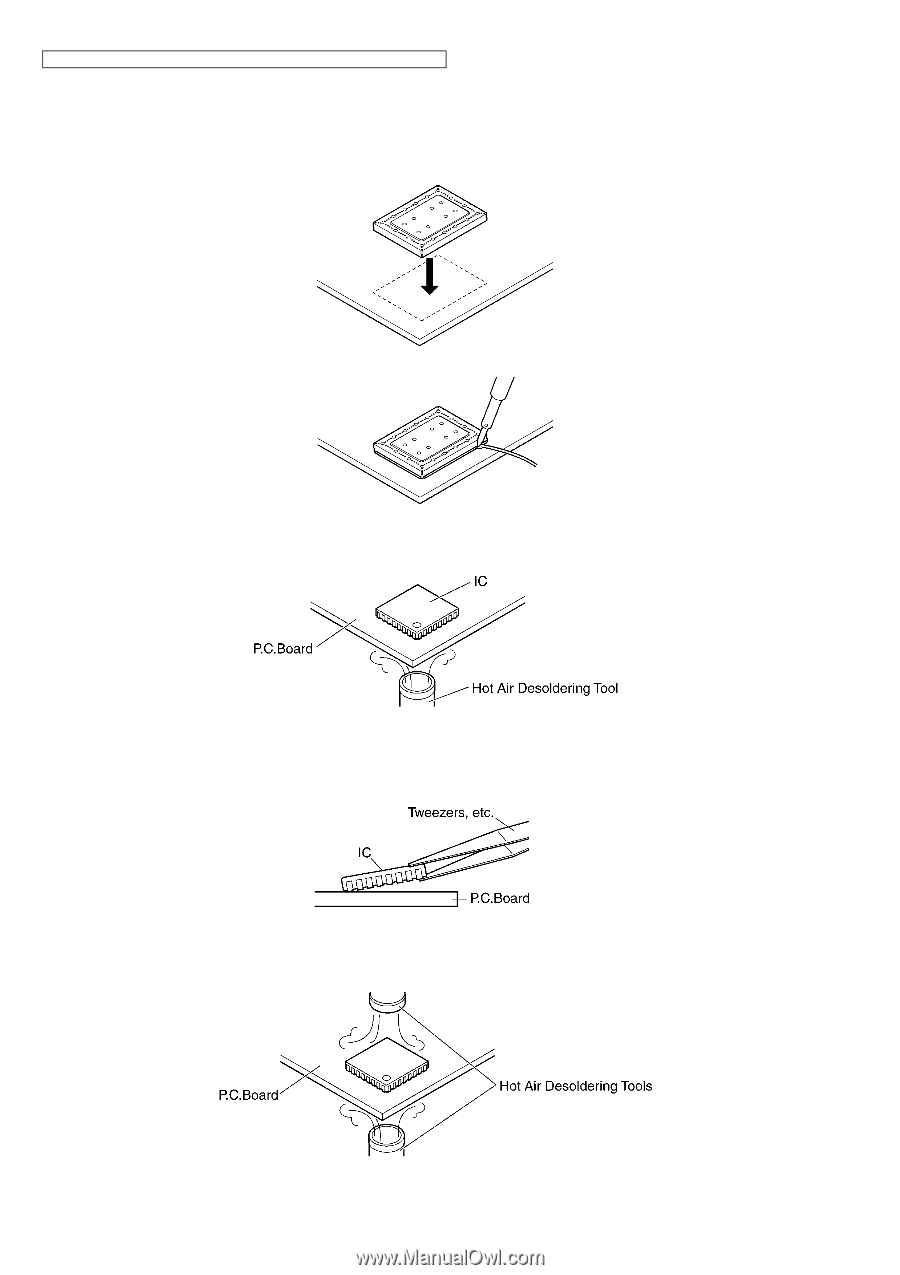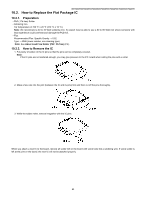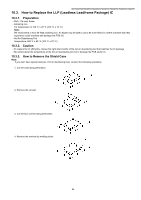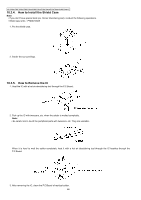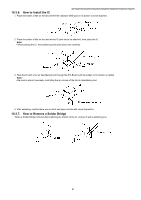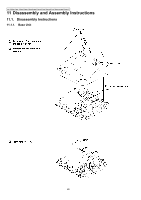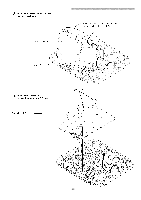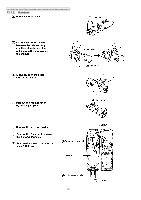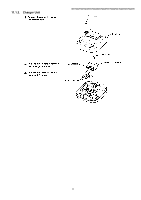Panasonic KX-TG9341T Service Manual - Page 66
How to Install the Shield Case, How to Remove the IC
 |
UPC - 037988479504
View all Panasonic KX-TG9341T manuals
Add to My Manuals
Save this manual to your list of manuals |
Page 66 highlights
KX-TG9341T/KX-TG9342T/KX-TG9343S/KX-TG9343T/KX-TG9344T/KX-TGA931S/KX-TGA931T 10.3.4. How to Install the Shield Case Note: • If you don't have special tools (ex. Hot air disordering tool), conduct the following operations. • Shield case's No. : PNMC1002Z 1. Put the shield case. 2. Solder the surroundings. 10.3.5. How to Remove the IC 1. Heat the IC with a hot air desoldering tool through the P.C.Board. 2. Pick up the IC with tweezers, etc. when the solder is melted completely. Note: • Be careful not to touch the peripheral parts with tweezers, etc. They are unstable. When it is hard to melt the solder completely, heat it with a hot air desoldering tool through the IC besides through the P.C.Board. 3. After removing the IC, clean the P.C.Board of residual solder. 66