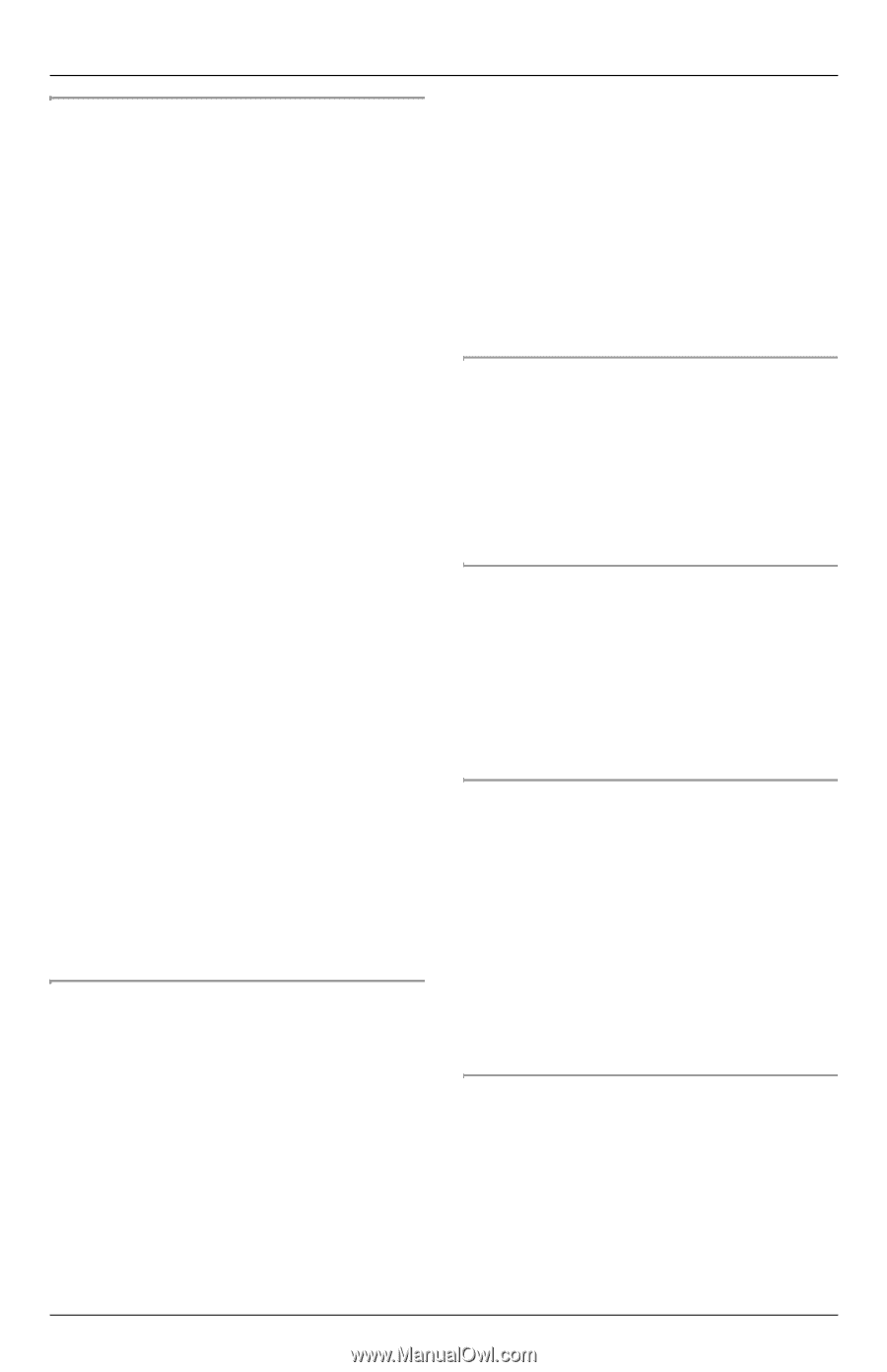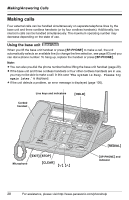Making/Answering Calls
29
Holding a handsfree conversation
1
Press
{
SP-PHONE
}
.
L
The SP-PHONE indicator lights.
L
An available line is automatically
selected and the line indicator lights (to
change the line selection, see
page 83).
L
You can select a line by pressing an
unlit
LINE
key, instead of pressing
{
SP-PHONE
}
.
2
Dial the phone number.
L
If you misdial, press
{
SP-PHONE
}
, and
start again from step 1.
3
When the other party answers, talk into
the microphone.
4
When you finish talking, press
{
SP-PHONE
}
or place the handset on
the base unit (if the call was switched to
the handset).
L
The SP-PHONE indicator light goes
out.
For best performance:
L
Talk alternately with the caller in a quiet
room.
L
If the other party has difficulty hearing
you, press
{
<
}
to decrease the speaker
volume.
L
You can switch to the handset by lifting it
up. To switch back to the speakerphone,
press
{
SP-PHONE
}
.
L
Press
{
SP-PHONE
}
again to switch
back to the handset.
Dialing after confirming the entered
number
1
Enter the phone number.
L
To correct a digit, press
{
CLEAR
}
.
Enter the correct number.
L
If a pause is required when dialing,
press
{
PAUSE
}
where needed
(page 41).
L
To delete all digits, press and hold
{
CLEAR
}
.
2
Press
{
SP-PHONE
}
.
L
You can press a line key instead of
pressing
{
SP-PHONE
}
.
L
The line number is displayed.
3
When the other party answers, talk into
the handset or microphone.
4
When you have finished speaking,
replace the handset or press
{
SP-PHONE
}
.
Adjusting the base unit handset volume
Three levels (high/medium/low) are
available for the handset volume.
Press
{
<
}
or
{
>
}
repeatedly during a call
to increase or decrease the volume.
L
Each time you press
{
<
}
or
{
>
}
, the
volume level will change.
Adjusting the speakerphone volume
Eight volume levels (high to low) are
available for the speaker volume.
Press
{
<
}
or
{
>
}
repeatedly during a call
to increase or decrease the volume.
L
Each time you press
{
<
}
or
{
>
}
, the
volume level will change.
Adjusting the volume if you have an
optional headset
Refer to “To connect an optional headset
to the base unit” on page 97 for details on
attaching a headset.
Three volume levels are available.
Press
{
<
}
or
{
>
}
repeatedly during a call
to increase or decrease the volume.
L
Each time you press
{
<
}
or
{
>
}
the
volume level will change.
Redialing the last number dialed
1
Lift the base unit handset or press
{
SP-PHONE
}
.
L
You can press a line key instead of
{
SP-PHONE
}
.
2
Press
{
REDIAL
}
.
L
The last dialed phone number from the
base unit is redialed.