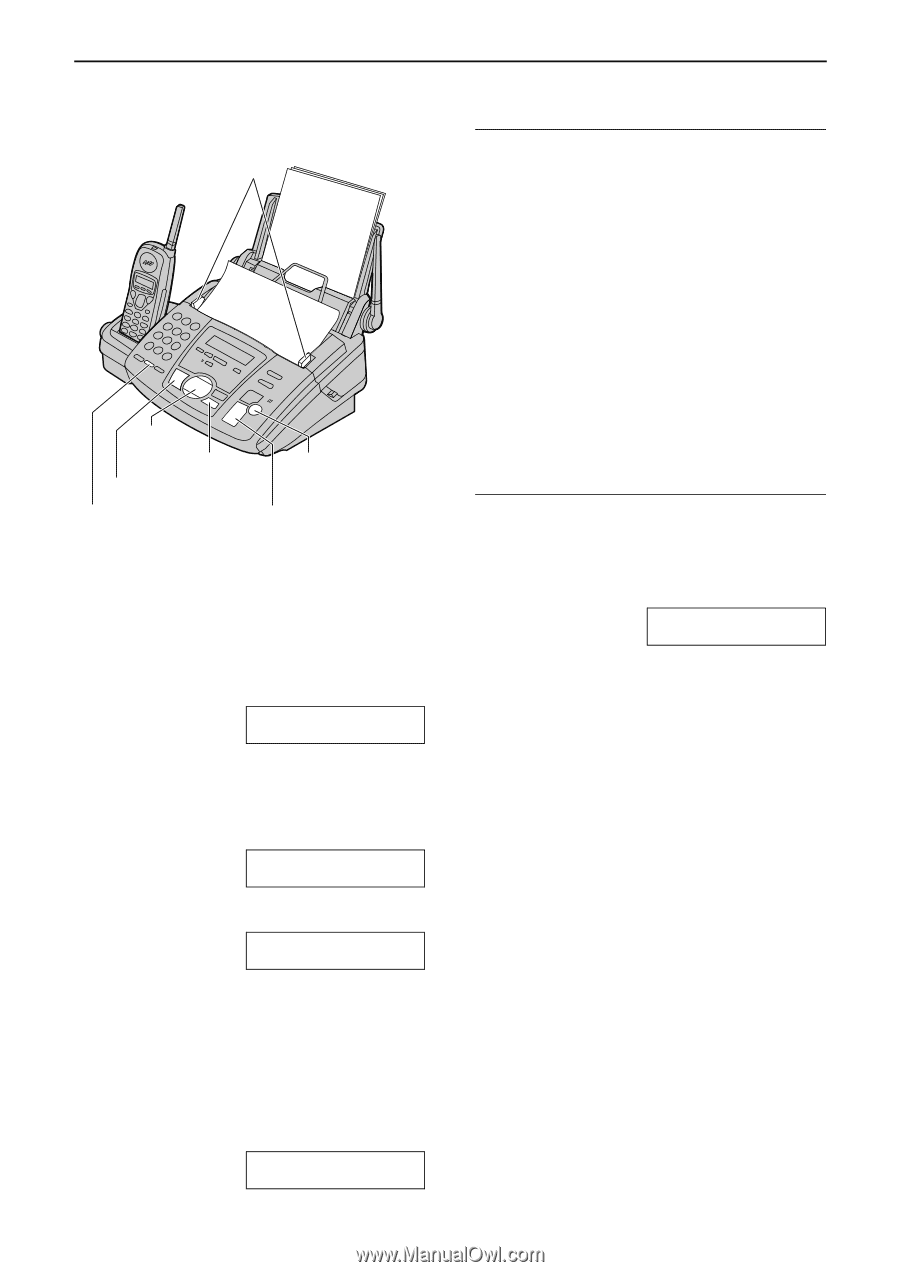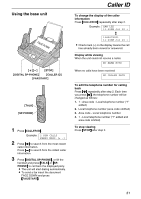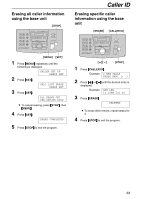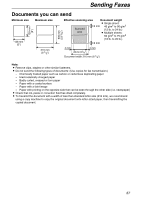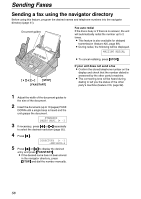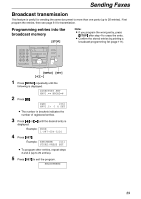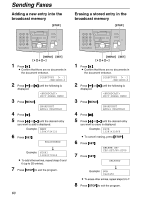Panasonic KXFPG372 KXFPG372 User Guide - Page 55
FAX, SENDING FAXES, Sending a fax manually
 |
View all Panasonic KXFPG372 manuals
Add to My Manuals
Save this manual to your list of manuals |
Page 55 highlights
FSax ending a fax manually Document guides FACE DOWN {+}{-} {HELP} {STOP} {DIGITAL SP-PHONE} {REDIAL} {FAX/START} {SET} 1 Adjust the width of the document guides to the size of the document. 2 Insert the document (up to 10 pages) FACE DOWN until a single beep is heard and the unit grasps the document. STANDARD PRESS NAVI.[+ -] 3 If necessary, press {+} or {-} repeatedly to select the desired resolution. 4 Press {DIGITAL SP-PHONE}. TEL= PRESS NAVI. [ )] 5 Dial the fax number. Example: TEL=5678901 6 Start sending. When a fax tone is heard: Press {FAX/START}. When the other party answers your call: Ask them to press their start button. When the fax tone is heard, press {FAX/START}. CONNECTING..... STANDARD [±] Sending Faxes To select the resolution Select the desired resolution according to the type of document. - "STANDARD": For printed or typewritten originals with normal-sized characters. - "FINE": For originals with small printing. - "SUPER FINE": For originals with very small printing. This setting only works with other compatible fax machines. - "PHOTO": For originals containing photographs, shaded drawings, etc. L Using the "FINE", "SUPER FINE" or "PHOTO" setting will increase transmission time. L If the resolution setting is changed during feeding, it will be effective from the next sheet. To redial the last number Press {REDIAL}. L If the line is busy, the unit will automatically redial the number up to 2 times. L During redial, the following will be displayed. WAITING REDIAL L To cancel redialing, press {STOP}. 55