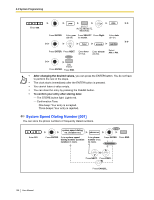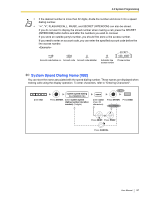Panasonic KXTDA50 KXTDA50 User Guide - Page 132
Manager Programming, Changing the Settings and Extension Control, Programming Input
 |
View all Panasonic KXTDA50 manuals
Add to My Manuals
Save this manual to your list of manuals |
Page 132 highlights
3.2 Manager Programming 3.2.2 Manager Programming Changing the Settings and Extension Control To enter the program mode PROGRAM OR PAUSE 1 manager password Press PROGRAM Enter 1. or PAUSE. Enter manager password. To program To continue programming input Follow programming input. HOLD Press HOLD. To exit PROGRAM OR PAUSE Press PROGRAM or PAUSE. Item Changing the manager password. Programming Input 0 0 + + Password (max. 10 digits) + Locking/unlocking other extensions. (Remote Extension Lock) Clearing the PIN and PIN lock for extensions. Clearing the PIN and PIN lock for verified codes. 9 0 + + Extension no. + 0 (to unlock) + 1 (to lock)/ 9 1 + + Extension no. + 9 2 + + Verified code + Setting the verified code PIN. 9 3 + + Verified code + PIN (max. 10 digits) + • WARNING When a third party discovers the password (verified code PIN) of the PBX, there will be a risk that they will make fraudulent phone calls using the telephone line, and the cost will be charged to your own account. In order to avoid this problem, we strongly recommend the following points: a) Carefully maintain the secrecy of the PIN. b) Specify a complicated PIN as long and random as you can make it. c) Change the PIN frequently. 132 User Manual