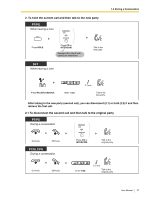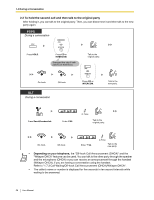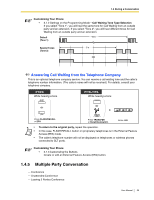Panasonic KXTDA50 KXTDA50 User Guide - Page 54
Call Splitting, Call Park Retrieve
 |
View all Panasonic KXTDA50 manuals
Add to My Manuals
Save this manual to your list of manuals |
Page 54 highlights
1.4 During a Conversation Call Park Retrieve PT/PS (Call Park) Press a flashing Call Park. PT/SLT/PS Off-hook. 52 Enter 52. stored parking zone no. C.Tone Dial stored parking zone number (2 digits). Talk. • If a call is parked automatically, confirm the parking zone number on the display. • If you hear a reorder tone when retrieving a parked call, there is no held call. Confirm the stored parking zone number. • After you park a call, you can perform other operations. Customizing Your Phone • 3.1.3 Customizing the Buttons Create or edit a Call Park button or Call Park (Automatic Park Zone) button. 1.4.3 Call Splitting When talking to one party while the other party is on hold, you can swap the calls back and forth (alternately). 54 User Manual