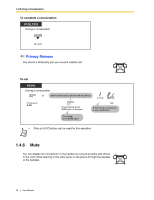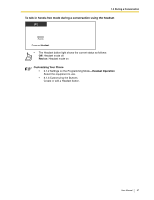Panasonic KXTDA50 KXTDA50 User Guide - Page 69
PT/SLT/PS, To set/cancel, To set from another extension
 |
View all Panasonic KXTDA50 manuals
Add to My Manuals
Save this manual to your list of manuals |
Page 69 highlights
1.5 Absence Settings To set/cancel PT/SLT/PS Off-hook. 71 Enter 71. destination extension no. OR CO line access no. outside phone no. (Max. 32 digits) Enter destination extension number. Or enter CO line access number and then outside phone number. 0 Both Calls OR 1 Outside Calls OR 2 Intercom Calls Enter 0 to 2 as you desire. 0 Cancel 2 All Calls 3 Busy 4 No Answer 5 Busy/No Answer Enter required number. For "Cancel", go on-hook directly. C.Tone Enter #. On-hook. To set from another extension PT/SLT/PS Off-hook. 71 Enter 71. 0 Both Calls OR 1 Outside Calls OR 2 Intercom Calls Enter 0 to 2 as you desire. your extension no. Enter your extension number. C.Tone On-hook. 7 Follow Me 8 Follow Me Cancel Enter 7 or 8. • When using a proprietary telephone, you can set or cancel Call Forwarding by pressing the FWD/DND button (fixed button) instead of " 710". User Manual 69