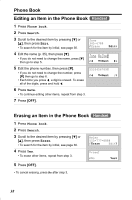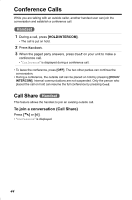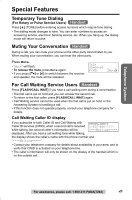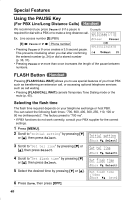Panasonic KXTG2344B 2.4 Cdl Tot 2 H/s Phone - Page 41
INTERCOM, Making Intercom Calls
 |
View all Panasonic KXTG2344B manuals
Add to My Manuals
Save this manual to your list of manuals |
Page 41 highlights
Telephone System Intercom Intercom calls can be made between a handset and the base unit, and between two handsets. The handsets have the extension number 1 and 2 which has "[1]" and "[2]" on the display. • If the handset is off the base unit or charger when there are missed calls or new messages, the handset's extension number "[1] or "[2]" is not displayed. To confirm the extension number, either place the handset on the base unit or charger, or view the missed calls (p. 28) and listen to the new messages (p. 52). Making Intercom Calls From Handset 1 Press [HOLD/INTERCOM]. 2 To page the base unit, press Base. To page another handset, press Handset. • The paged unit will ring for 1 minute. • To stop paging, press [OFF]. 3 When the paged party answers, start talking. • You can switch to the speaker by pressing [s]. To switch back to the receiver, press [C]. 4 To disconnect the intercom, press [OFF]. Select for Intercom KBase HandsetL Ex. Calling Base unit Calling Base Ex. Calling Handset 2 Calling HS[2] Intercom 00-00-05 MuteL From Base Unit Using this feature, you can also locate a misplaced handset. 1 To page the handset 1, press LOCATOR/INTERCOM [ ]. To page the handset 2, press LOCATOR/INTERCOM [ ]. • " IN USE " flashes rapidly. • The handset will ring for 1 minute. • To stop paging, press LOCATOR/INTERCOM [ ] or [ ]. 2 When the paged party answers, talk into the MIC. 3 To disconnect the intercom, press LOCATOR/INTERCOM [ ] or [ ]. For assistance, please call: 1-800-211-PANA(7262) 41