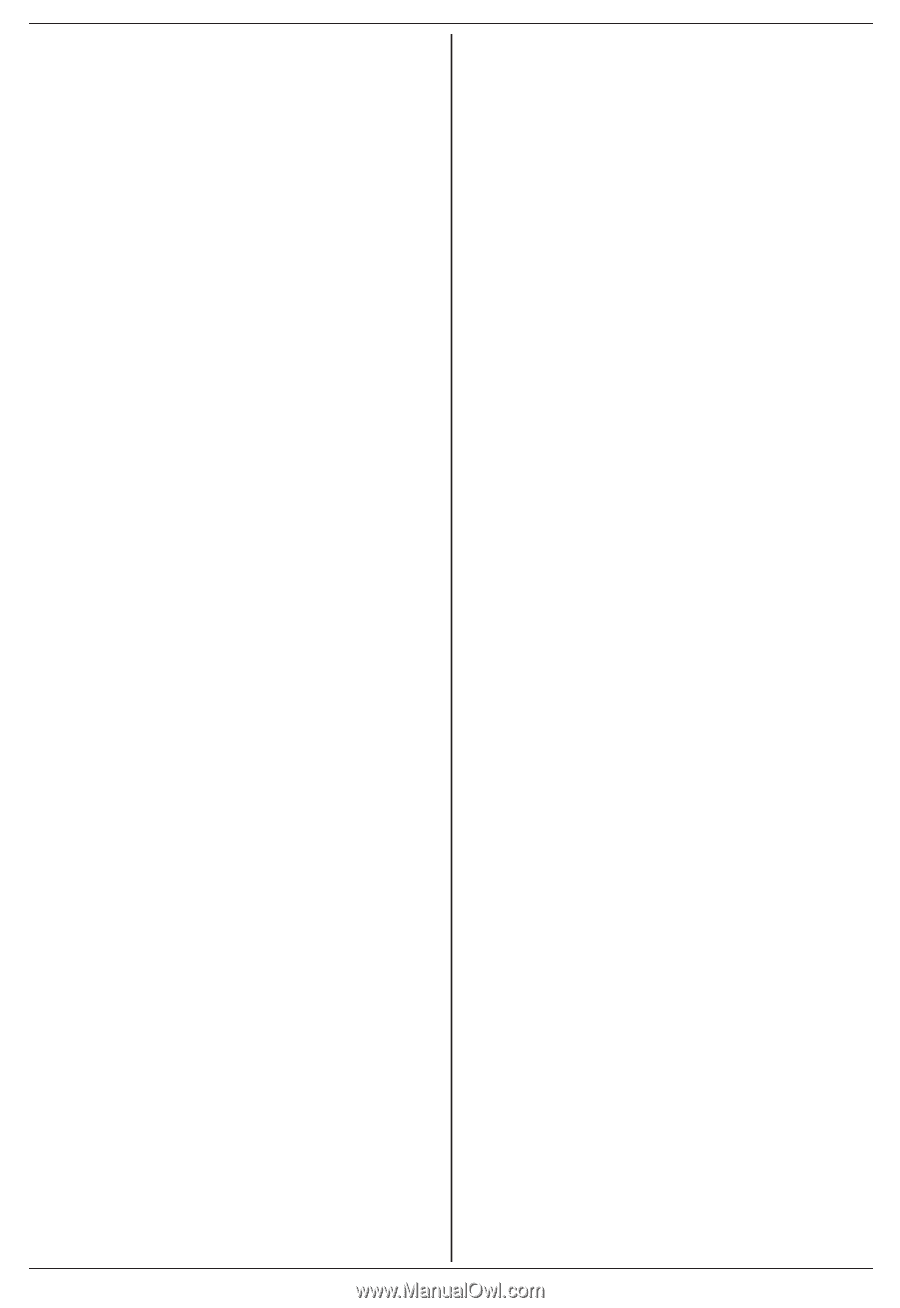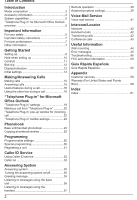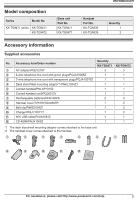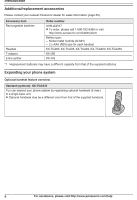Introduction
Model composition
..............................................
3
Accessory information
........................................
3
System capabilities
.............................................
5
“Telephone Plug-in” for Microsoft Office Outlook
overview
..............................................................
5
Important Information
For your safety
....................................................
6
Important safety instructions
...............................
7
For best performance
.........................................
7
Other information
................................................
7
Getting Started
Setting up
............................................................
8
Note when setting up
........................................
10
Controls
............................................................
11
Belt clip
.............................................................
12
Display/indicators
..............................................
12
Initial settings
....................................................
13
Making/Answering Calls
Making calls
......................................................
15
Answering calls
.................................................
16
Useful features during a call
.............................
16
Using the other line during a call
......................
18
“Telephone Plug-in” for Microsoft
Office Outlook
“Telephone Plug-in” settings
.............................
19
Making a call from “Telephone Plug-in”
............
20
“Telephone Plug-in” pop-up window for incoming
call
....................................................................
22
“Telephone Plug-in” toolbar settings
.................
22
Phonebook
Base unit/handset phonebook
..........................
23
Copying phonebook entries
..............................
25
Programming
Programmable settings
.....................................
26
Special programming
........................................
30
Registering a unit
..............................................
31
Caller ID Service
Using Caller ID service
.....................................
32
Caller list
...........................................................
32
Answering System
Answering system
.............................................
35
Turning the answering system on/off
................
35
Greeting message
............................................
35
Listening to messages using the base
unit
....................................................................
36
Listening to messages using the
handset
.............................................................
37
Remote operation
.............................................
38
Answering system settings
...............................
39
Voice Mail Service
Voice mail service
.............................................
41
Intercom/Locator
Intercom
............................................................
42
Handset locator
.................................................
42
Transferring calls
..............................................
42
Conference calls
...............................................
43
Useful Information
Wall mounting
...................................................
44
Error messages
................................................
45
Troubleshooting
................................................
46
FCC and other information
...............................
50
Guía Rápida Española
Guía Rápida Española
......................................
52
Appendix
Customer services
............................................
58
Warranty (For United States and Puerto
Rico)
.................................................................
59
Index
Index
..................................................................
61
2
Table of Contents