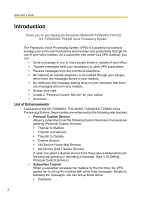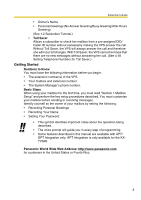Panasonic KXTVS225 KXTVS125 User Guide - Page 2
Introduction - kx tvs125 voice mail
 |
View all Panasonic KXTVS225 manuals
Add to My Manuals
Save this manual to your list of manuals |
Page 2 highlights
Subscriber's Guide Introduction Thank you for purchasing the Panasonic Model KX-TVS95/KX-TVS125/ KX-TVS225/KX-TVS325 Voice Processing System. The Panasonic Voice Processing System (VPS) is a powerful tool used to manage your voice communications and increase your productivity through the use of your voice mailbox. As a subscriber (the owner of a VPS mailbox), you can: • Send a message to one or more people inside or outside of your office. • Transfer messages (with your annotation) to other VPS subscribers. • Receive messages from any touchtone telephone. • Be called at an outside telephone or be notified through your beeper, when there are messages stored in your mailbox. • Be notified by the message-waiting lamp on your extension that there are messages stored in your mailbox. • Screen your calls. • Create a "Personal Custom Service" for your callers. • And more... List of Enhancements Compared to the KX-TVS90/KX-TVS120/KX-TVS220/KX-TVS320 Voice Processing System, these models are enhanced by the following new features: • Personal Custom Service Allows a subscriber to set the following Custom Services in her personal greeting (Personal Custom Service): • Transfer to Mailbox • Transfer to Extension • Transfer to Outside • Custom Service • VM Service (Voice Mail Service) • AA Service (Call Transfer Service) A caller can select a desired service from those above while listening to the personal greeting or recording a message. (See 4.19 Setting Personal Custom Service.) • Subscriber Tutorial When a subscriber accesses her mailbox for the first time, the VPS guides her to set up the mailbox with some Help messages. Simply by following the messages, she can set up these items: • Password 2