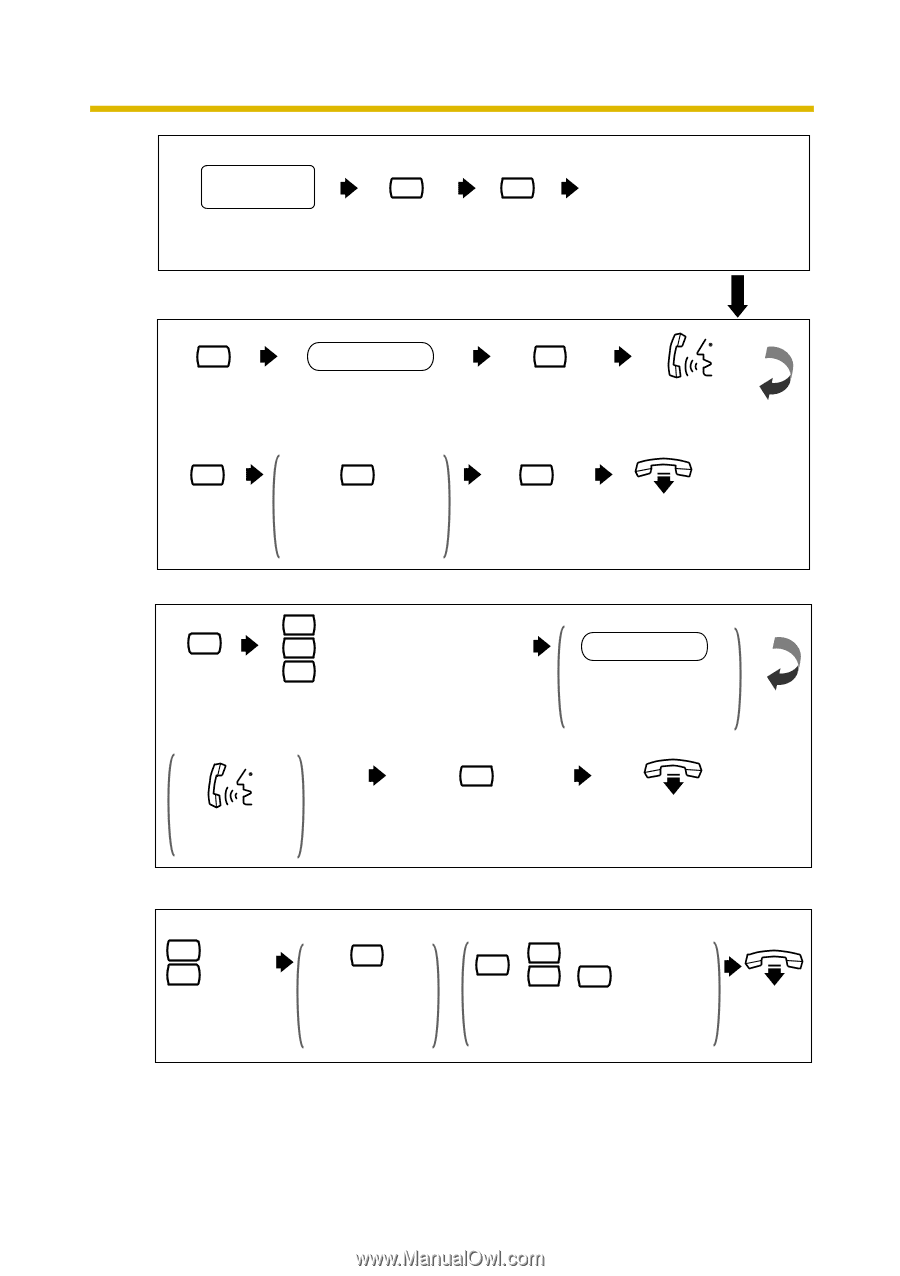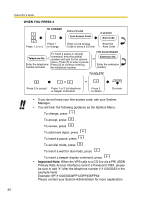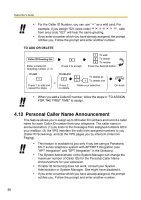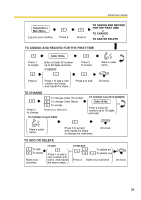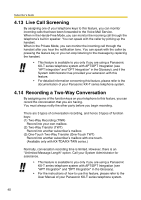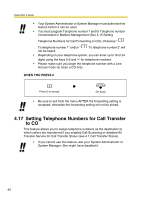Panasonic KXTVS225 KXTVS125 User Guide - Page 39
To Assign And Record For The First Time, To Add Or Delete, To Change
 |
View all Panasonic KXTVS225 manuals
Add to My Manuals
Save this manual to your list of manuals |
Page 39 highlights
Subscriber's Guide Subscriber's Main Menu Log into your mailbox. 5 Press 5. 5 Press 5. TO ASSIGN AND RECORD FOR THE FIRST TIME or TO CHANGE or TO ADD OR DELETE TO ASSIGN AND RECORD FOR THE FIRST TIME 1 Caller ID No. 2 Press 1 to assign. 2 Enter a Caller ID number up to 20 digits and wait. IF NEEDED 1 Press 2 to accept. 2 State a caller name. Press 2. Press 1 to add a new number and name, and repeat the steps. Press 2 to end. On-hook. TO CHANGE 2 Press 2 to change. 1 To change Caller ID number 2 To change Caller Name 3 To accept Make your selection. TO CHANGE CALLER NAME 3 TO CHANGE CALLER ID NUMBER Caller ID No. or Enter a Caller ID number up to 20 digits and wait. State a caller name. Press 3 to accept and repeat the steps to change the next entry. On-hook. TO ADD OR DELETE 1 To add 3 To delete Make your selection. TO ADD TO DELETE 1 or 3 + Press 1 to add a new number and name, and repeat Press 3. the above steps. 1 To delete all 2 + 1 To delete one Make your selection. On-hook. 39