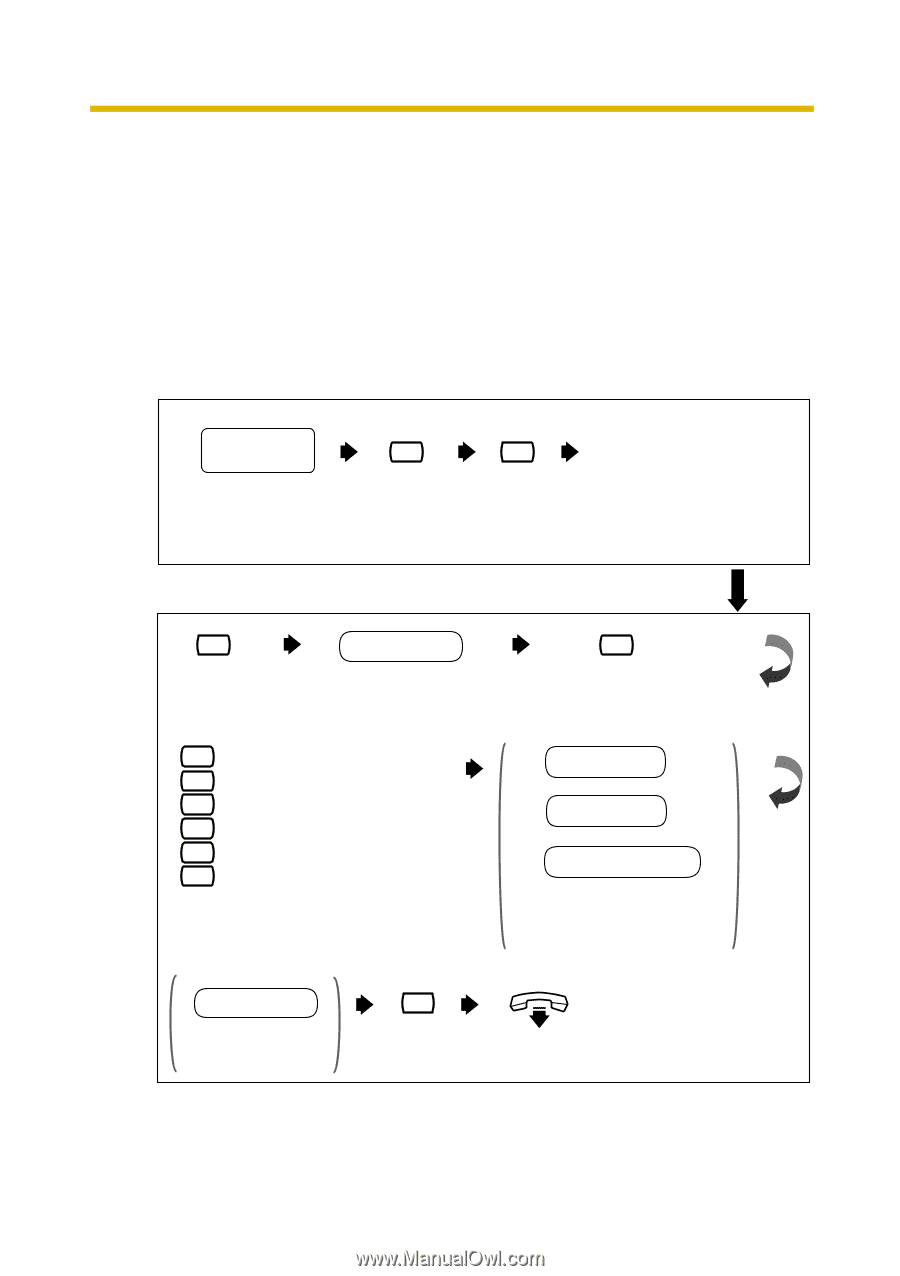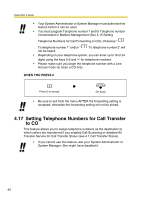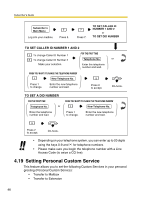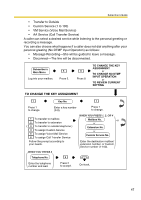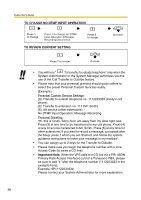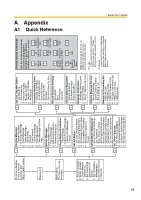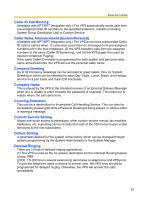Panasonic KXTVS225 KXTVS125 User Guide - Page 47
To Change The Key Assignment
 |
View all Panasonic KXTVS225 manuals
Add to My Manuals
Save this manual to your list of manuals |
Page 47 highlights
Subscriber's Guide • Transfer to Outside • Custom Service (1 to 100) • VM Service (Voice Mail Service) • AA Service (Call Transfer Service) A caller can select a desired service while listening to the personal greeting or recording a message. You can also choose what happens if a caller does not dial anything after your personal greeting (No DTMF Input Operation) as follows: • Message Recording-She will be guided to leave a message. • Disconnect-The line will be disconnected. Subscriber's Main Menu Log into your mailbox. 5 Press 5. 8 Press 8. TO CHANGE THE KEY ASSIGNMENT or TO CHANGE NO DTMF INPUT OPERATION or TO REVIEW CURRENT SETTING TO CHANGE THE KEY ASSIGNMENT 1 Key No. 1 Press 1 to change. Enter a key number (3-9). Press 1 to change. 1 To transfer to mailbox 2 To transfer to extension ( 3 To transfer to outside telephone ) 4 To assign Custom Service 5 To assign Voice Mail Service 6 To assign Call Transfer Service Follow the prompt according to your needs. WHEN YOU PRESS 1, 2, OR 4 Mailbox No. or or Extension No. or Custom Service No. Enter the destination mailbox/ extension number, or Custom Service number (1-100). WHEN YOU PRESS 3 Telephone No. 2 Enter the telephone number and wait. Press 2 to accept. On-hook. 47