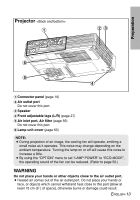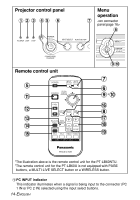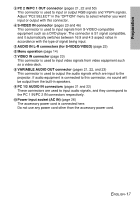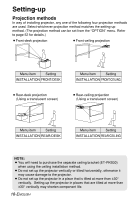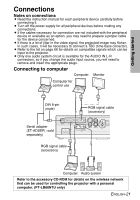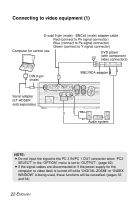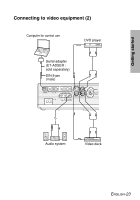Panasonic LB60NTU Operating Instructions - Page 18
Getting started, Setting-up, Projection methods
 |
UPC - 791871111260
View all Panasonic LB60NTU manuals
Add to My Manuals
Save this manual to your list of manuals |
Page 18 highlights
Setting-up Projection methods In way of installing projector, any one of the following four projection methods are used. Select whichever projection method matches the setting-up method. (The projection method can be set from the "OPTION" menu. Refer to page 52 for details.) BFront-desk projection BFront-ceiling projection Menu item Setting INSTALLATION FRONT/DESK Menu item Setting INSTALLATION FRONT/CEILING BRear-desk projection (Using a translucent screen) BRear-ceiling projection (Using a translucent screen) Menu item Setting INSTALLATION REAR/DESK Menu item Setting INSTALLATION REAR/CEILING NOTE: B You will need to purchase the separate ceiling bracket (ET-PKB30) when using the ceiling installation method. B Do not set up the projector vertically or tilted horizontally, otherwise it may cause damage to the projector. B Do not set up the projector in a place that is tilted at more than ±30° vertically. Setting up the projector in places that are tilted at more than ±30° vertically may shorten component life. 18-ENGLISH