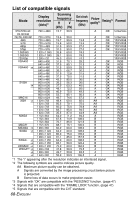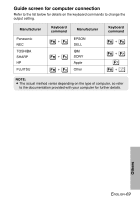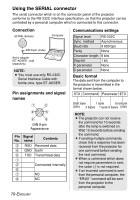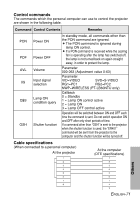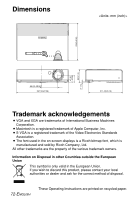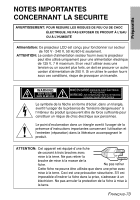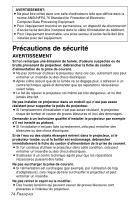Panasonic LB60NTU Operating Instructions - Page 69
Guide screen for computer connection, Others
 |
UPC - 791871111260
View all Panasonic LB60NTU manuals
Add to My Manuals
Save this manual to your list of manuals |
Page 69 highlights
Guide screen for computer connection Refer to the list below for details on the keyboard commands to change the output setting. Manufacturer Panasonic NEC TOSHIBA SHARP HP FUJITSU Keyboard command Fn + F3 Fn + F5 Fn + F10 Manufacturer EPSON DELL IBM SONY Apple Other Keyboard command Fn + F8 Fn + F7 F7 Fn + NOTE: B The actual method varies depending on the type of computer, so refer to the documentation provided with your computer for further details. Others ENGLISH-69

E
NGLISH
-69
Others
Guide screen for computer connection
Refer to the list below for details on the keyboard commands to change the
output setting.
Manufacturer
Keyboard
command
Manufacturer
Keyboard
command
Panasonic
NEC
TOSHIBA
SHARP
HP
FUJITSU
EPSON
DELL
IBM
SONY
Apple
Other
+
+
+
+
+
+
Fn
F
3
Fn
F
5
Fn
F
10
Fn
F
8
Fn
F
7
Fn
F
7
NOTE:
B
The actual method varies depending on the type of computer, so refer
to the documentation provided with your computer for further details.