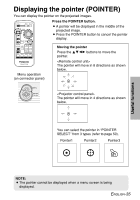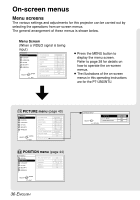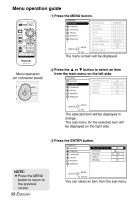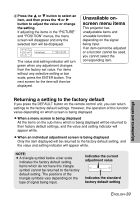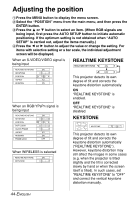Panasonic LB60NTU Operating Instructions - Page 40
Adjusting the picture, PICTURE MODE
 |
UPC - 791871111260
View all Panasonic LB60NTU manuals
Add to My Manuals
Save this manual to your list of manuals |
Page 40 highlights
Adjusting the picture # Press the MENU button to display the menu screen. $ Select the "PICTURE" menu from the main menu, and then press the ENTER button. % Press the F or G button to select an item. & Press the I or H button to adjust the value or change the setting. For items with selective setting or a bar scale, the individual adjustment screen will be displayed. For "DETAILED SETUP", press the ENTER button to display the next screen. When an S-VIDEO/VIDEO signal is being input When WIRELESS is selected When an YPBPR signal is being input PICTURE MODE When an S-VIDEO/VIDEO/YPBPR signal is being input When an RGB signal is being input When an RGB signal is being input or WIRELESS is selected 40-ENGLISH Select the picture mode that best matches the image source and room conditions.