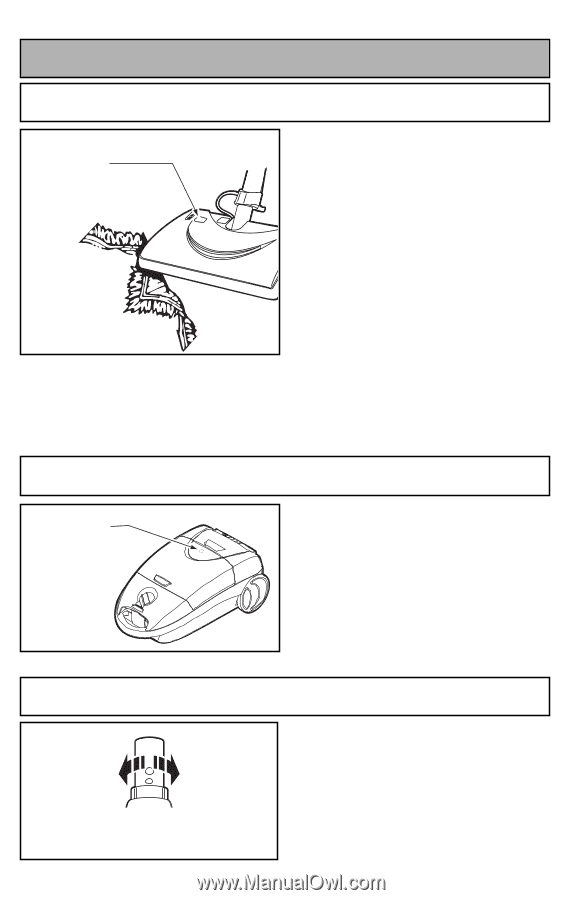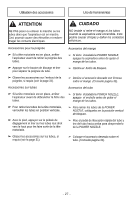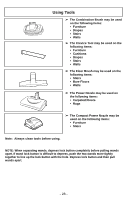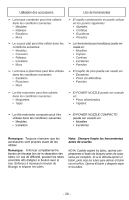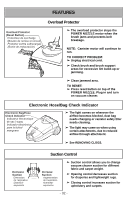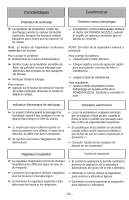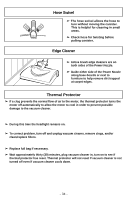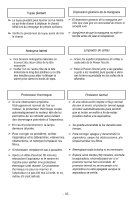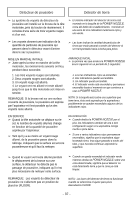Panasonic MCCG985 MCCG985 User Guide - Page 32
FEATURES, Overload Protector, Electronic Hose/Bag Check Indicator, Suction Control
 |
View all Panasonic MCCG985 manuals
Add to My Manuals
Save this manual to your list of manuals |
Page 32 highlights
FEATURES Overload Protector (Reset Button) Protecteur de surcharge (Bouton de remise en circuit) Protector contra sobrecargas (Botón de restauración) Overload Protector ➢ The overload protector stops the POWER NOZZLE motor when the brush jams and prevents belt breakage. NOTE: Canister motor will continue to run. TO CORRECT PROBLEM: ➢ Unplug electrical cord. ➢ Check brush and brush support areas for excessive lint build-up or jamming. ➢ Clean jammed area. TO RESET: ➢ Press reset button on top of the POWER NOZZLE. Plug in and turn on vacuum cleaner. Electronic Hose/Bag Check Indicator Electronic Bag/Hose Check Indicator Indicateur électronique de sac / tuyau Indicador electrónico para la bolsa/ manguera ➢ The light comes on whenever the airflow becomes blocked, dust bag needs changing or canister safety filter needs cleaning. ➢ The light may come on when using certain attachments, due to reduced airflow through attachment. ➢ See REMOVING CLOGS. Suction Control Decrease Suction Diminution de l'aspiration Disminuir aspiración Suction Control - Open Close - Increase Suction Augmentation de l'aspiration Aumentar aspiración ➢ Suction control allows you to change vacuum cleaner suction for different fabric and carpet weight. ➢ Opening control decreases suction for draperies and lightweight rugs. ➢ Closing control increases suction for upholstery and carpets. - 32 -