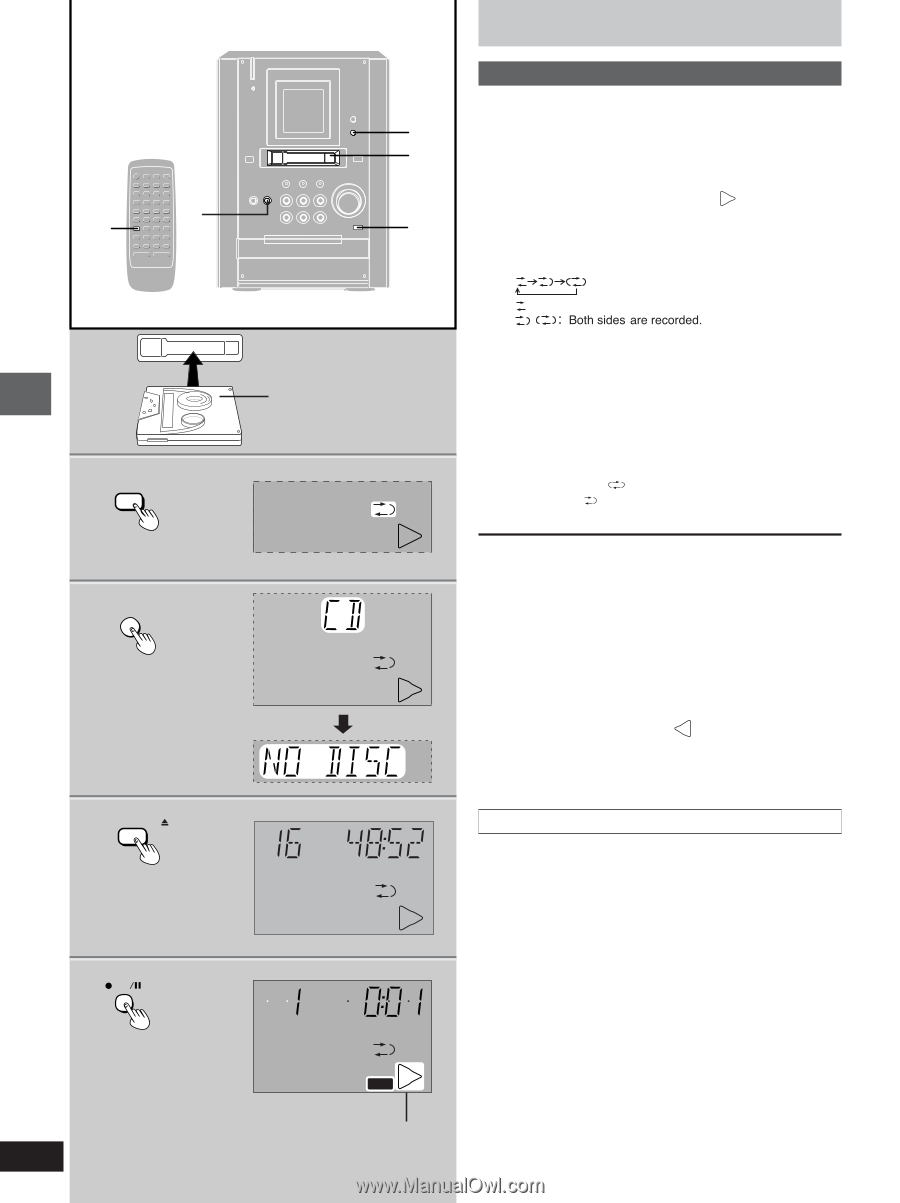Panasonic SCPM25 SAPM25 User Guide - Page 18
RECORDING CD'S, Normal recording
 |
View all Panasonic SCPM25 manuals
Add to My Manuals
Save this manual to your list of manuals |
Page 18 highlights
2 3 1 2 REV MODE 3 SELECTOR Recording operations 4 OPEN/CLOSE 5 REC 18 RQT5717 5 1 4 side to be recorded facing up TUNED ST MONO kHz MHz dB PRGM AUTO 1 - 1-REC PLAY RANDOM REV FWD REC TUNED ST MONO kHz MHz dB PRGM AUTO 1 - 1-REC PLAY RANDOM REV REC FWD TUNED ST MONO kHz MHz dB PRGM AUTO 1 - 1-REC PLAY RANDOM REV REC FWD Recording CDs Normal recording • Tracks are recorded in the order in which they are found on the CD. • Tracks are cut in the middle when the end of the tape is reached. • You can record from any point on the tape. 1 Insert the cassette with the exposed tape facing left. Tape direction is automatically set to " FWD " 2 Press [REV MODE] on the remote control to select the reverse mode. Every time you press the button: : One side is recorded. , 3 Press [SELECTOR] to select the CD mode. 4 Press [OPEN/CLOSE c] to open the CD tray. Insert the CD with label facing upward. Press [OPEN/CLOSE c] to close the CD tray. 5 Press [[REC/ J] to start recording. • If you selected " " in step 2, the direction will automatically change to " " when recording starts. • The recording will start from the first track. To stop recording Press [STOP L]. The recording and the CD will stop. To stop recording temporarily Press [[REC/ J]. To resume recording, press [[REC/ J]. To record on reverse side Before recording, press [TAPE 2 3] twice and immediately thereafter [STOP L]. The tape direction will be shown as " REV ". To record from a specific point on a tape Before recording, advance the tape to the point from where you want to start recording. To record programmed tracks 1 After step 4, program the track(s) you want (\ steps 2-4 on page 14). 2 Press [[REC/ J] to start recording. TUNED ST MONO kHz MHz dB PRGM AUTO 1 - 1-REC PLAY RANDOM REV FWD REC Tape direction