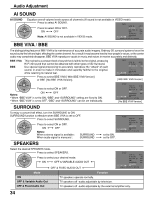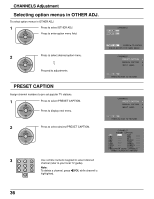Panasonic TH42PX20U 50" Hdtv Plasma Display - Page 39
OFF TIME, ENTER CHANNEL, Turn Off After 90 Minutes, TIMER Activation
 |
View all Panasonic TH42PX20U manuals
Add to My Manuals
Save this manual to your list of manuals |
Page 39 highlights
OFF TIME Set the time of day. 1 CH CTIO A N VOL VOL Press to select OFF TIME. Press to set hours AM or PM. CH 2 CH CTIO A N VOL VOL CH Press to move to minutes position. Press to set minutes. ENTER CHANNEL 1 CH CTIO A N VOL VOL Press to select ENTER CHANNEL. Press to select channel. CH 2 CH CTIO A N VOL VOL CH Press to select SET. Press to select YES. YES NO TIMER TIMER1 TIMER DAY MON FRI ON TIME 1 2 : 0 0 PM OFF TIME 1 3 : 0 0 PM ENTER CHANNEL SET NO PRESS ACTION TO RETURN TIMER1 TIMER DAY MON FRI ON TIME 1 2 : 0 0 PM OFF TIME 1 3 : 0 0 PM ENTER CHANNEL SET NO PRESS ACTION TO RETURN TIMER1 TIMER DAY MON FRI ON TIME 1 2 : 0 0 PM OFF TIME 1 3 : 0 0 PM ENTER CHANNEL 5 SET NO PRESS ACTION TO RETURN TIMER1 TIMER DAY MON FRI ON TIME 1 2 : 0 0 PM OFF TIME 1 3 : 0 0 PM ENTER CHANNEL 5 SET NO PRESS ACTION TO RETURN TIMER Activation The TIMER is active when the television is OFF or ON. The television will switch to the selected channel at the selected time set in the TIMER. Turn Off After 90 Minutes The television automatically turns OFF after 90 minutes when turned ON by the TIMER. If the OFF time is selected or if a key is pressed, the automatic OFF after 90 minutes will be cancelled. Notes: (1) When the power to the TV set is disrupted due to a power outage or similar problem, after power is restored, the off- timer will be deactivated and the TV will be in standby mode. (2) To see the remaining sleep time, press the RECALL button. 39