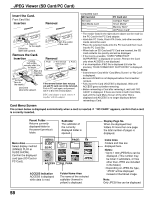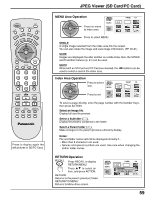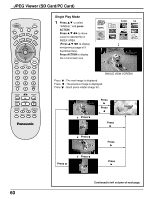Panasonic TH42PX20U 50" Hdtv Plasma Display - Page 56
SYNC, H-FREQ. (KHZ)/V-FREQ. (HZ), Setting RGB sync signal
 |
View all Panasonic TH42PX20U manuals
Add to My Manuals
Save this manual to your list of manuals |
Page 56 highlights
PC MENU SYNC Select SIGNAL from the "PC MENU" menu during PC input signal. CH CTIO A N VOL VOL CH Press to select each item. PC MENU PICTURE PICTURE POS./SIZE SIGNAL Press (ACTION) button SIGNAL SYNC H & V H-FREQ. 31.5 kHz V-FREQ. 60.0 Hz Note: Sync cannot be adjusted while a DVI signal is being applied. Setting RGB sync signal Confirm that the input is set to RGB INPUT (this setting is valid only for RGB INPUT SYNC H & V signal). H & V: The H and V sync signals are input from the HD/VD connector. SYNC ON G ON G: Uses a synchronized signal on the Video G signal, which is input from the G connector. H-FREQ. (kHz)/V-FREQ. (Hz) Displays the H (Horizontal)/V (Vertical) frequencies. This display is valid only for RGB input signal. Display range: Horizontal 15 - 110 kHz Vertical 48 - 120 Hz H-FREQ. 31.5 kHz V-FREQ. 60.0 Hz 56