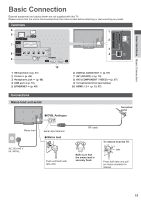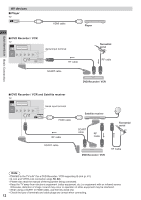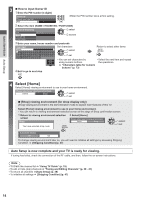Panasonic TX-P42X50B Operating Instructions - Page 15
Watching TV - no power
 |
View all Panasonic TX-P42X50B manuals
Add to My Manuals
Save this manual to your list of manuals |
Page 15 highlights
Watching TV 1 Turn power on ● Press for about 1 second. ● Mains power On / Off switch should be on. (p. 10) 2 Select the mode ● You can also select the mode pressing the TV button repeatedly on the remote control or the TV (p. 10). 3 Select a channel up DVB channel position numbers run from 1 onwards. or Analogue channel position numbers run in the ranges down 0 - 99. ● To select a more than two-digit channel position number, e.g. 399 Watching TV Volume ■ To select a channel using Information banner (p. 16) It is possible to confirm the channel name and programme information by using the Information banner before changing channels. 1 Display Information banner if it is not displayed 2 While the banner is displayed, select the channel select channel watch ■ To select a channel using TV Guide (p. 19) It is possible to confirm the channel and programme information by using the TV Guide (EPG) before changing channels. 1 Display TV Guide 2 Select the current programme or channel select access 3 Select [View] (DVB) Das Erste 19:30- 20:00 View Timer Programming select watch Note ● To watch pay-TV "Using Common Interface" (p. 49) 15